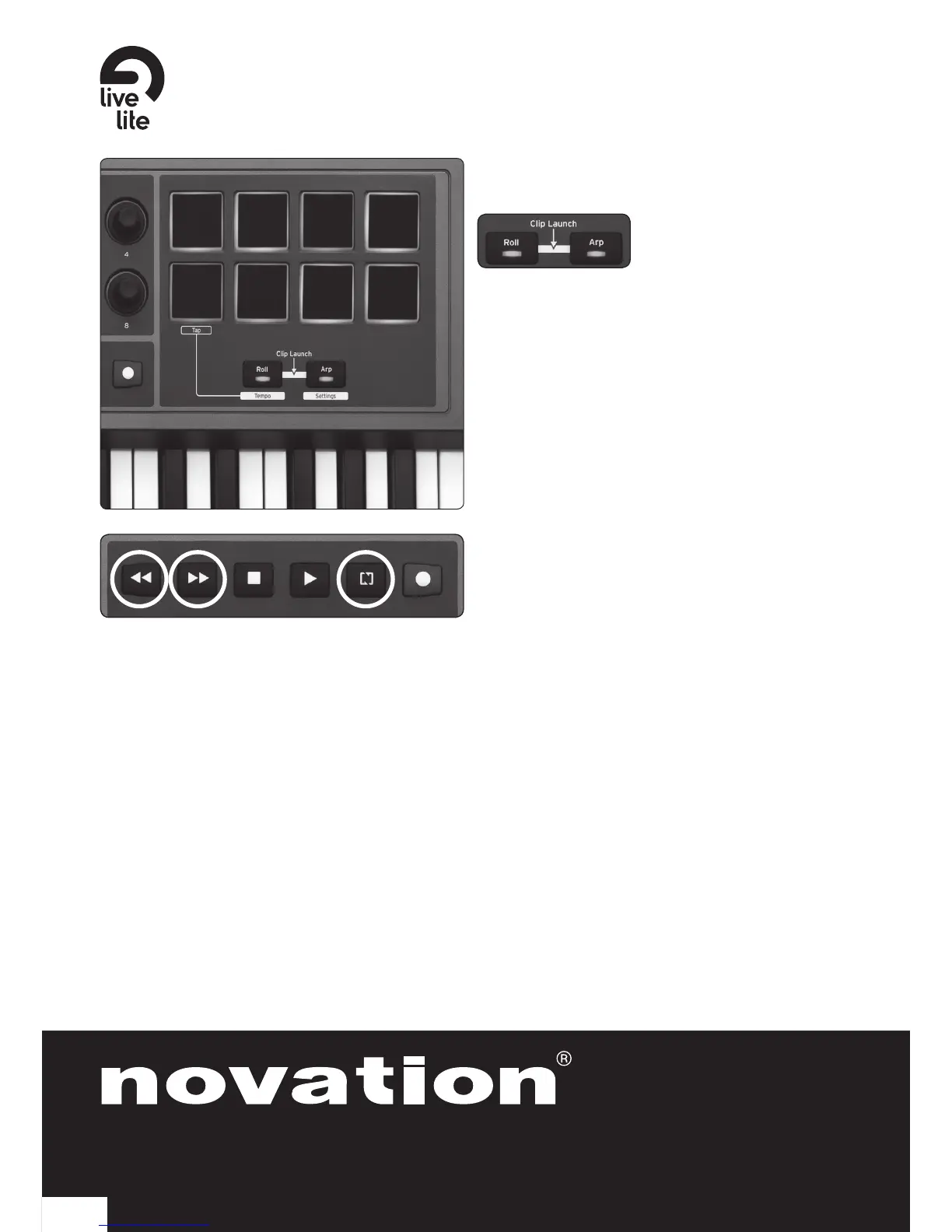8
Ableton Live Lite
Ableton Live has additional functionality when used with the Impulse.
Pressing the Roll and Arp buttons together engages
Clip Launch mode.
The pads will change colour to represent the status
of the first eight tracks of clips in Live on the currently
selected scene:
GREEN is clip playing
AMBER is clip loaded
RED is clip selected for record
Tapping an amber or green pad will start playback.
When in Session View the FF and REW transport
buttons will move scene selection up and down.
Pressing the LOOP button will trigger the
selected scene.
In Arrangement View the buttons revert to transport functions.
For further information see the User Guide on the DVD.
Registration and Support
Thanks for choosing the Novation Impulse.
Please register your Impulse online at:
www.novationmusic.com/support/register_product/
For customer support, please contact us online:
www.novationmusic.com/support
Novation is a registered trade mark of Focusrite Audio Engineering Limited. Impulse is a trade mark of
Focusrite Audio Engineering Limited. 2011 © Focusrite Audio Engineering Limited. All rights reserved.
8
FA0616-02
