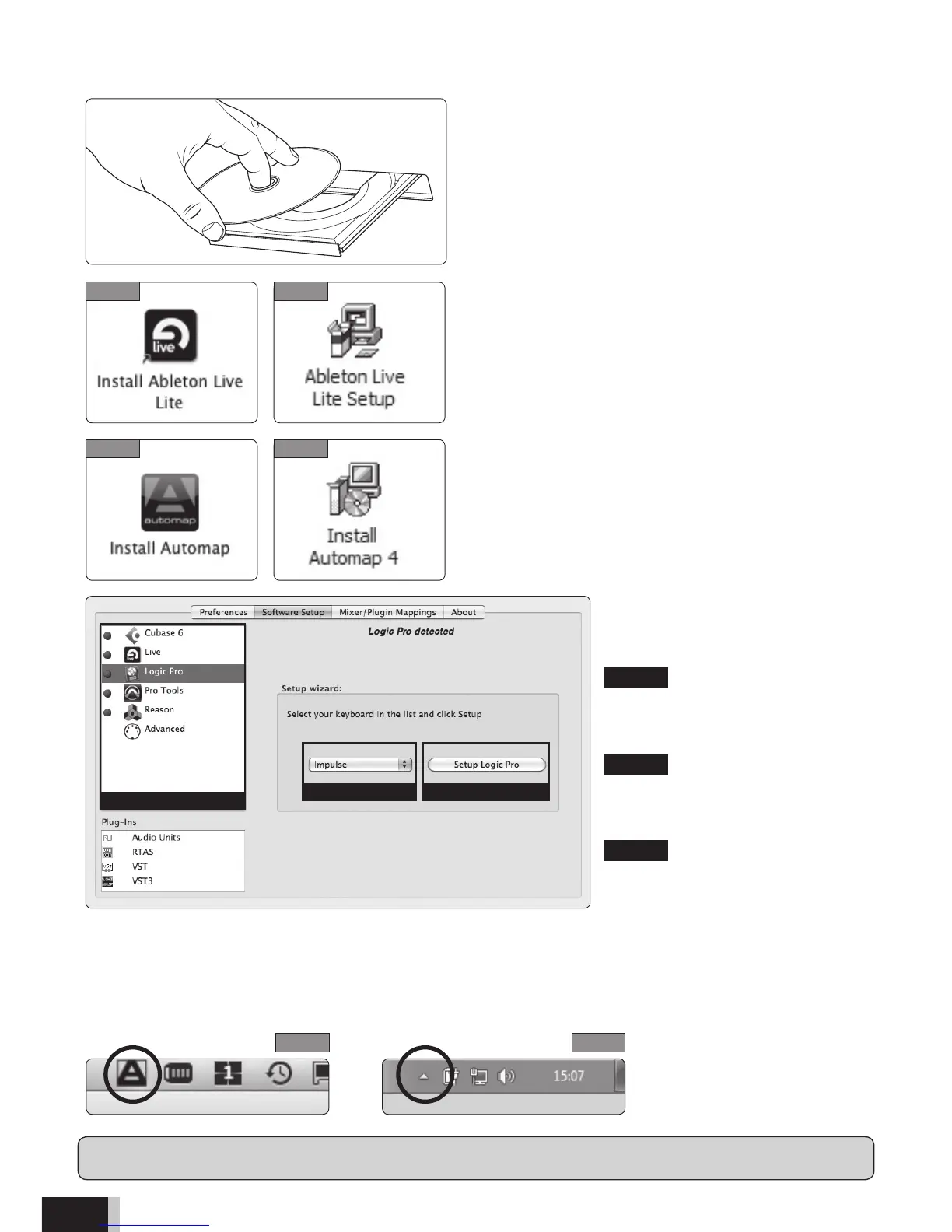6
Installation and Setup
Insert the Impulse Installer DVD-ROM into your
computer’s DVD drive
If you wish to use the included Ableton Live Lite
software then run the installer and follow the
on-screen instructions
Run the Automap installer and follow the
on-screen instructions
After installation the Automap
Software Setup page will
be shown:
STEP 1 Select your music
software from the list on the left
hand side
STEP 2 Select the Impulse from
the drop-down menu on the right
hand side
STEP 3 Press the Setup button
to begin the setup process
Follow the steps in the on-screen setup guide that is specific to your music software.
At the end of the setup process the Impulse and Automap will be configured to work with your
music software.
Note, when running, the Automap window can be accessed from the menu bar (Mac) or task bar (Windows)
MAC
MAC PC
MAC
STEP 1
STEP 2 STEP 3
PC
PC
