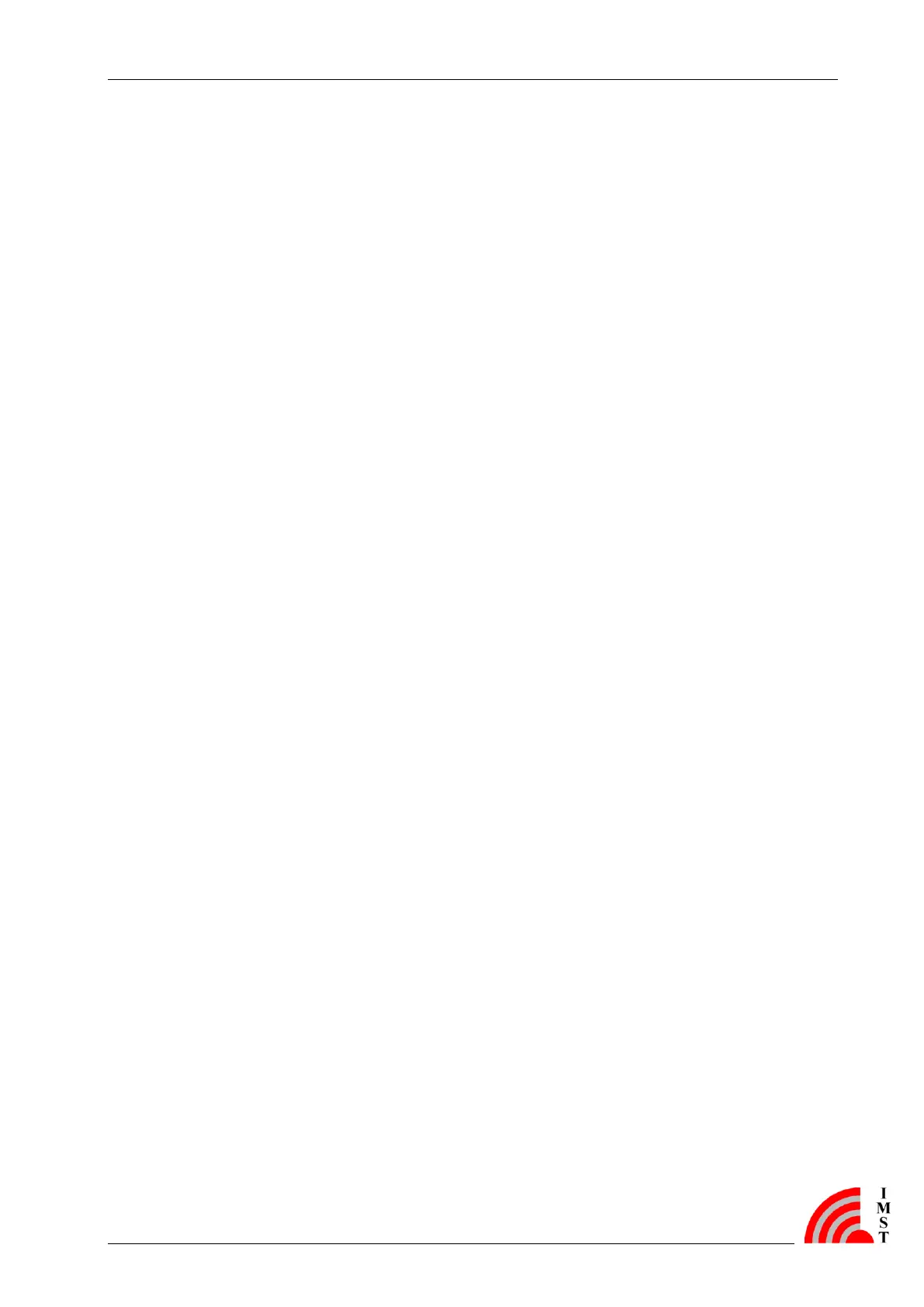User Manual
iM871A Wireless M-Bus Module Firmware
iM871A_WMBus_UserManual.docx, Wireless Solutions, v1.2 Page 17
3.2.7 AES-128 Encryption / Decryption
The iM871A supports automatic AES-128 encryption and decryption of radio link messages.
There is the chance to configure up to 16 decryption keys for 16 different devices. The keys
can be stored in a RAM table together with the complete WM-Bus device address. For
detailed information please refer the WM-Bus Studio User Manual [2].
3.3 Low Power and Wake-up
The Low Power Mode can be entered manually by sending a command via the serial
interface. The radio part is in shutdown state and the CPU is in sleep mode. Additionally the
Real Time Clock can be disabled to reduce the power consumption to the minimum. The
module can be woken up again by sending a new HCI command.
3.3.1 Auto Power Saving
For devices which are configured to operate in Meter mode the feature Auto Power Saving
can be enabled. Automatic Power Saving means, that the device enters the configured power
saving mode automatically when a WM-Bus message was sent. The next command on the
serial interface will wake-up the device.
For devices operation in Other mode power saving is not intended. Other devices are always
on and ready to receive Wireless M-Bus packets.
3.4 Port Pin Signaling
The embedded Firmware can be configured to use three port pins of the radio module as
follows:
Alive Indicator (module pin 1)
indicates if the module is active (pin 1 high) or sleeping (pin 1 low)
TX Indicator (module pin 3)
toggles every time a message was sent
RX Indicator (module pin 6)
toggles every time a message was received
When using the iM871A in Wireless M-Bus Starter-Kit the indicator pins are connected to
LEDs of the Demo Board.
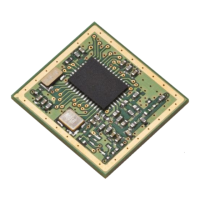