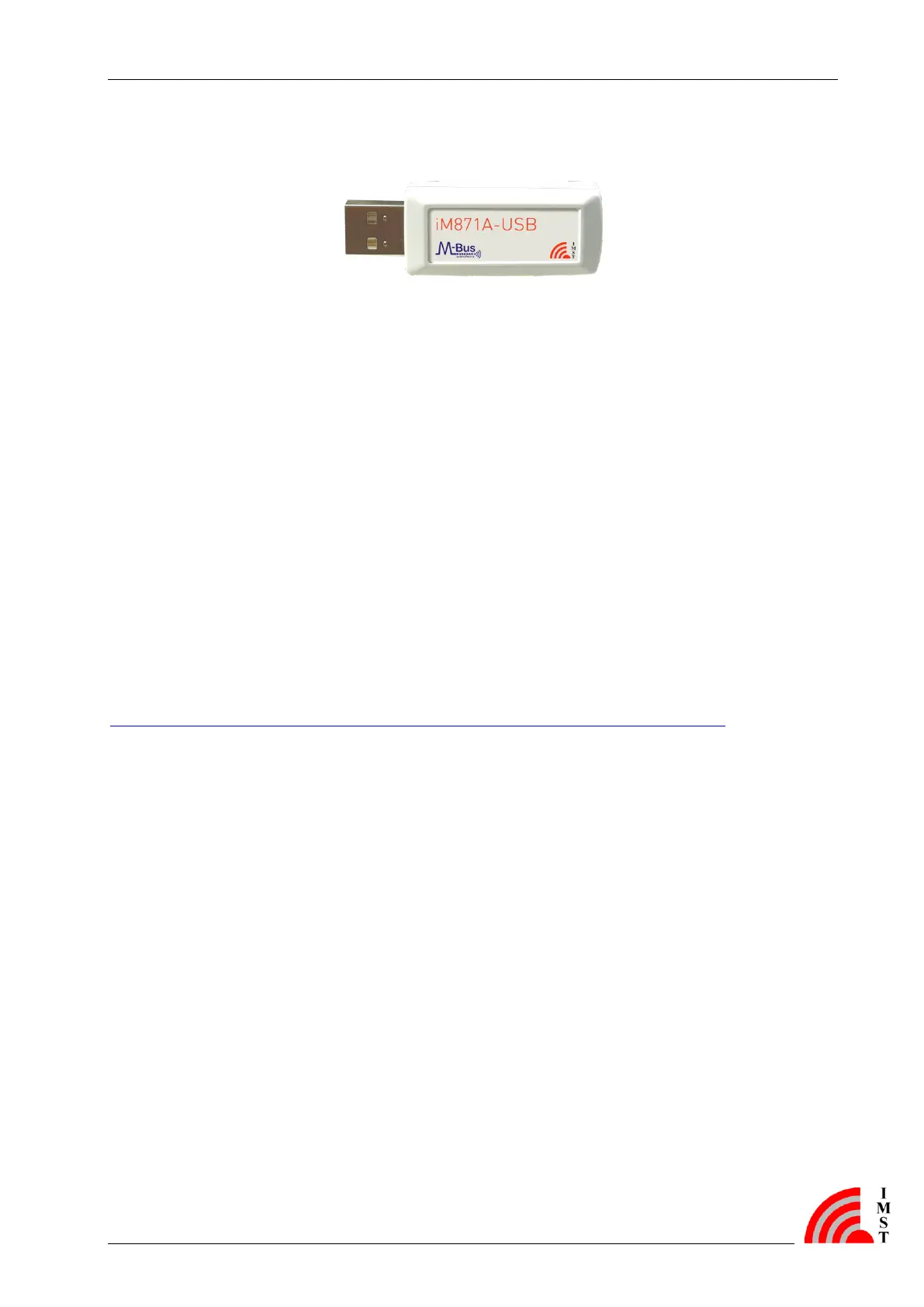User Manual
iM871A Wireless M-Bus Wireless M-Bus Starter-Kit
iM871A_WMBus_UserManual.docx, Wireless Solutions, v1.2 Page 24
5.2 USB-Stick
Figure 5-2: iM871A USB-Stick
For an easy use a compact iM871A USB adapter is available. It covers all the main
communication functionalities of the demo board and can be used with the Wireless M-Bus
Studio as well. With its internal antenna nothing more is needed as a free USB port on the
host system. The iM871A USB-Stick is not part of the Wireless M-Bus Starter-Kit, it has to be
ordered separately.
5.2.1 USB Driver
Before the USB interface can be used for the first time, the desired hardware driver for the
USB controller must be installed on the PC. If the PC will detect the USB-Stick as new
hardware please follow the given instructions to install the new virtual COM port.
The USB-Stick contains the Silabs USB-to-UART-Bridge CP210x. Virtual Com Port (VCP)
drivers for Microsoft Windows
TM
, WindowsCE and Linux available.
For more information see
http://www.silabs.com/products/mcu/Pages/USBtoUARTBridgeVCPDrivers.aspx