
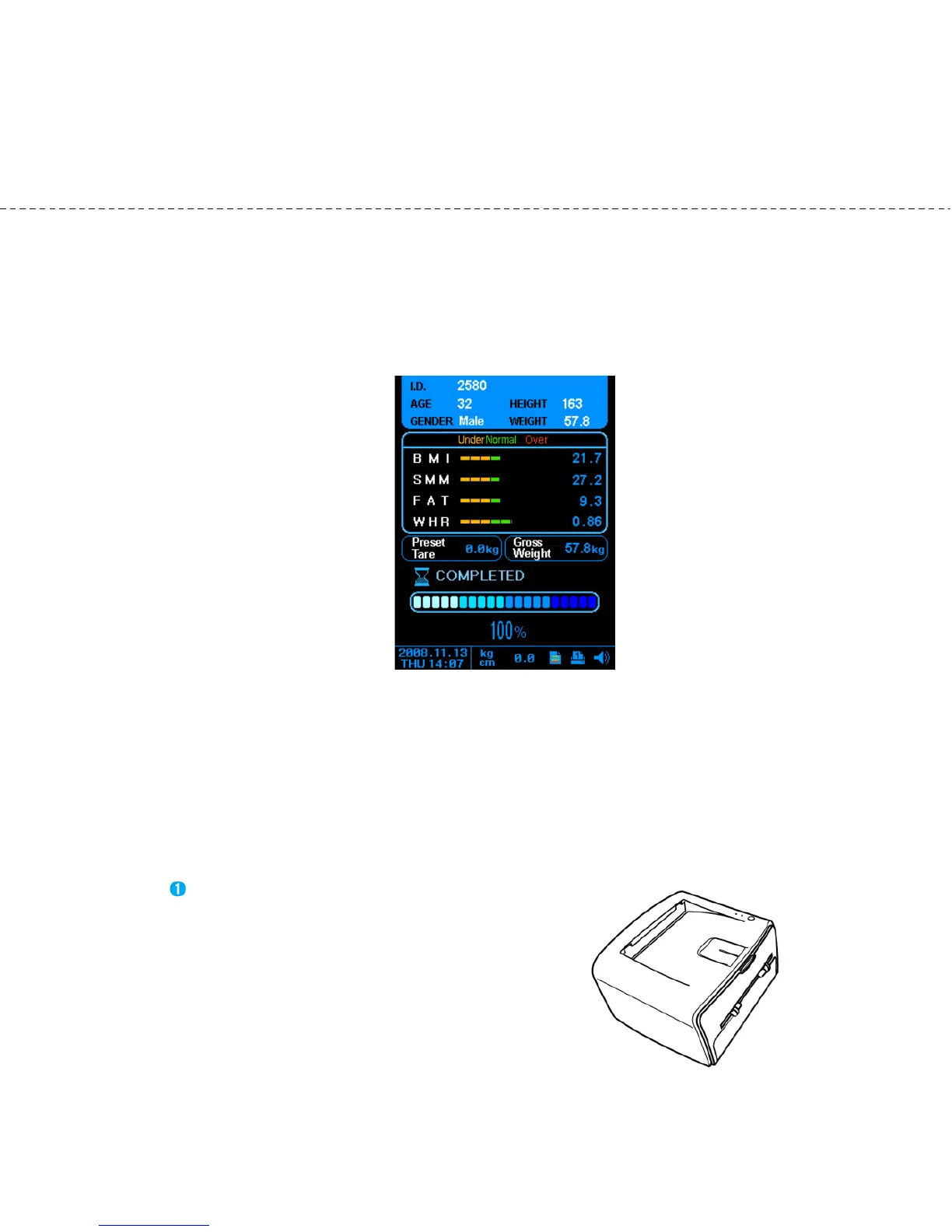 Loading...
Loading...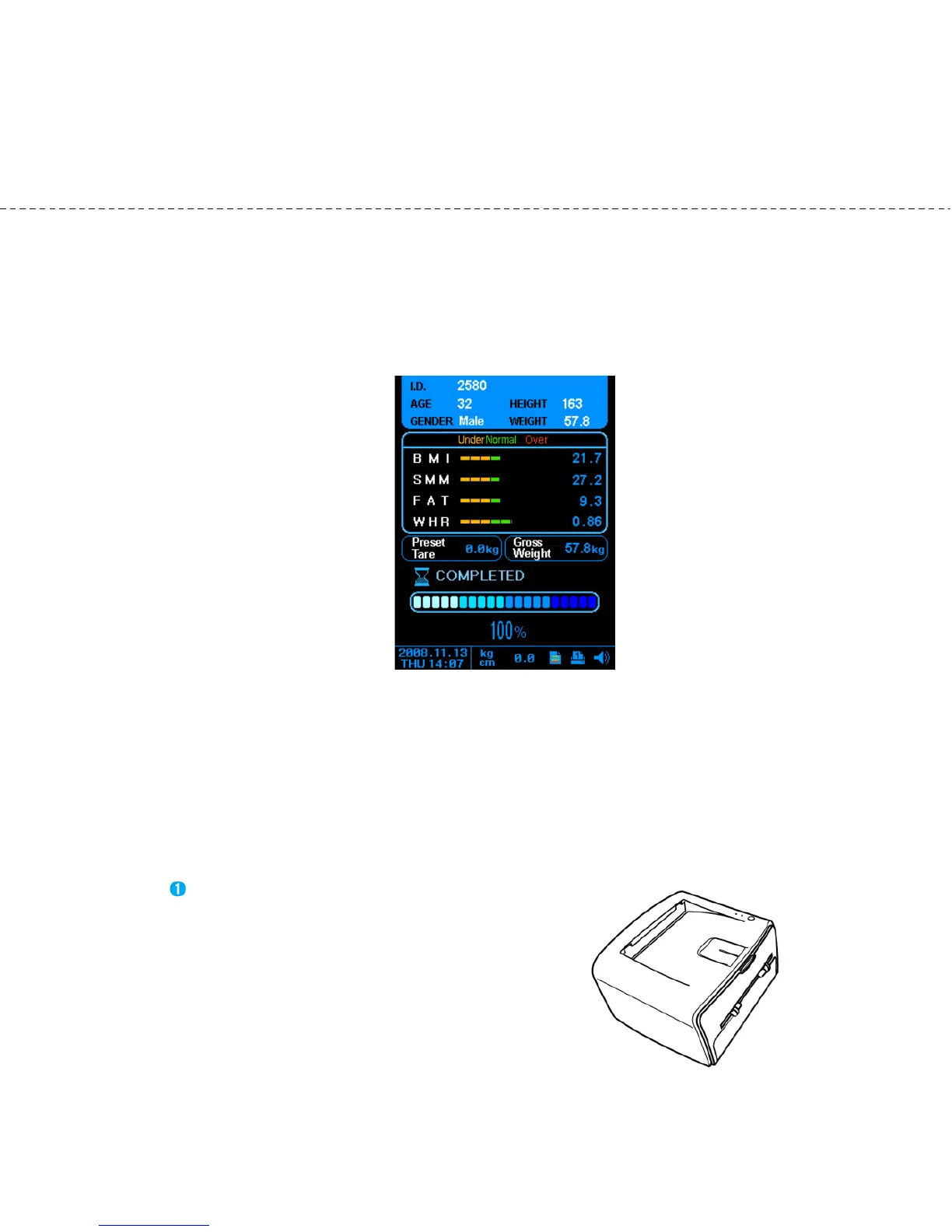
Do you have a question about the inbody 230 and is the answer not in the manual?
| Age Range | 3 ~ 99 years |
|---|---|
| Frequency | 50kHz, 250kHz |
| Weight Range | 10kg ~ 250kg |
| Impedance Measurement | Multi-frequency (5kHz, 50kHz, 250kHz) |
| Display | LCD |
| Electrode Type | 8-point tactile electrode system |
| Power Supply | AC 100-240V, 50/60Hz |
| Operating Conditions | Temperature: 10°C ~ 40°C, Humidity: 30% ~ 75% |
| Measurement Method | Bioelectrical Impedance Analysis (BIA) |