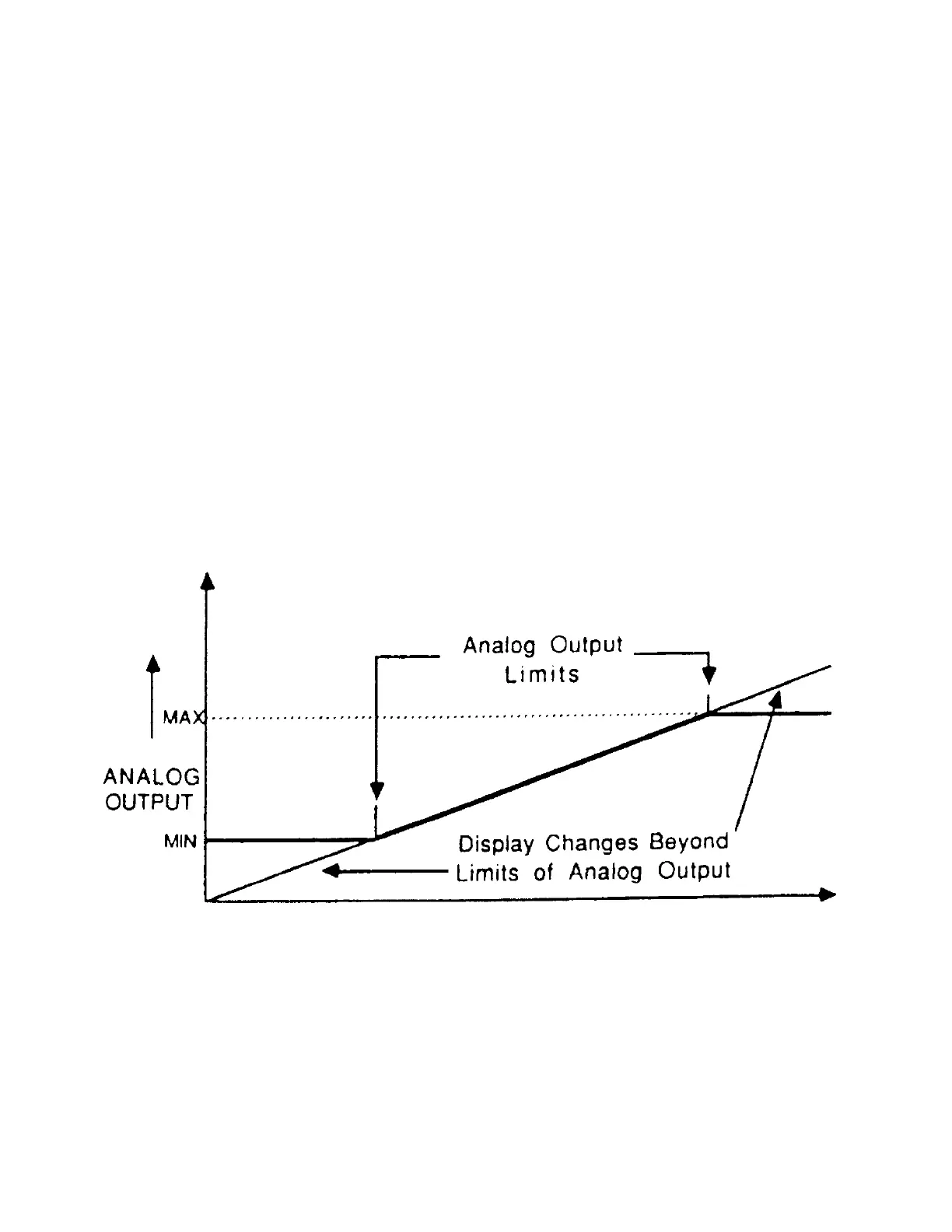15
Operating Modes:
The model 1250B has eight operating modes. Each mode causes the 1250B to
function differently. Certain modes will have advantages in certain applications. Determine
which of the following operating modes is best suited to your application:
1 = Linear Scaled Mode
2 = Non-Linear Scaled Mode
16 = Base 1 Uni-polar Segmented Linear Analog
17 = Base 1 Uni-polar Segmented Stepped Analog
18 = Base 0 Uni-polar Segmented Linear Analog
19 = Base 0 Uni-polar Segmented Stepped Analog
20 = Bi-polar Segmented Linear Analog
21 = Bi-polar Segmented Stepped Analog
Mode 1: Linear Scaled Mode
This mode is used when the desired display and corresponding analog output signal is
continuously variable. The synchro transmitter could stop in any position and the 1250B must
give a corresponding position reading. The analog output corresponds to the continuously
variable position, between minimum and maximum limits. To select this operating mode, use
the OP 2, Func, MODE command to change the value to “1”.
Figure 2.2 Linear Scaled Mode Analog Output