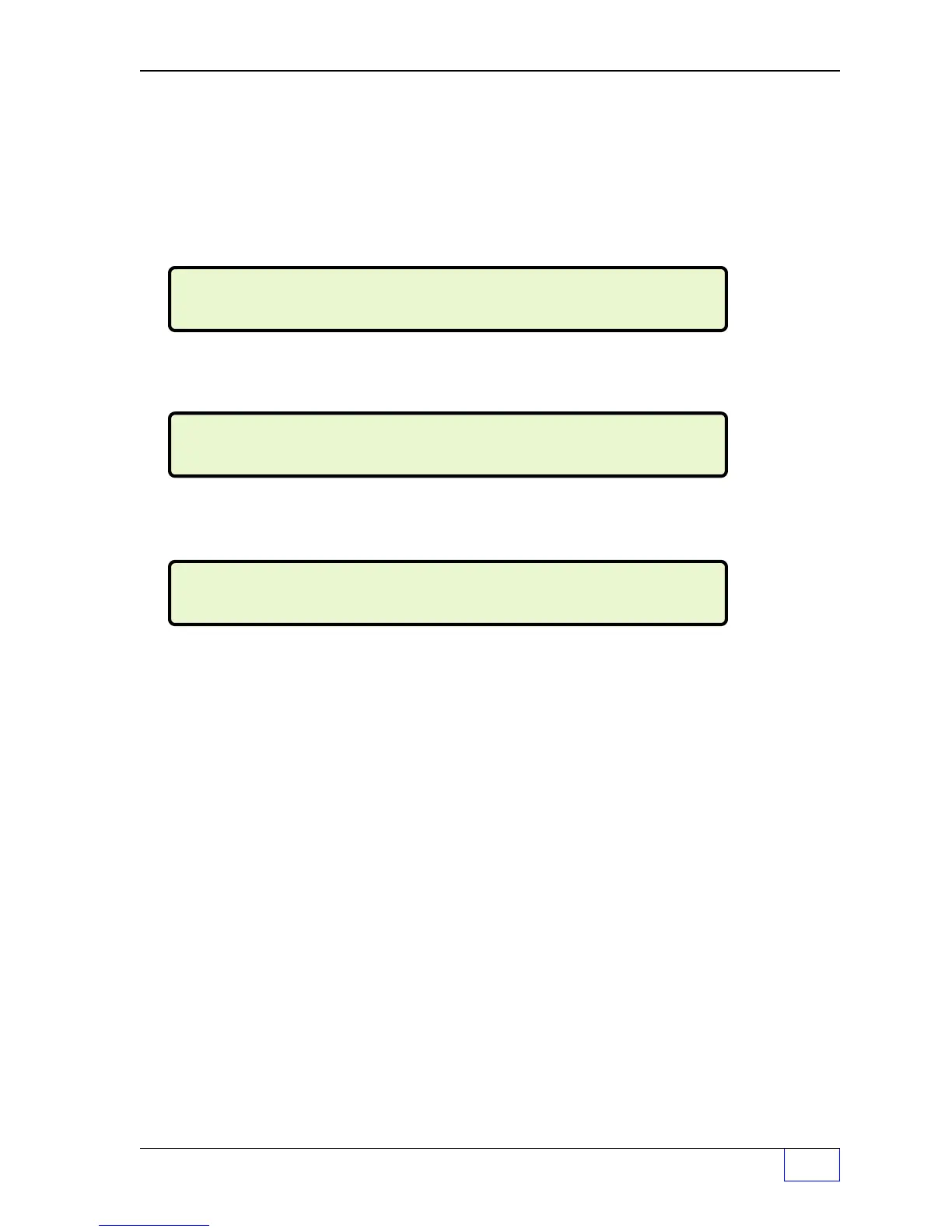Display Page 27 - 3
27
DISPLAY Navigation/Descriptions (C
ONTINUED
...
FROM
PREVIOUS
PAGE
)
Pump DISPLAY examples:
Each controller type will vary in the available data that can be displayed.
The example below is for the SCI controller.
Here is the first display of three possible (typical) data displays...
• Press the
DOWN
▼ key to scroll through the data displays.
• Press the
DOWN
▼ key to scroll through the data displays.
• Press the
CANCEL
key to return to the SELECT PUMP menu.
See Appendix E for detailed explanations of this data.
— continued on the next page —
PUMP 1 STATUS FAULT VOLTS CVOLTS1
PUMP N 0071 00 204 201
PUMP 1 AMPS1 C AMPS1 WATTS C WATTS
PUMP N 6.5 6.5 1140 1140
PUMP 1 DIPSW SREV
PUMP N FFFB 103