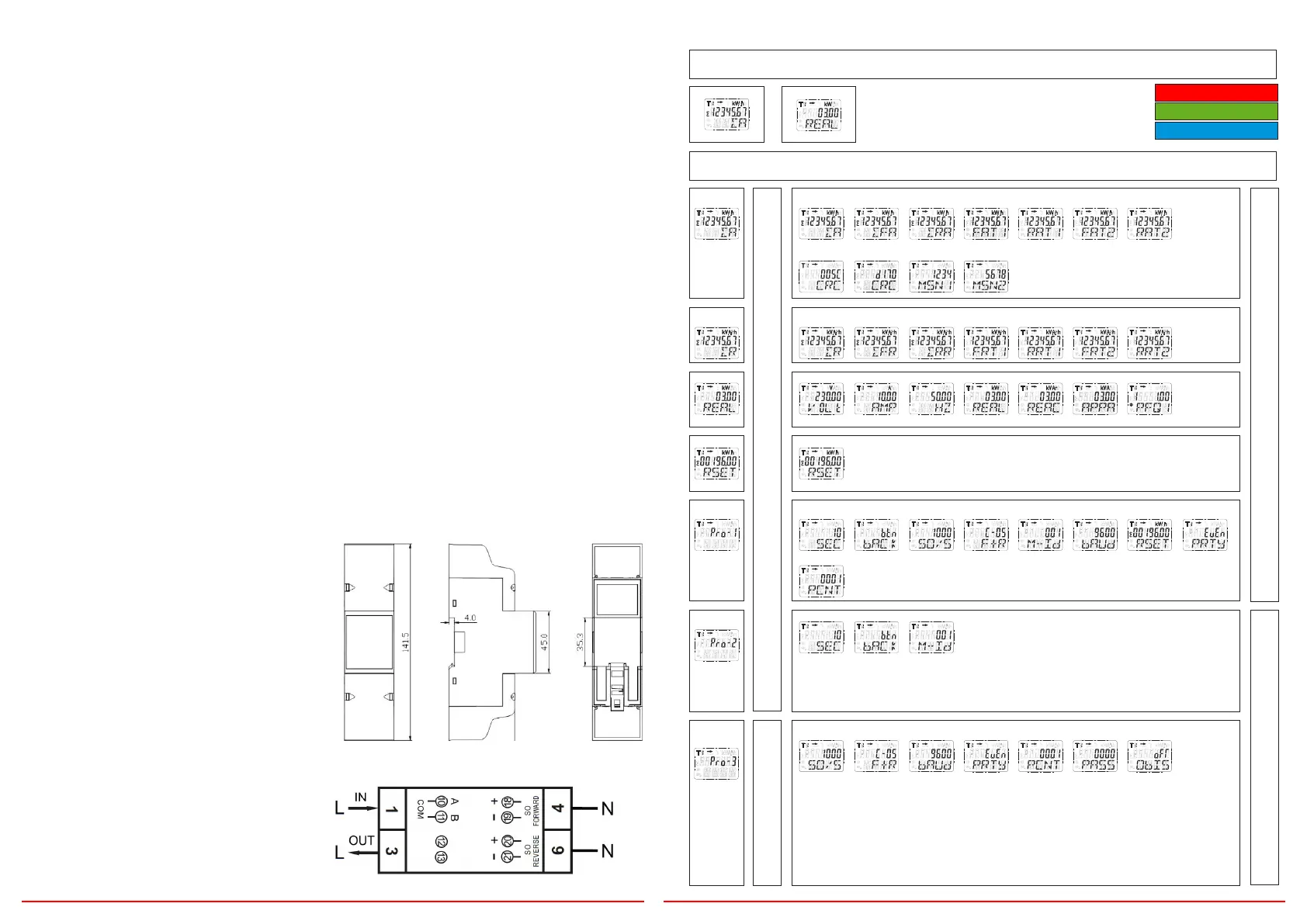Automatic scroll: default 10 seconds
Total active energy
Active power
Total active
energy
Total active
energy
Total forward
active energy
Total reverse
active energy
T1 forward
active energy
T1 reverse
active energy
T2 forward
active energy
T2 reverse
active energy
Program verify sum Meter serial number
Total reactive
energy
Total reactive
energy
Total forward
reactive energy
Total reverse
reactive energy
T1 forward
reactive energy
T1 reverse
reactive energy
T2 forward
reactive energy
T2 reverse
reactive energy
Active power Voltage Current Frequency Active power Reactive power Apparent power Power factor
Resettable kWh Resettable kWh
Hold the right button
for 5 seconds to reset.
Program mode 1
(Read only)
Program mode 2
(Write)
Program mode 3
(Write: password
protected)
LCD cycle time Backlight S0 output Combination
code
Modbus/M-bus
ID
Baud rate Resettable kWh Parity
Power down counter
LCD cycle time Backlight Modbus/M-bus ID
S0 output Combination
code
Baud rate Parity Power down
counter
Password OBIS codes
Hold
the
right
button
for 3
seconds
to
enter
the
next
menu.
Hold
the
left
button
for 3
seconds
to go
back.
Display
Shows:
>>
or
<<
Hold
the
right
button
for ≥5
seconds
to add
or
remove
from
the
auto-
matic
scroll.
Display
Shows:
OK IN
or
OK OUT
Hold
the
right
button
for ≥5
seconds
to
enter
program
mode.
Hold
the
right
button
for 3
seconds
and
enter 4
digit
pass-
word
to
enter
program
mode.
Scroll with the
buttons to select
10.000/2.000/
1.000/100/10/
1/0,1/0,01.
Hold both buttons
for 3 seconds
to conrm.
Hold both buttons
for 3 seconds
to conrm.
Hold both buttons
for 3 seconds
to conrm.
Hold both buttons
for 3 seconds
to conrm.
Hold both buttons
for 3 seconds
to reset.
Hold both buttons
for 3 seconds
to conrm.
Hold both buttons
for 3 seconds
to conrm.
Hold both buttons
for 3 seconds
to conrm.
Conrm each
digit by holding
both buttons for
3 seconds
Scroll with the
buttons to select
300/600/1200/
4800/9600.
Scroll with the
buttons to select
even/none/odd.
Scroll with the
buttons to select
01(F)/04(R)/
05(F+R)/06(R-F)/
09(F-R)/10(F-R).
Select the new
4 digit password
by choosing each
digit (0-9).
Select
ON or OFF.
Button scroll: press the buttons for less than 3 seconds to scroll. After 30 seconds of no interaction the meter goes back to automatic scroll mode.
PRO2-2T, PRO2-MB & PRO2-MOD
PRO2-MB & PRO2-MOD
PRO2-MOD
Scroll with the
buttons to select
1-30.
Scroll with the
buttons to select
on/o/button.
Scroll with the
buttons to select
3 digits.
Conrm each digit
by holding both
buttons for 3 seconds.
Display pages
Specications
Nominal voltage (Un) 230V AC
Operational voltage 195-253VAC
Insulation capabilities:
- AC voltage withstand 4KV for 1 minute
- Impulse voltage withstand 6KV - 1,2 µS waveform
Base current (Ib) 5A
Maximum rated current (Imax) 100A
Operational current range 0,4%Ib-Imax
Overcurrent withstand 30Imax for 0,01s
Operational frequency range 50Hz ±10%
Internal power comsumption ≤2W/Phase - ≤10VA/Phase
Test output ash rate (RED LED) 10.000 imp/kWh
Pulse output rate 10.000/2.000/1.000/100/10/1/0,1/0,01 imp/kWh
Pulse width:
- 1.000/100/10/1/0,1/0,01 imp/kWh 31ms
- 2.000 imp/kWh < 30kW 31ms
- 2.000 imp/kWh > 30kW 15ms
- 10.000 imp/kWh < 6kW 31ms
- 10.000 imp/kWh > 6kW 15ms
- 10.000 imp/kWh > 12kW 5ms
Operating temperature -40°C - +70°C
Accuracy class B (=1% accuracy)
Data store The data can be stored for more than 10 years without power
Default settings
LCD cycle time 10s Automatic scroll Total active energy, Active power
Backlight Button Baud rate 9600
S0 output 1.000 Parity Even
Combination code C01 (forward only) Password 0000
Modbus/M-bus ID 01/00 OBIS codes OFF
Dimensions
Height without protection cover 92,5 mm
Height 141,5 mm
Width 35,8 mm
Depth 63 mm
Max. diameter power connection clamps 35mm
2
Weight 0,16 Kg (net)
NOTE: The housing is sealed, do not open the meter!
No warranty if the housing is opened or the seal is
removed.
Connection diagram
1 Phase line in (L-IN)
3 Phase line out (L-OUT)
4 Neutral line in (N)
6 Neutral line out (N)
10 & 11 Modbus/M-bus communication contact
12 & 13 External tari input (PRO2-2T version only)
18 & 19 Pulse output contact (S0) forward
20 & 21 Pulse output contact (S0) reverse