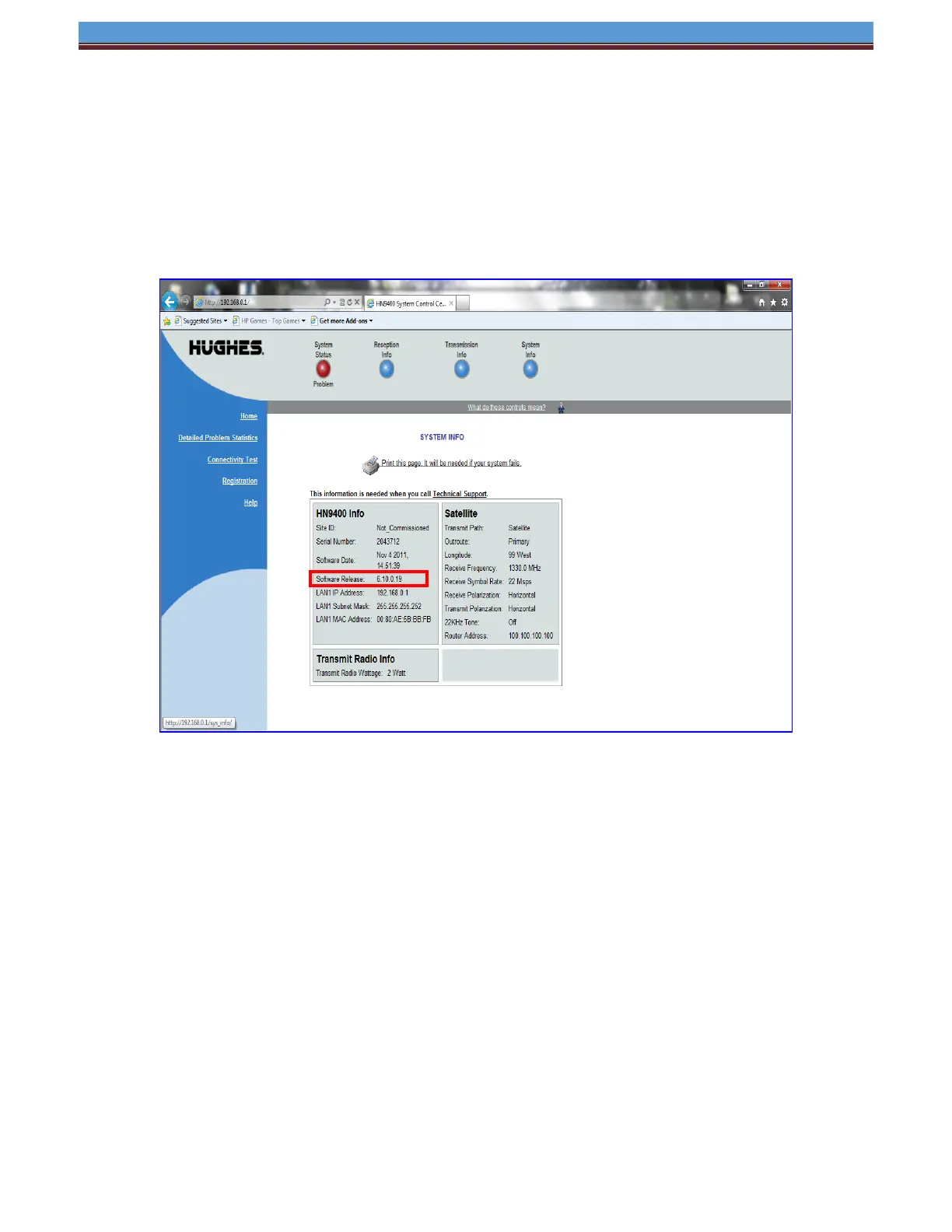INETVU® MOBILE SYSTEM QUICK START – HUGHES KA
➢ Set computer IP to 192.168.0.2(only for this verification step otherwise pc IP
should be set to 192.168.0.3) to access modem system control center. See
section 1.3 for more details on how to set pc IP. Difference between modem IP
and PC IP should be A.B.C.D+1.
➢ Connect network cable to Lan 1 on modem side and the other to your pc.
➢ Open a web browser, type 192.168.0.1 in the address bar.
➢ Click on “System Info” icon to see Modem information.