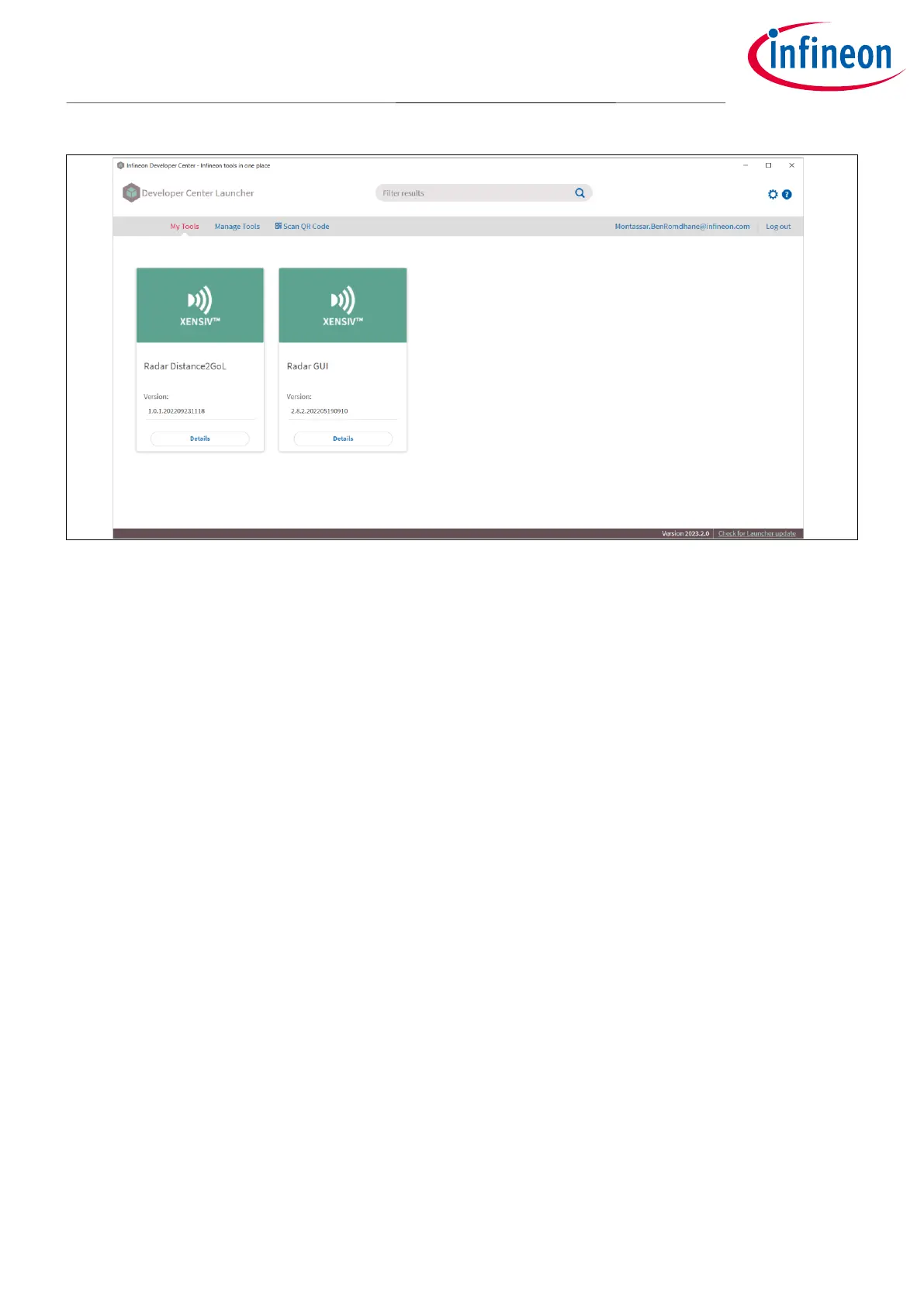Figure 5 24 GHz radar installed tools (e.g., Radar Distance2GoL)
User can download and install the 24 GHz radar SW package following the steps on the “Getting started” page
of each installed tool via the Infineon Developer Center (IDC).
Once installed, a folder (e.g., IFX_D2GL-HW-SW_V1.0.0) will be created on the specified path with the following
structure:
• Firmware_Software – all software, firmware and drivers
• Hardware – all hardware-related files (e.g., schematics, Altium files)
• Documentation – all documentation (e.g., application notes)
2.1.3 XMC™ Flasher
The 24 GHz radar demonstration firmware is already pre-loaded in the Flash memory on the XMC™
microcontroller. This section describes how to use the binary images provided to reprogram the firmware
applications. In addition to XMC™ Flasher, Radar GUI can also be used to flash new firmware into the device
which is explained in section 2.2.1. The 24 GHz radar firmware package contains binary images (*.hex) of the
applications provided in the subfolder Binary.
The XMC™ Flasher tool can be used for on-chip Flash programming to reprogram the radar application using a
binary image, as follows:
• Connect the 24 GHz radar board to a PC with USB “type A to micro-B” cables through the embedded USB
connector to power up the board or to debug.
• Use (*.hex) binary with the XMC™ Flasher tool to reprogram the radar firmware:
− Start the XMC™ Flasher tool in the Infineon Developer Center (IDC) launcher
