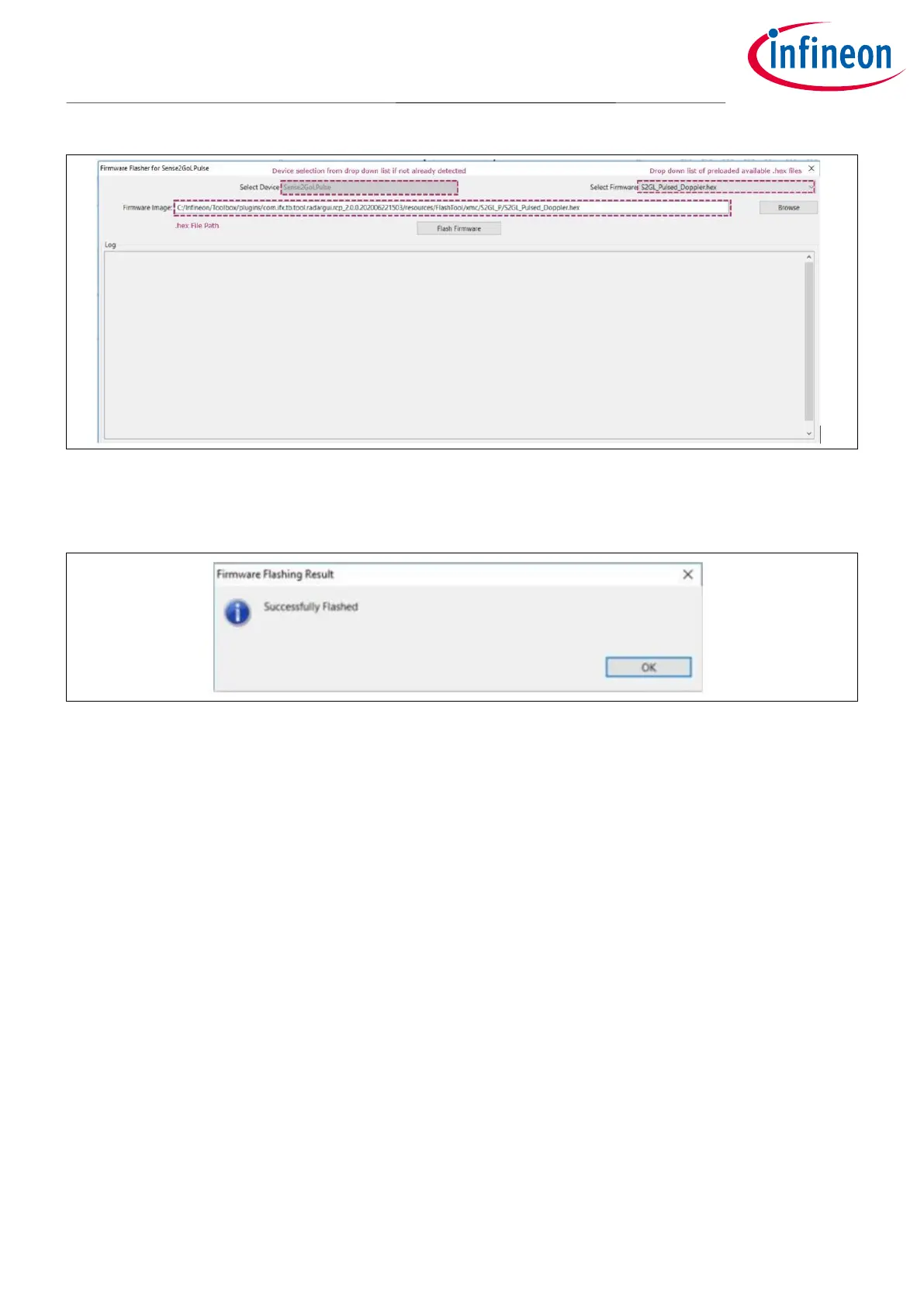Figure 17 Firmware flasher interface in Radar GUI
• Successfully Flashed message would be generated in the end and Radar GUI can start data acquisition again
if the Connect button is pressed, as shown in Figure 18.
Figure 18 Firmware flashing result
2.2.2 Micrium µC/Probe™ XMC™ GUI
Note: The Micrium GUI tool is only supporting DEMO SENSE2GOL/MAKE 24GHz radar demo boards and is
not compatible with the Radar GUI.
µC/Probe™ XMC™ from Micrium® is a free-of-charge data monitoring and visualization tool to modify and track
real-time data on the XMC™ target microcontroller in a non-intrusive way.
It enables designing a graphical dashboard with a wide range of widgets to control or fine-tune your XMC™
application, and it includes an eight-channel digital oscilloscope to visualize real-time data, controlled by a
dedicated code that runs on the XMC™ target.
µC/Probe™ XMC™ is simple to install on a Windows PC and can be easily connected via the J-Link onboard
debugger integrated into most of the XMC™ kits.
The latest version of µC/Probe™ XMC™ v4.3.0.9 is available for download from:
https://infineoncommunity.com/uC-Probe-XMC-software-download_ID712
