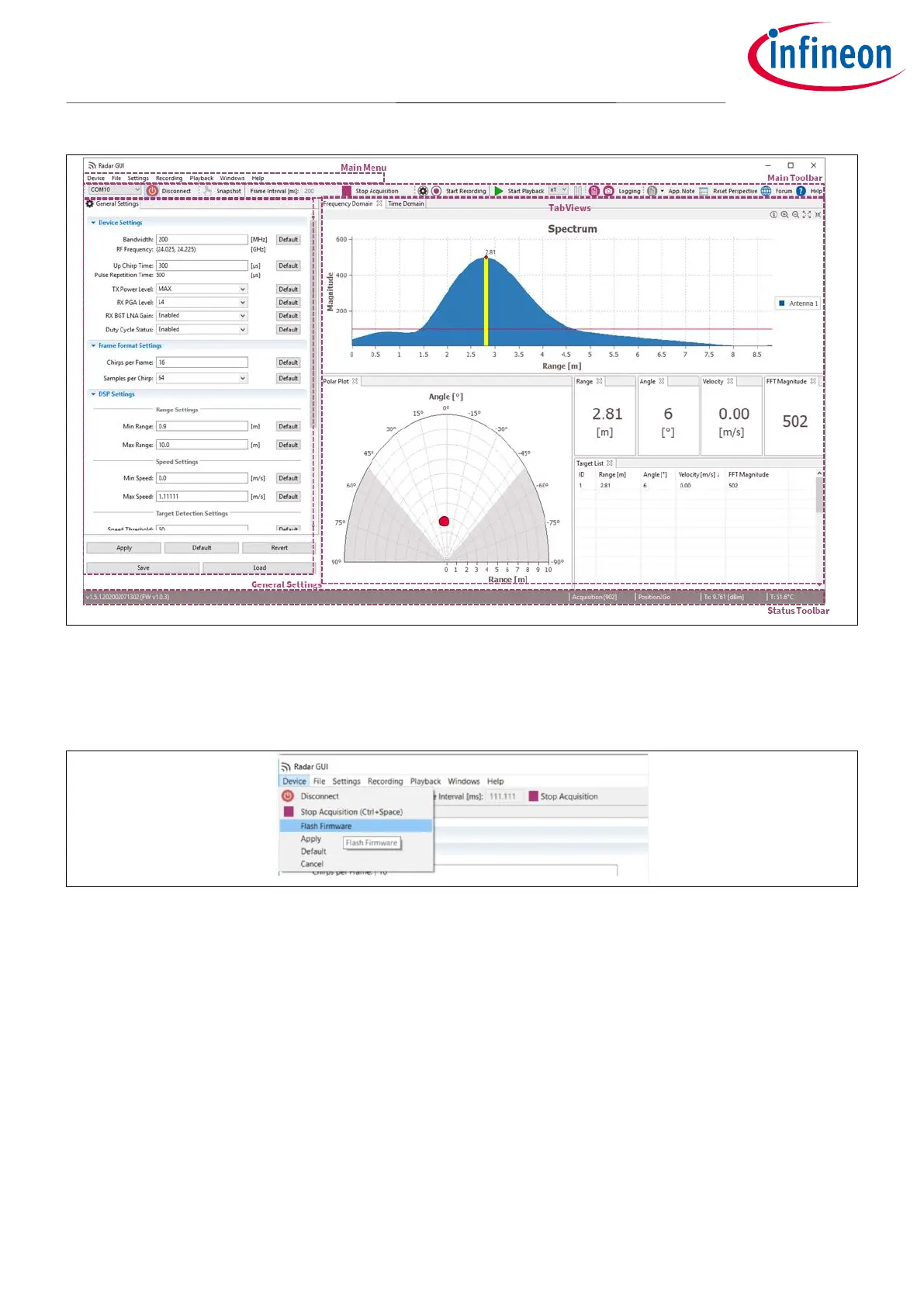24 GHz radar tools and development environment
XENSIV™ 24 GHz radar demo boards
2 Running radar applications
Figure 15 Radar GUI window details
• In addition to XMC™ Flasher, Radar GUI offers firmware flashing capability as well. In order to flash a new
(*.hex) file (e.g., P2G_FW.hex), simply go to Device tab in Main Menu and select Flash Firmware option, as
shown in Figure 16.
Figure 16 Flash firmware menu in Radar GUI
• A dialog box will appear where you can give path for your (*.hex) file or select from a preloaded list of
available (*.hex) files (Select Firmware), as shown in Figure 17. You can also select your device, if not
already detected by Radar GUI, from the drop down list of Select Device.
• Pressing the Flash Firmware button in the dialog box will start flashing the new (*.hex) file into the device.
