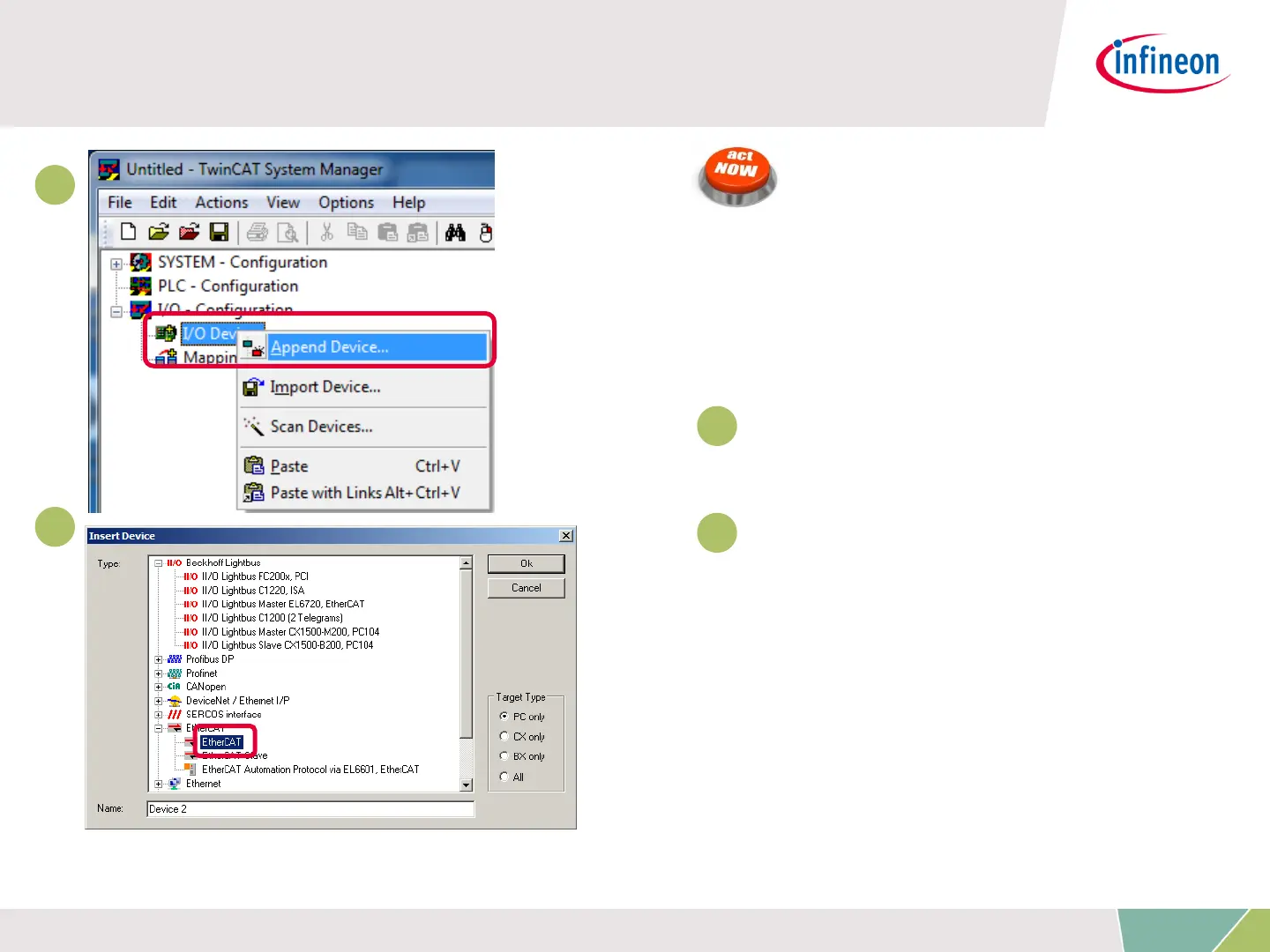How to test – start the TwinCAT 2 master to
run (1/4)
ACTIONS
After starting the TwinCAT
System Manager from
windows start menu:
1 Right Click I/O-Devices
and select „Append Device…“
2 Create an EtherCAT
master device by double click
1
2
1
2
43
Copyright © Infineon Technologies AG 2016. All rights reserved.
