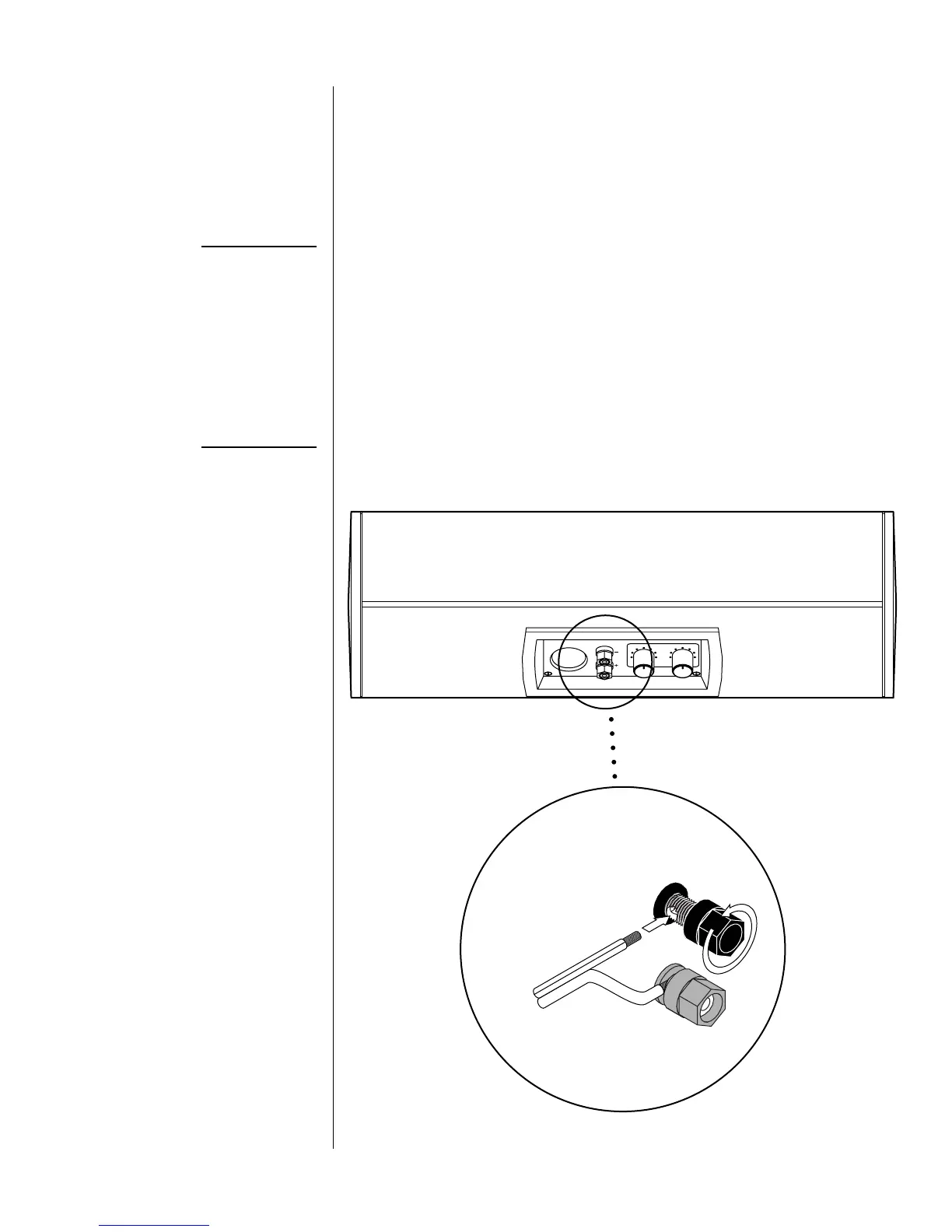4
◆
Infinity CC-3 Center-Channel Speaker Owner’s Manual
WIRING THE SYSTEM
After placing the speaker, you are ready to connect it to your system.
First turn off all audio system power. Use high-quality speaker wire to
make the connections. Consult the owner’s manuals (included with your
amplifier, receiver, or television) for connection and operation procedures.
When using the CC-3 for center-channel reproduction, set the center-
channel mode (on a Dolby Pro Logic preamplifier or A/V receiver) to
NORMAL. This will route the low frequencies (below 100 Hz) away
from the center-channel speaker to the front left and right speakers.
Observe polarities when making speaker connections, as shown in
Figures 4 (below) and 5 (on the next page). Connect the appropriate
+ terminal on the back of the amplifier, receiver, or television to the
respective + (red) terminal on the CC-3 speaker. Similarly, connect the
– (black) terminals in the same way.
Do not reverse polarities (i.e., + to - or - to +) when making connections.
TURN OFF ALL POWER...
IMPORTANT!
IMPORTANT!
Figure 4. The CC-3 center-channel
speaker features gold-plated
terminals that can be connected in
several different ways; e.g., banana
plugs, spade terminals, and direct
wiring (as shown here).
CC-3
(rear view)
CONNECTING SPEAKERS DIRECTLY TO WIRES
Red = +
Black =
–
❷ Insert Bare End
End; Tighten
Terminal
❶ Loosen Terminal
No Stripe = +
Stripe =
–
Speaker
Wire
CC3 Ins 9/11/98 4:00 PM Page 4