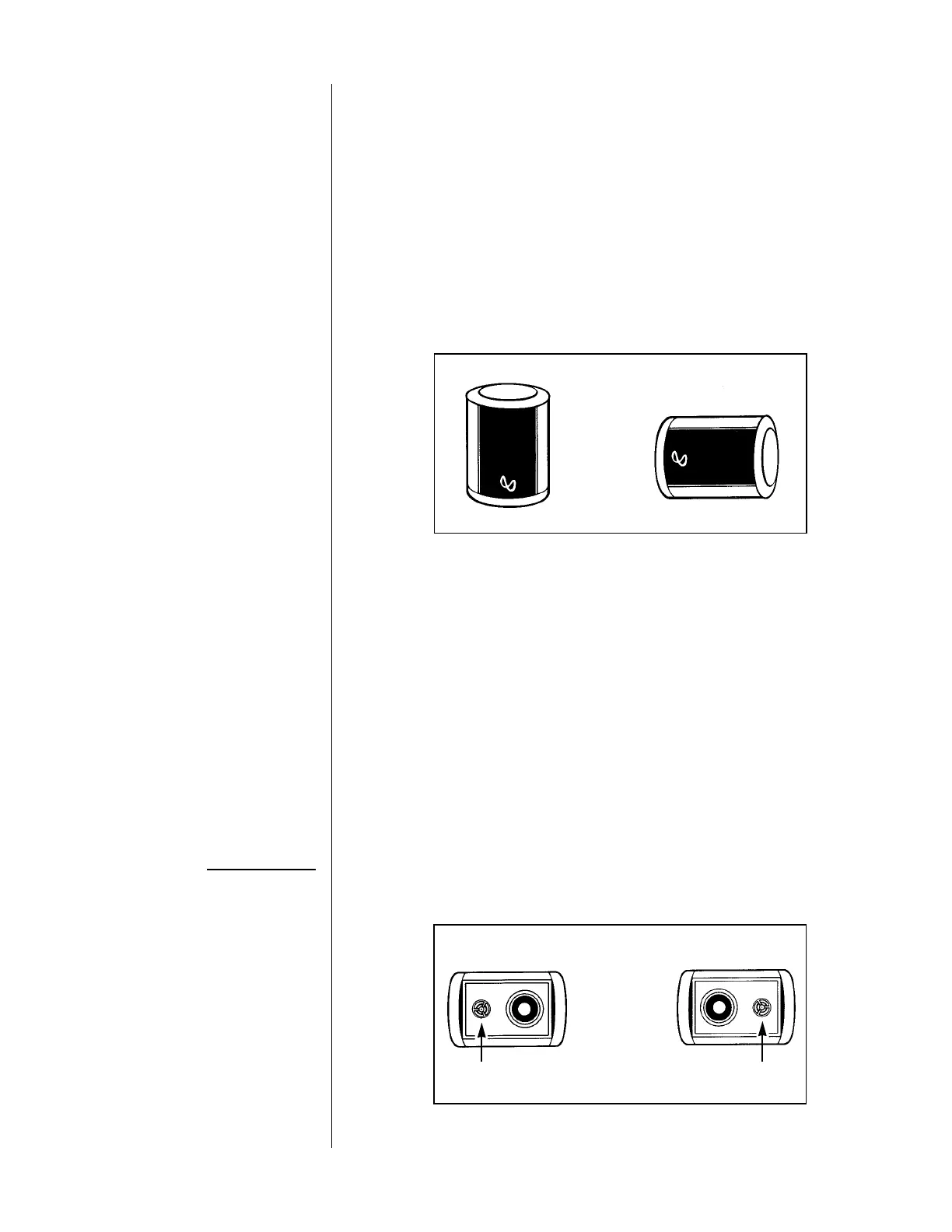I
MPORTANT
!
MOUNTING, CONT’D
If you wish to mount the satellites to a wall and the mounting position is higher than ear level, it
is recommended to install the satellites horizontally. Rotate them downward toward the listening
position. This will ensure better dispersion of the higher frequencies, which will produce greater
imaging. It is also recommended to keep the tweeters of the left and right satellites on the outside.
Refer to Diagram C.
If installed vertically, the satellites may be swiveled inward toward the center to obtain a more
precise stereo image. If this is the case, merely loosen the top and bottom plates but do not remove
them. Rotate the satellites to the desired position, and retighten the top and bottom plates.
The mounting brackets may be removed completely when installing the satellites either on top
of, or alongside, your TV monitor. Remove the top and bottom plates that hold each bracket in
place. Slide the satellites out from their brackets and replace the end plates. Store the brackets for
future use.
When installing the satellites horizontally on the floor, leave the brackets in place. Loosen the top
and bottom plates and swivel the satellite until it faces upward toward the listening position.
Tighten the end plates. Follow a similar procedure if a satellite is to be installed horizontally on top
of the TV monitor. Loosen the top and bottom plates and tilt the satellite downward toward the lis-
tening position. Retighten the end plates.
When installing the satellites on speaker stands, remove the brackets and place the speakers on the
stands. It is a good idea to use double-sided tape to hold the speakers in place on the stands.
The Infinity logo located on the front of the satellites should be turned when the speakers are
installed horizontally. Refer to Diagram B.
4
◆
Micro II Satellite/Subwoofer System – Owner’s Manual
HORIZONTAL
INSTALLATION
ON WALL, FLOOR,
OR FURNITURE
TWEETER TWEETER
DIAGRAM C
DIAGRAM B
VERTICAL INSTALLATION HORIZONTAL INSTALLATION