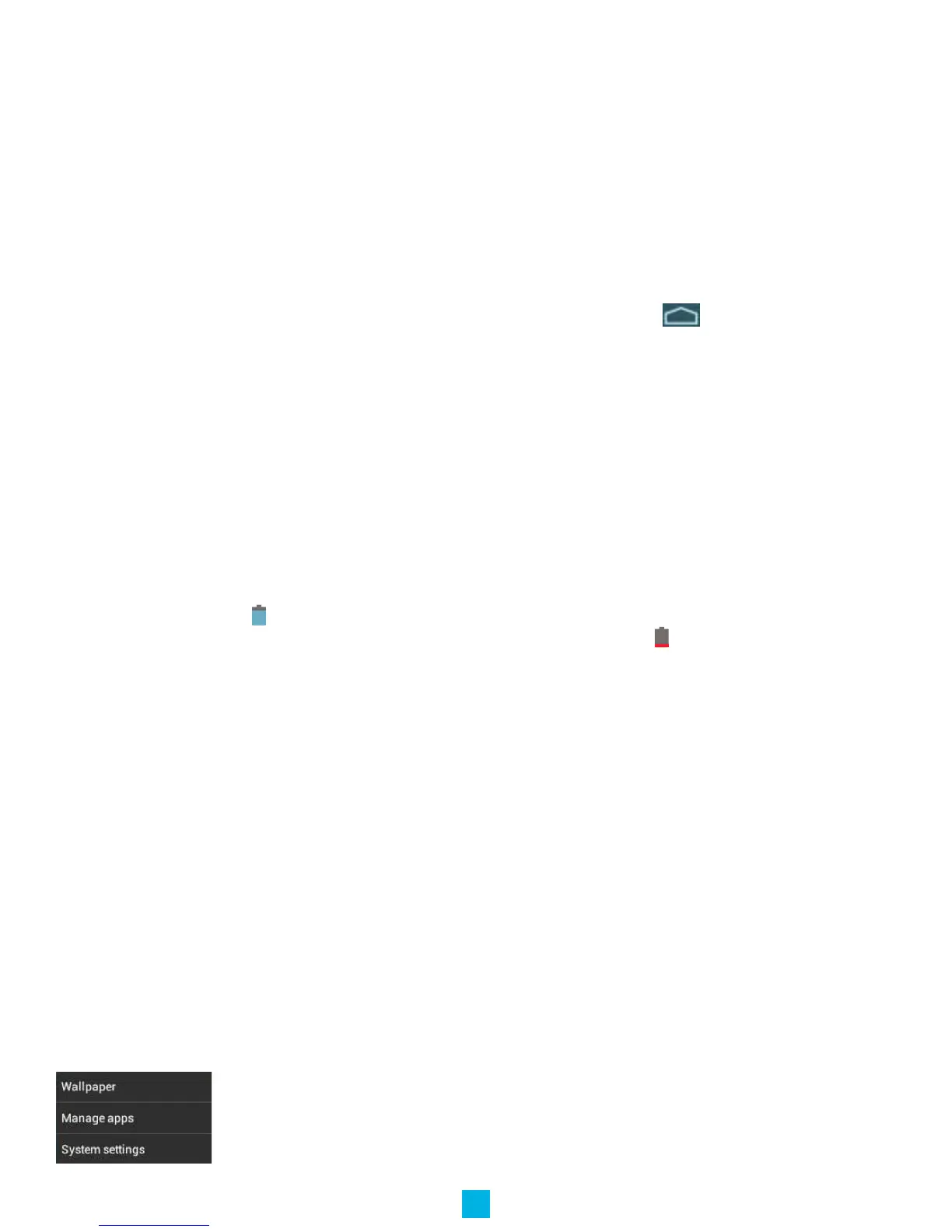CHECKING OUT THE CONTROLS AND CONNECTIONS
Physical Controls
Thesearecontrolsthatyoucanseeandtouchatalltimes,evenwhenyourTabletisswitchedoff.Theyareseparateitems
thatactuallymovewhenyouoperatethem.Therearejustthreeofthese:
• On/Off–Presstoswitchon;pressagaintoswitchoff.Forsomeoperationsyouneedtoholdtheon/offbuttondownfora
coupleofseconds;thiswillbeexplainedforeachoperationthatusesthiscontrol.
• VolumeUP–presstoincreasevolume
• VolumeDOWN–presstoreducevolume
Virtual Controls
Thesecontrolsaresimplyimagesonthescreen.Theyappearasicons(smallgures)andaredisplayedonlywhentheyare
needed.Atdifferenttimesdifferenticonswillshowuponthesamepartofthescreen.Thisisatypicalicon.Itisusually
shownatthebottomofthescreen,butitcanalsoshowupinotherplaces.Therearealargenumberofvirtualcontrols.What
theyare,whattheydoandhowtheyworkisexplainedinthe“Basics”section,orinthesectionwheretheyareused.
Connections and Plug-ins
USB/ChargerPort–ThisisusedwiththeUSB/ChargercablewhenyouneedtochargethebatteryonyourInnityTablet,orif
youwishtoconnectyourTablettoanotherdevice(suchasapersonalcomputerornotebook).
AudioJack–Youcanplugheadphonesintothisjackforpersonallisteningorwhenyouaremakingaphonecall.
Micro-SDCardSlot–IfyouwishtoincreasethedatastorageonyourTabletyoucanpurchaseamicro-SDcardandplugitin
here.YourTabletwillacceptcardsupto32GBcapacity.
BASIC OPERATIONS
Power monitoring and charging
Youcanseethebatteryiconontheupperrighthandcornerofmostscreensandmonitorbatterycapacity.Whenthe
powerrunsout,thedevicewillautomaticallyturnoff.Whenthescreenshowslowbattery,userscanusethecomputerto
chargeit.Ittakesapproximately4hourstofullycharge.
Reset
Youcanresettheplayerbypressingtheresetbuttonlocatedinsidetheresethole.
Connecting to your computer and loading les
AttachyourUSBcabletoyourcomputer,andthenthetablet.Select“TurnonUSBstorage”onthedevice,itwillberecog-
nizedinthe“Computer”or“MyComputer”sectionofyourPCasan“ECLTablet”player.Simplyopenthisdriveanddragyour
lestotheappropriatefolders.
PleasenotethatMACoperatingsystemswilldisplaythedriveonthedesktopandinyourlisteddevices.
Powering on your tablet
Whenyoupoweryourtableton,youcometoyourhomescreen.Youhavevehomescreenstoaddyourapplicationsand
shortcutsto.Tapanicontoselectaleorstartanapplication.Ifyouholdyourngeronaniconforseveralseconds,youcan
movetheiconaroundonthescreen,ortoadifferentscreen.
Home Screen Menu
Tappingthesubmenuiconwillbringupyourhomescreenmenu.Thismenuallowsyoutomanipu-
latewallpaper,manageappsandsystemsettings.
5
