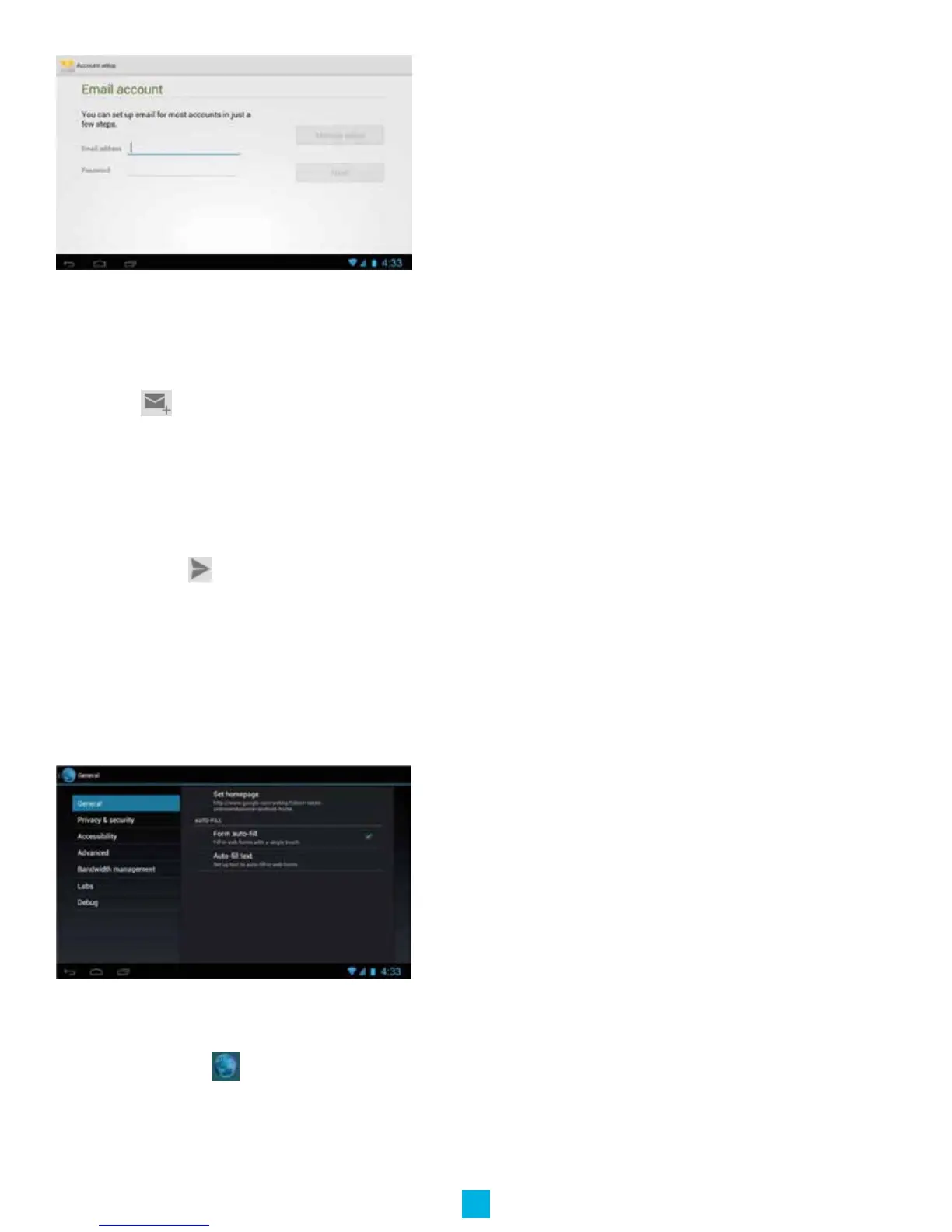Delete an email account
YoucandeletethesetPOP3orIMAPemailaccountfromyourDevice.
1.Tapemail.
2.Enteryourinbox.
3.Touchthemenubutton.
4.Tapsetting.
5.Selecttheaccountyouwishtoremove.
6.Amenulistwillappear,selectdeleteaccount.
7.TapOKtodelete.
Sending E-mail
1.TapEmailtodisplayyourmailbox.
2.Taptheinbox,itwillrefreshthenewemailsautomatically;tapittoreadnewemail.
3.Touchthebuttonatthetopofscreen.
4.Inputthereceiver’semailaddressinthereceivercolumn.
5.Inputsubjectandemailcontent.
6.Taptoaddattachment,touchmenubutton,itwillpopupamenu.
7.Tap“addattachment”.
8.Selecttheattachmentyouwanttosend(pictures,videos)
9.Tapsendbutton tosendtheemail.
Browser
Whenyouselectthebrowsericon,yourbrowserwillopen.Youcantapthebrowserbartobringupthevirtualkeyboardand
inputthewebaddressyouwouldliketoview.TheBrowserwillopentothelastpageyouvisited.Ifyouhavenotopenedthe
browseryet,itwillgotoyourhomepage.
Set the homepage:
1.Tapthebrowsericon
2.Tapthemenuicononthetoprightcorner.
3.Tapthesettingmenu.
4.TapGeneral.
5.TapSethomepage.
Visit webpage
1.Touchbrowsericon
2.Inputthewebsiteyouwanttosearchonthekeyboard.
3.Tapnishtogotothewebsite.
8