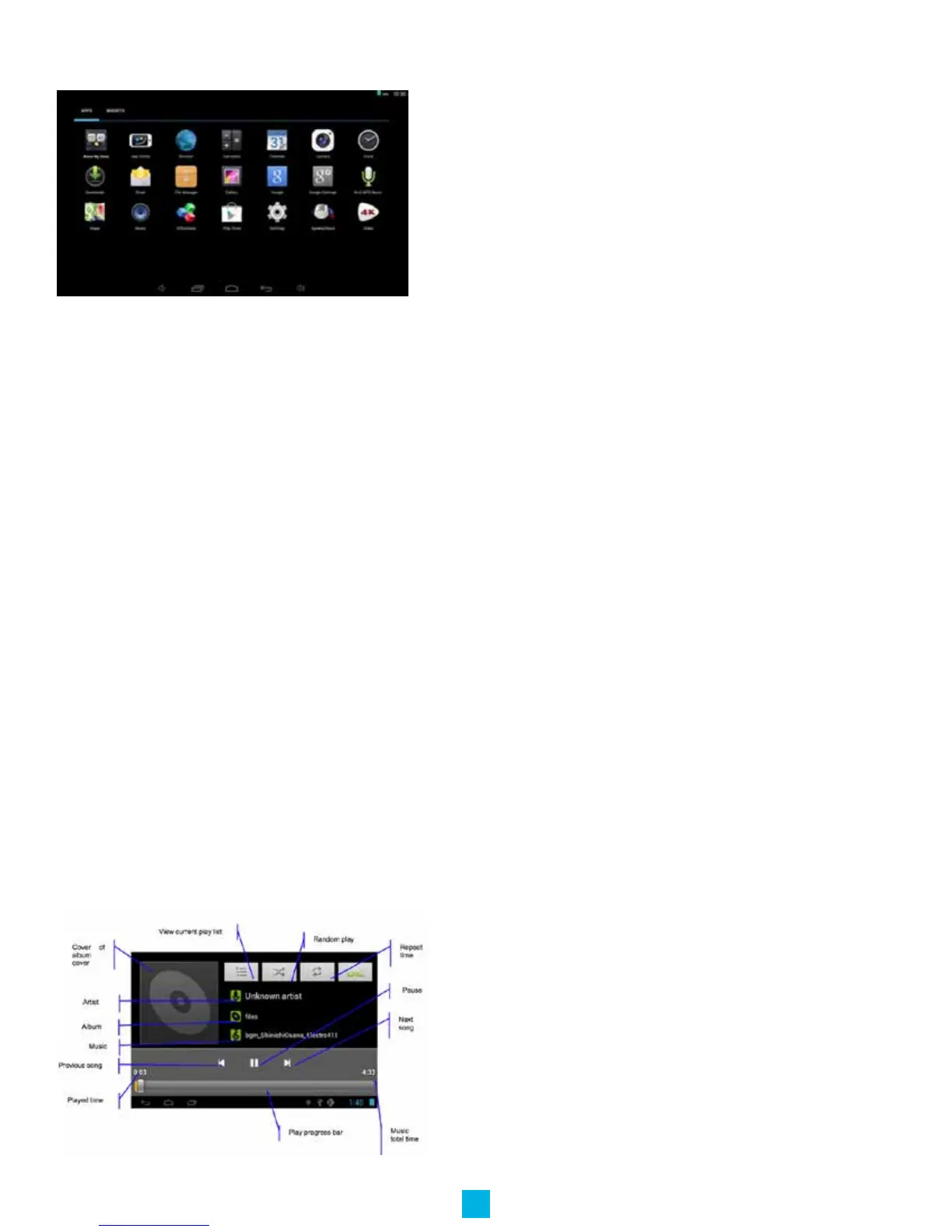6
Main System Menu
Yourmainsystemmenuallowsyoutoaccessapplicationsyouhave
downloadedandadjustthesettingsonyourtablet.
Please note:Weareunabletoprovidesupportforthirdpartyappli-
cations.Pleasecontactthesoftwaremanufacturerforissueswithan
application.
File Manager: Selectthistobrowseimages,audioles,movies,ebookles,etc.savedontheinternalmemoryorSDcard
youhaveinstalled.Selectingoneoftheseleswillopentheleintheappropriateprogram.
Browser:Selectingthisoptionwillopenyourwebbrowser.Fordetailedinstructions,pleaserefertothe“MainFunctions”
sectionbelow.
Settings:Thisoptionwillallowyoutoadjustmostofyoursettings,includingWi-Fi,screenbrightness,etc.Fordetailedin-
structions,pleaserefertothe“MainFunctions”sectionbelow.
Multi-Media
Yourdevicesupportsthefollowingmediaformats
Audio le formats supported:
MP3,WMA(nonencrypted),MP2,OGG,M4A,MA4,FLAC,3GP,WAV
Supported video formats:
AVI(H.264,DIVX,,XVID),RM,RMVB,MKV(H.264,DIVX,DIVX,XVID),WMV,MP4(H.264,MPEG,DIVX,XVID),MPEG,MPG,
FLV(H.263,H.264),HD1080Pmax.
Supported image formats:JPG,JPEG,GIF,BMP,PNG
Music
Yourmusiccanbedividedintofourtypes:artists,album,allmusic,andplaylist.Chooseatypetoviewthelist.Ifyouenter
onetype,continuetonarrowyourselection,untilthemusicyouwanttoplayappears.Forexample,ifyouchooseartisttype,
youcanseetheartistnamefromAtoZ,ifyouchooseoneartist,alistwilldisplaytheartists’albumsandalbumlist.
Find and play music
1.Tapthemusicapplication.
2.Tapartist,albumorplaylist.3.Selectanymusictoplay.
Add music to a play list
1.Tapthemusicapplication.
2.Entertoselectmusic.
3.Tapandholdthemusicyouwanttoadd.
4.Tap“Addtoplaylist“,andselecttheplaylistyouwishtoadd
yourlesto.
