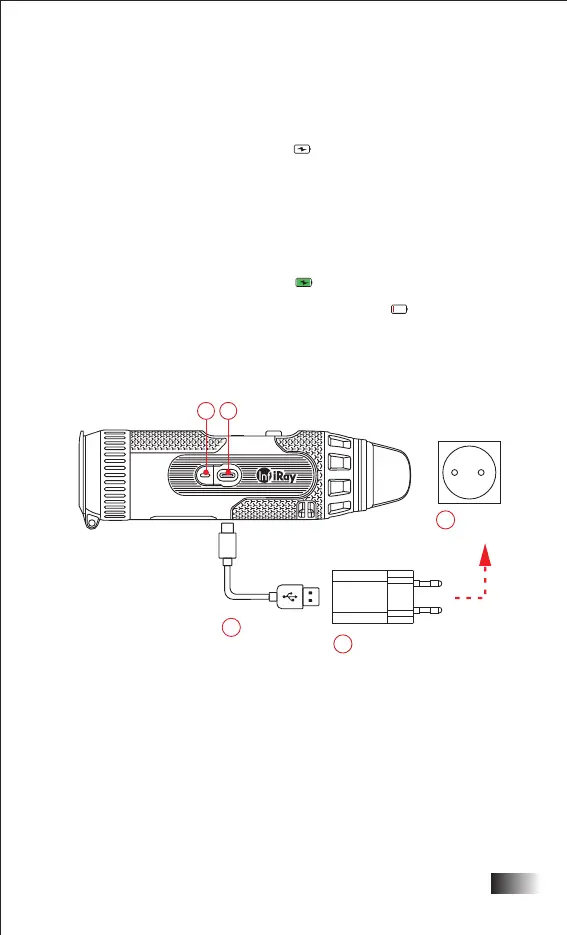in the charging status. When the power indicator (6) turns
green, the device is fully charged.
lWhen charging, a lighting icon will appear inside the
battery icon on the display. The lighting icon will not
disappear until the data cable (10) is removed or the power is
cut off.
lCharging is finished when the interior of the battery icon on
the display is completely green .
lDuring using, when the battery icon turns red , this means
the power level is low, please charge the device in time to
avoid the data loss.
Socket
12
Power adapter
11
100-240V
Type C cable
10
5
6
5
ENGLISH
