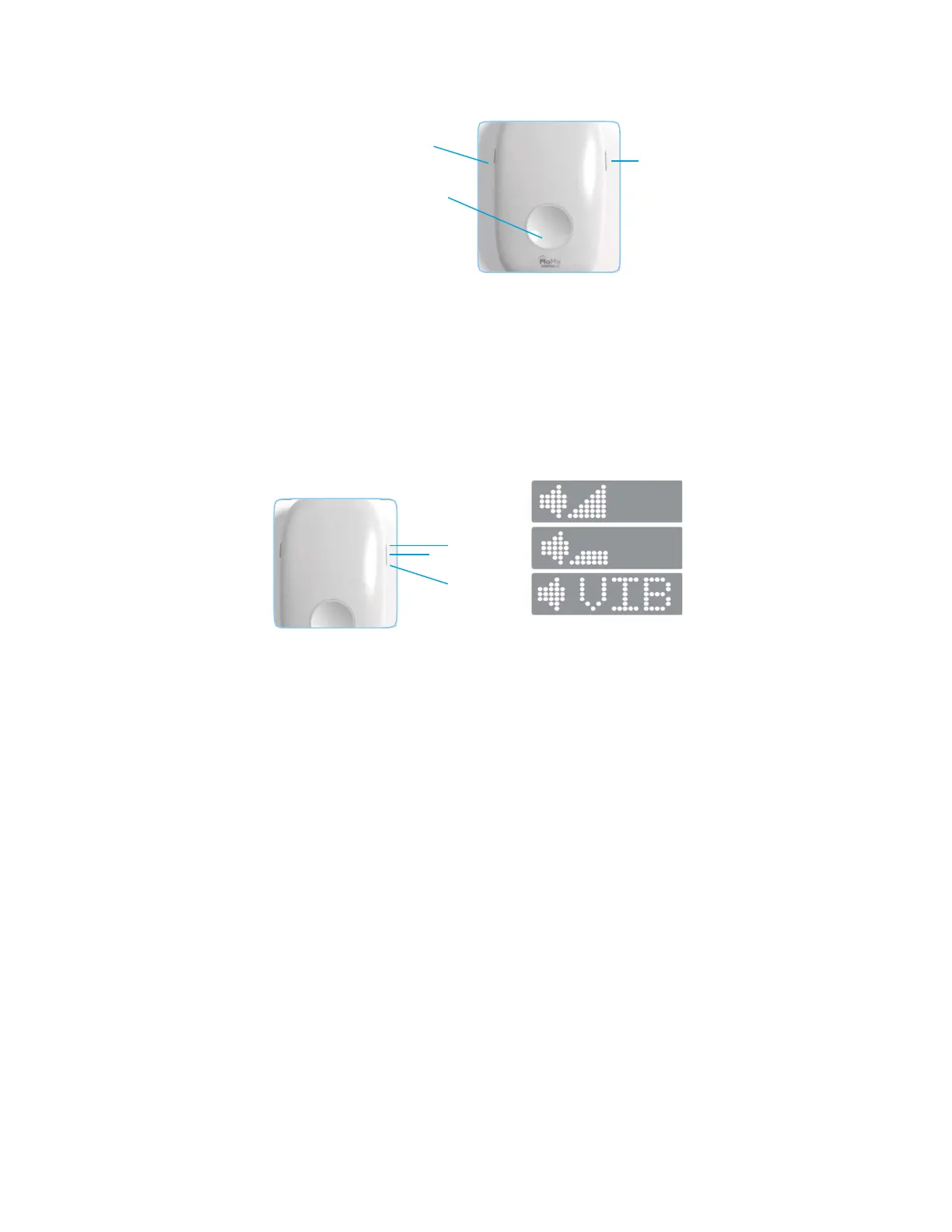page 7
Device Controls
The MoMe
®
Kardia monitor has three buttons:
Event Record, Wake, and Volume.
Wake Button
Volume
Button
Event Record
Button
Wake: Press the wake button at any time to display the current battery
level status.
Volume: Press the volume button to adjust the volume or silence alerts
on the monitor. To adjust the volume, press up or down on the volume
button. The display will be updated with the current level and a tone
will be played at the current volume for audible feedback of the volume
level. The lowest volume setting mutes the speaker and can be used
when the patients sleep should not be disturbed. Pressing the volume
button one more time after the lowest volume setting sets the monitor to
vibrate mode.
Volume Up
Volume Down
Vibrate