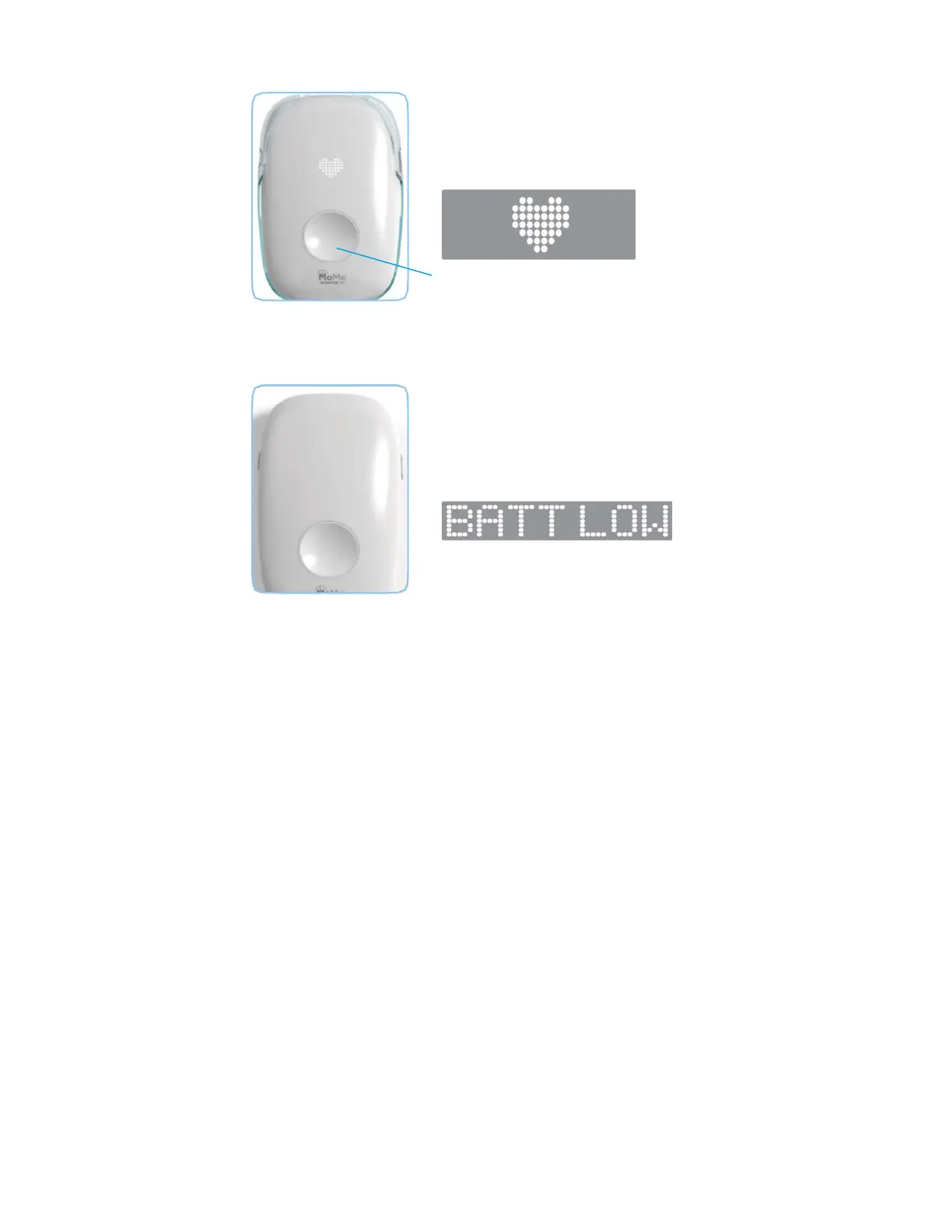page 8
Device Controls continued
Event Record: Press the event record
button located on the face of the
device to report a symptomatic event.
The screen will display a solid heart
when the event has been recorded.
Press and hold the Event Record
Button for 3 seconds to record
Notifications
Low Battery: When the battery level
is low, the device will play an audio
alert and will display the BATT LOW
notification shown below.
When the battery level is low the screen
will display BATT LOW