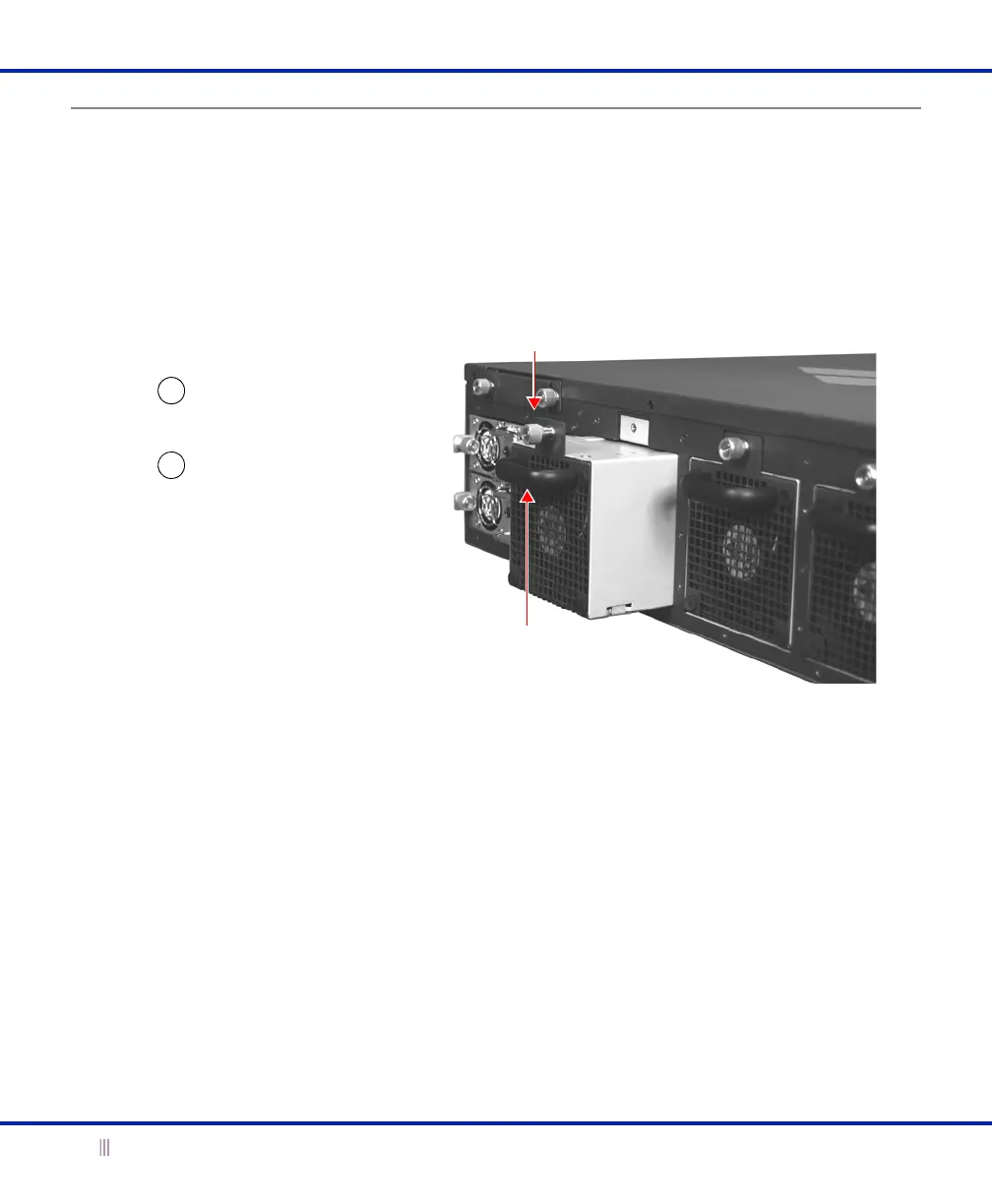Installing an Appliance
16 Infoblox Installation Guide
Changing Fan Modules
The Infoblox-2000-A ships with three hot-swappable fan modules, so you can replace a fan module without
interrupting appliance operations. Each fan has an air vent that allows warm air to flow out of the appliance.
If a fan stops operating due to removal or a failure, the appliance continues to run, but generates an SNMP trap. You
can also monitor the status of the fan modules by logging in to the Infoblox GUI, and from the Grid Perspective,
select the appliance and click View -> Status.
Figure 13 Removing a Fan Module
You can access the fan modules from the rear panel. Each fan module weighs about two pounds (0.91 kg).
To replace a fan module:
1. Turn the thumbscrew lock release counter-clockwise to release the fan module.
2. Swivel the handle outward, grip the handle, and pull the fan module straight out.
3. Position the new fan module in the bay, and push it forward until it is fully seated against the back plane.
4. Tighten the thumbscrew lock release to lock the fan module in place, and fold back the handle.
Grip the handle and pull it out.
Turn the thumbscrew
counter-clockwise to release
the fan module.
1
2
Thumbscrew
Lock Release
Handle