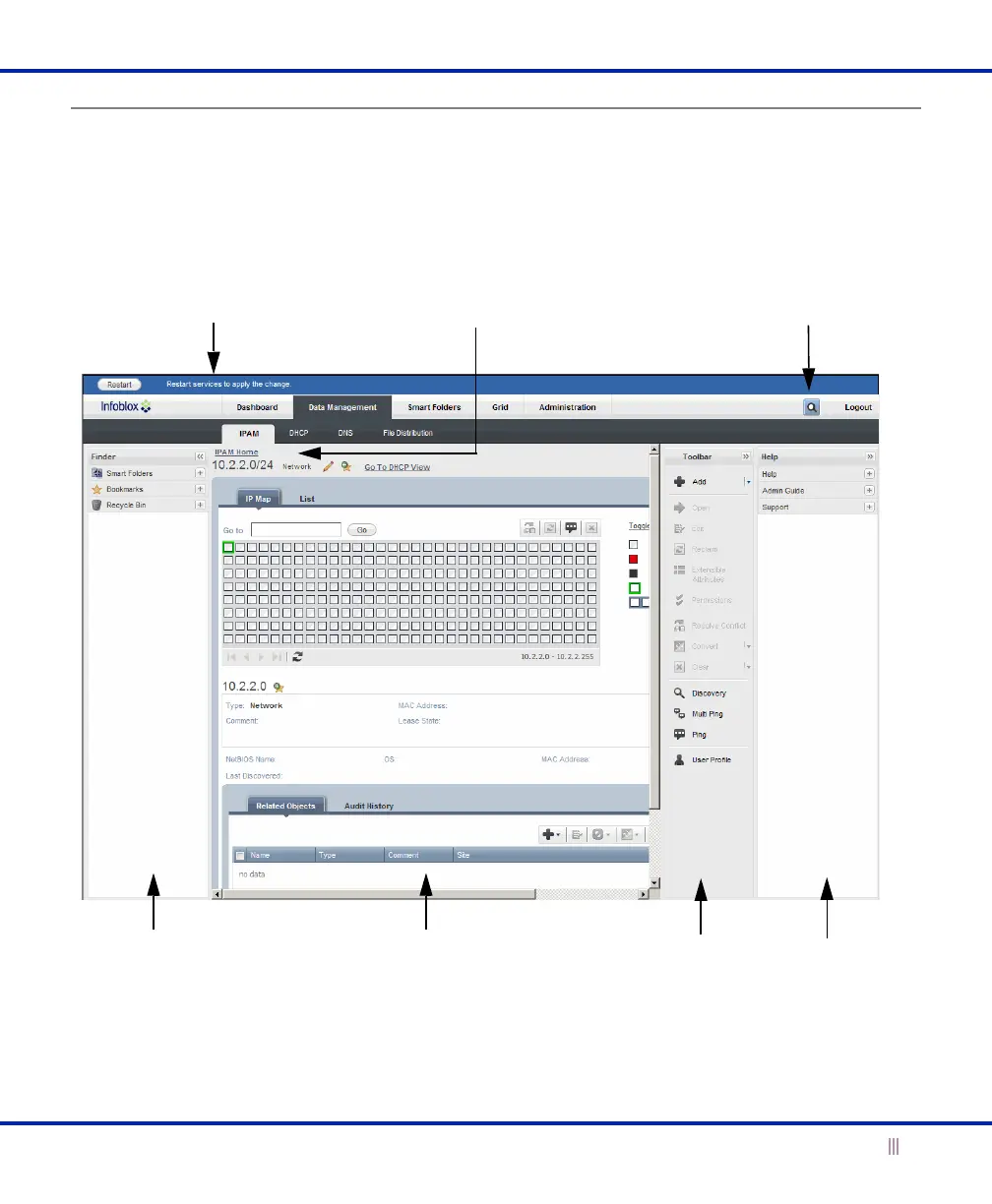Infoblox GUI
For the Infoblox-2000-A Appliance 25
Infoblox GUI
You can view data and configuration settings and make configuration changes through the Infoblox GUI. When an
Infoblox appliance functions as an independent appliance, you launch System Manager to access the Infoblox GUI.
When the appliance is in a grid, you log in to the grid master and launch Grid Manager.
Figure 16 Infoblox GUI Overview
Finder Panel Workspace
Toolbar
Help panel
System Messages
Breadcrumbs Navigation
Global Search