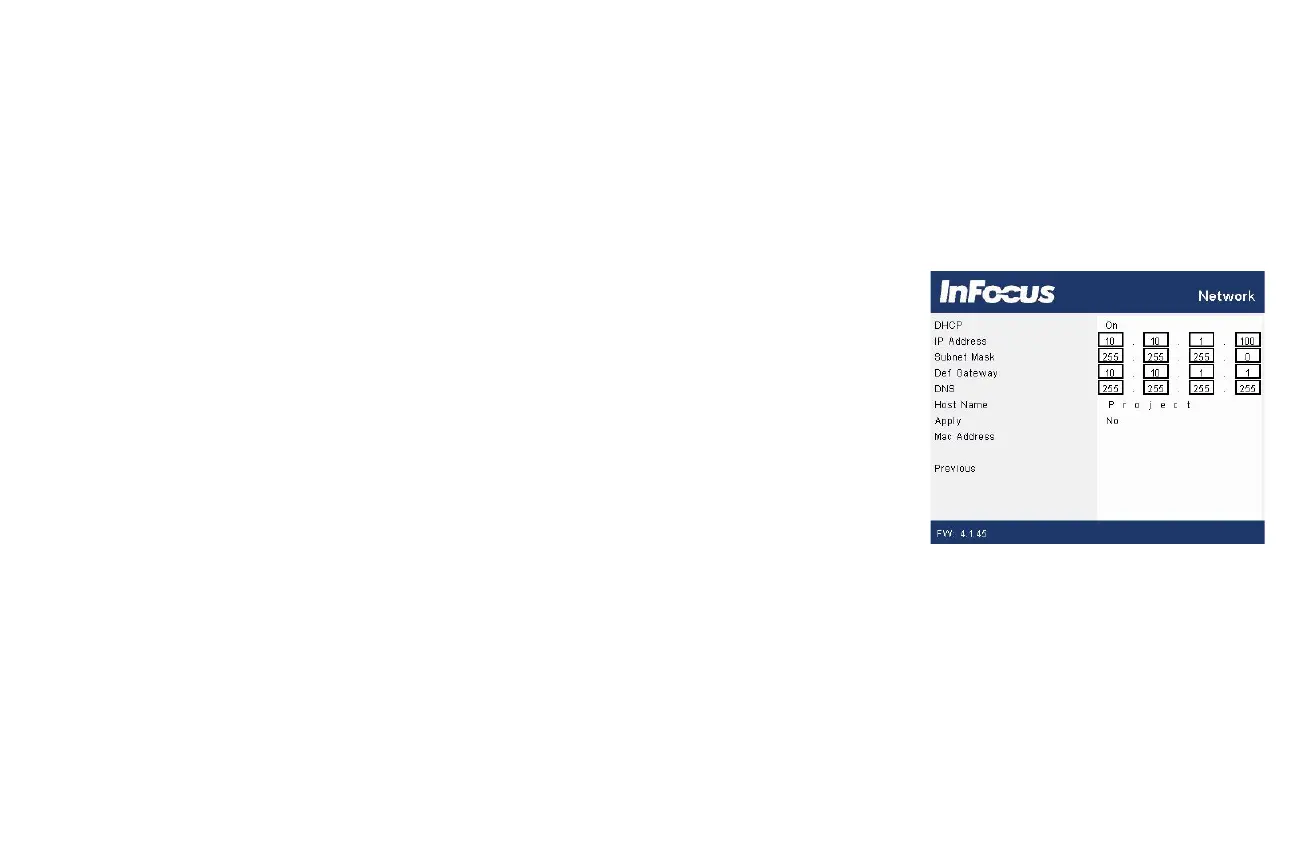28
Reset Lamp Hours...: resets the lamp hours used counter in the Projector Info
menu to zero. Do this only after changing the lamp.
Factory Reset...: restores all settings to their default.
Service Code...: only used by authorized service personnel.
Using Network Features
Manage the projector from a computer using a web browser when the computer
and the projector are properly connected to the same local area network.
Power Saving Mode must be turned Off in the Power menu for Ethernet control to
work when the projector is in standby.
Network Configuration
The network can be configured:
1. From the projector menu, navigate to Advanced Menu > Setup > Network.
DHCP is on by default. When connected to a network configured as a dynamic
host all the IP addresses should be automatically populated. Turn DHCP off to set
a fixed IP. Change the addresses by highlighting a configuration item and pressing
Select. Use the up and down arrows to change the values, and the right and left
arrows to navigate between values. Press Select when done with that item. To
apply changes select Apply, display Yes, and press Select.
2. From the online menus in your browser.
Enter the IP address of the projector in Internet Explorer. Enter the default
Administrator password 0000 in the top menu.