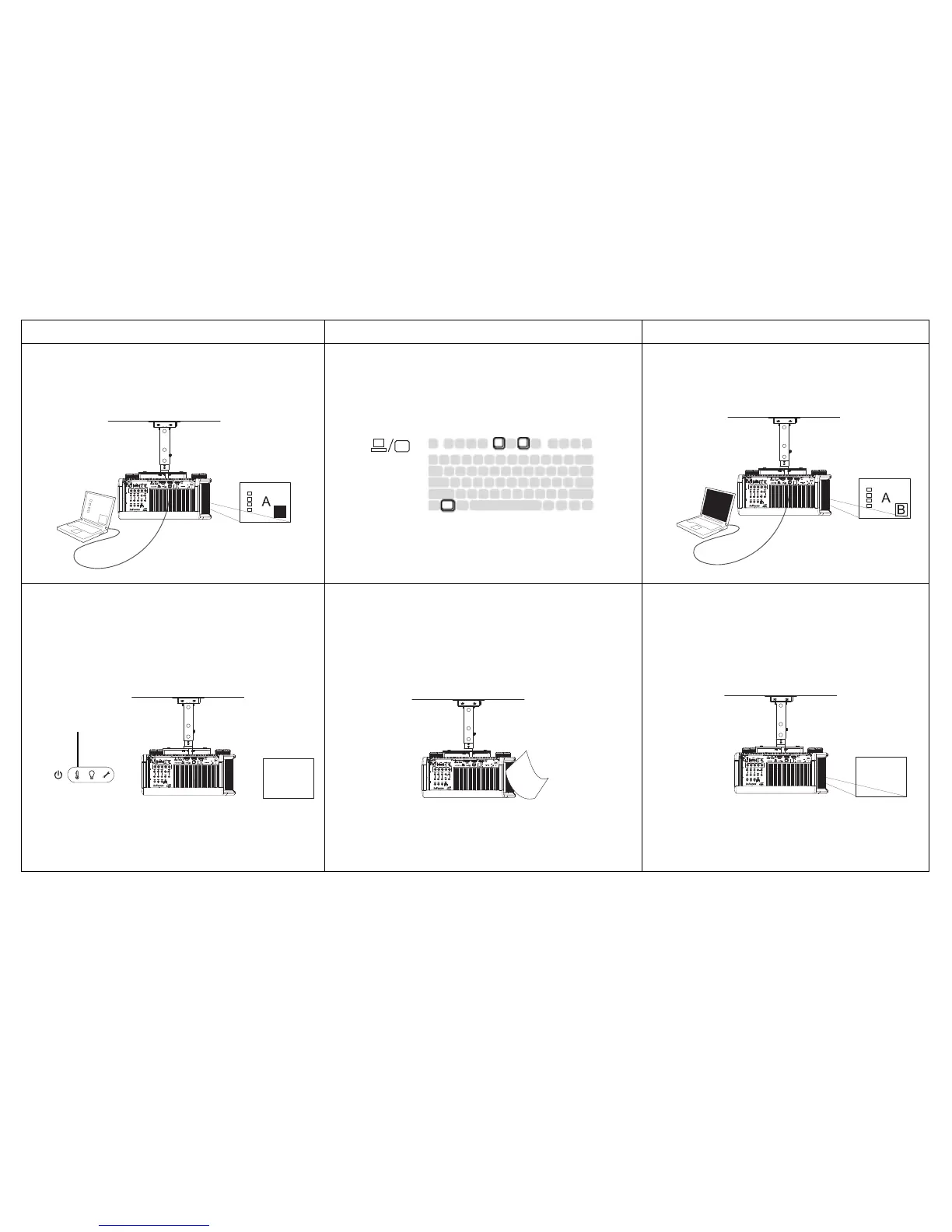21
The video embedded in my PowerPoint presentation
does not play on the screen.
If your computer is using the projector's DisplayLink
connector, see the DisplayLink Software User's Guide
for video troubleshooting information.
Turn off the internal LCD display on your laptop.
Embedded video plays correctly.
Lamp won’t turn on, Temperature light is on. Make sure vents aren’t blocked, turn the projector off
and allow it to cool for one minute.
Lamp turns on.
Problem Solution Result