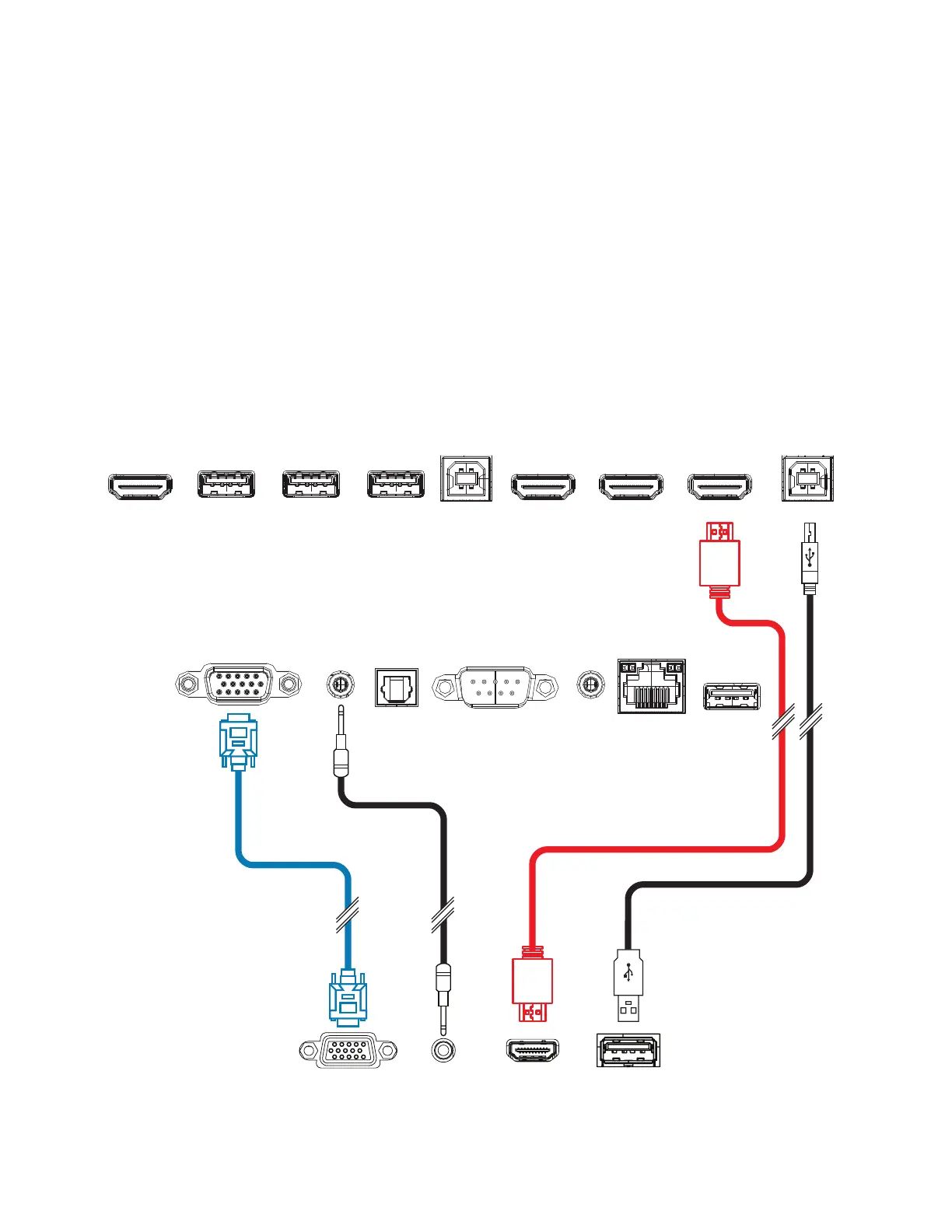Page 18 Interactive Touch Display Hardware Guide
CONNECT THE DISPLAY TO AN EXTERNAL PC
NOTE: The two available alternatives are shown below; make your connection based on your installation parameters.
1) Make one of the following two connections:
a) Connect a VGA cable from the “VGA” port on the under panel of the touch display to the VGA port on the external PC. (This
connection is color-coded blue in the illustration below.) Or…
b) Connect an HDMI cable from the “HDMI OUT” port on the side panel of the touch display to the HDMI port on the external PC.
(This connection is color-coded red in the illustration below.)
NOTE: The audio connection (step 3, below) is unnecessary with an HDMI-to-HDMI connection.
2) Connect the provided A-to-B USB cable to the USB type B port labeled “TOUCH 2” on the side panel of the touch display (page
14) and to the USB type A port on the external PC.
NOTE: This connection allows you to use touch control on the external PC to control the touch display.
3) Connect an audio cable from the “AUDIO IN” port on the under panel of the touch display to the “Audio-Out” port on the external
computer.
4) Depending on your choice in step 1 (above), set VGA or HDMI as your source (see “Accessing Total Touch Control” on page 20
and “The Source submenu” on page 22).
UNDER PANEL PORTS
EXTERNAL PC PORTS
VGA
AUDIO-OUT
HDMI
USB
SIDE PANEL PORTS
VGA AUDIO IN SPDIF RS232 AUDIO OUT LAN
2.0
HDMI OUT
3.0 3.0 3.0
TOUCH 1
HDMI IN 1 HDMI IN 2
HDMI IN 3
TOUCH 2