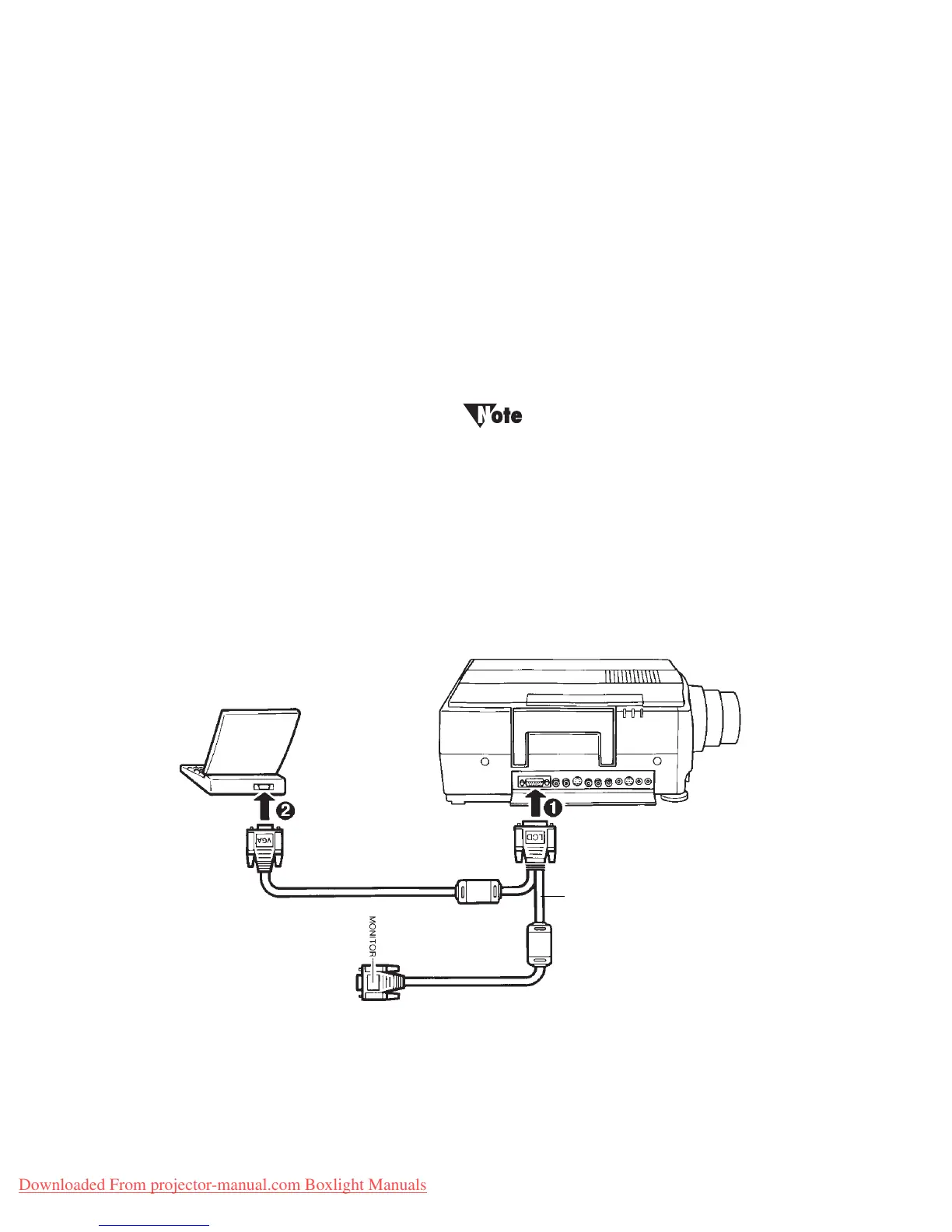Setting up the LitePro 580
12 LitePro 580 User’s Guide
Connecting an IBM-compatible laptop computer
1. Plug the LCD connector on the VGA cable into the projector’s
Computer port.
2. Plug the VGA connector on the VGA cable into the laptop’s
graphics port.
3. Tighten the thumb screws on the connectors to ensure proper
grounding.
4. Turn on the projector and the laptop.
5. If necessary, activate the external display port. (Refer to the
appendix of this manual for a list of activation commands.)
Many laptop computers do not automatically turn on
their external video port when a secondary display
device such as the LitePro is connected. Refer to your
computer manual for the command that activates
the external video port. Activation commands for
some laptop computers are listed in the Appendix on
page 67.
VGA Cable
Downloaded From projector-manual.com Boxlight Manuals