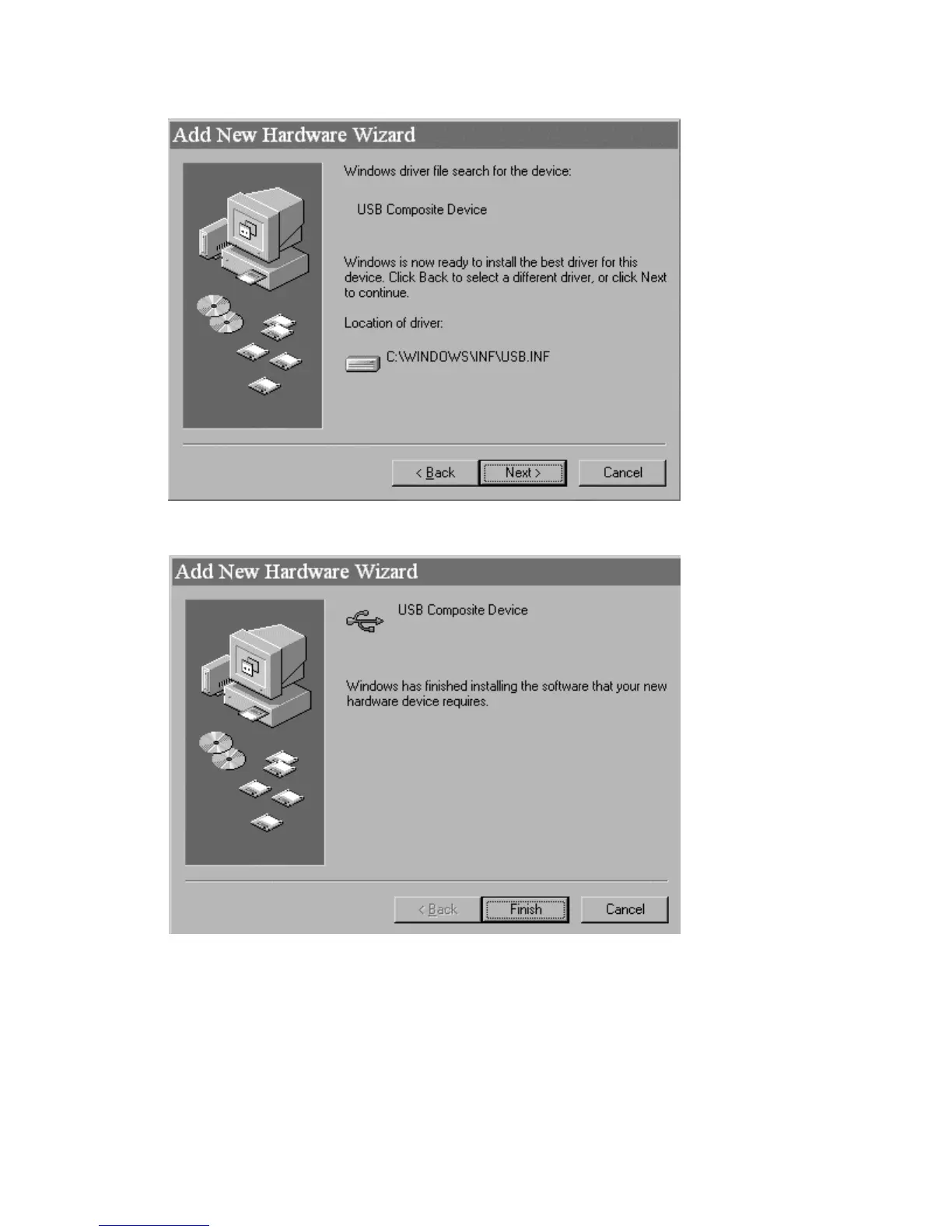LP500/LP530 USB Driver Installation for Windows 2000 3
4 When Windows finds the driver, you are ready to install it. Click Next.
5 Click Finish to go to the next Add New Hardware Wizard.
The other Add New Hardware Wizards appear after you click Finish. You follow the same steps
as when you added the first driver.
Once you complete adding the drivers, you will install the InFocus driver for the LP500/LP530.
See the steps below for that procedure.