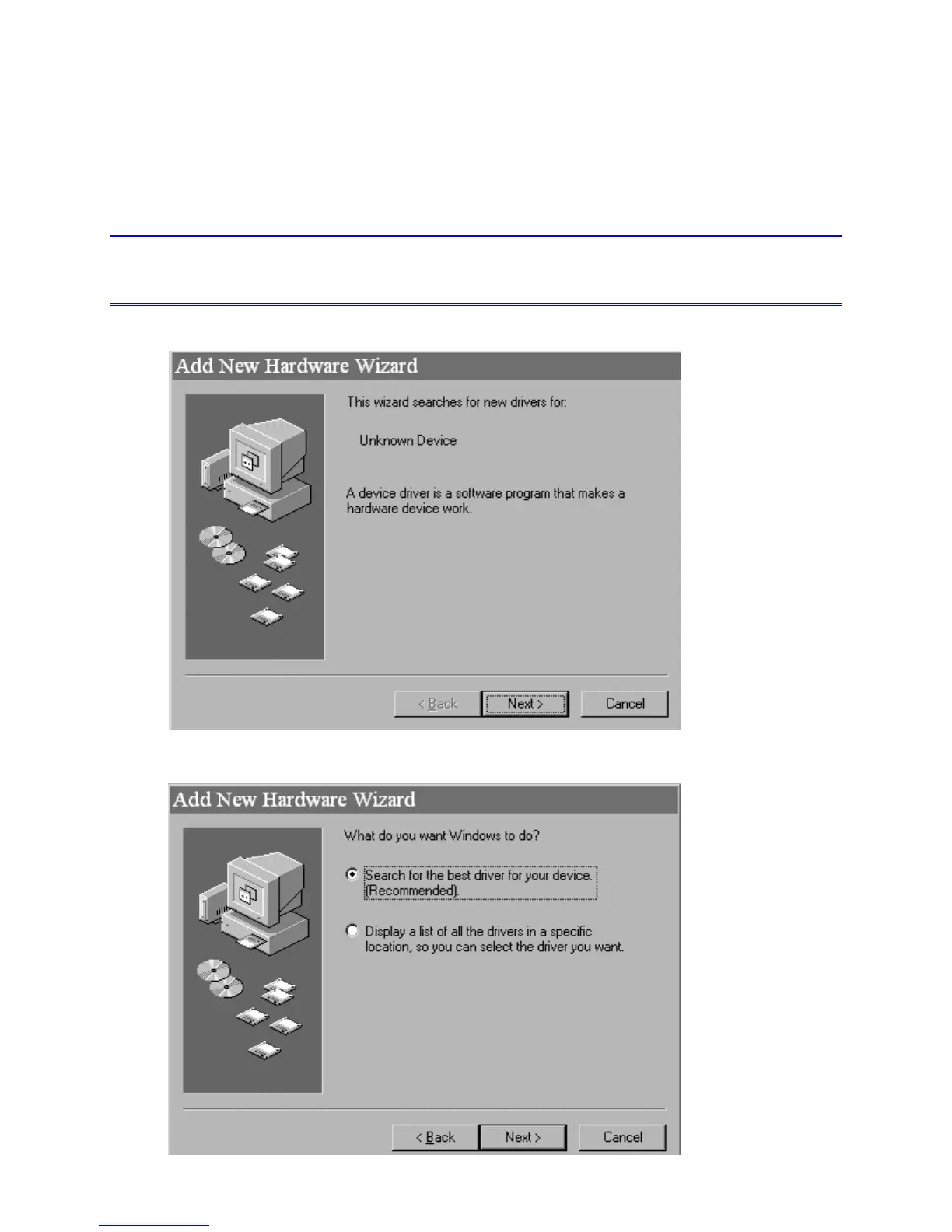LP500/LP530 USB Driver Installation for Windows 2000 4
To install the InFocus USB Projector Control Drivers for Windows 98/ME
This is the final driver required for Windows 98/98SE/ME. You install the driver you downloaded from the
InFocus website called IFCBULK.INF. (the file is also available on the CD-ROM that shipped with the
projector)
You need to install the drivers once on each laptop or desktop PC you use with the LP500/LP530.
NOTE The illustrations below refer to the LP130. The dialog boxes you see will refer to the LP500 or the
LP530. Otherwise they are the same.
1 When the wizard for the Unknown Device appears, click Next.
2 Make sure Search for the Best Driver is selected, then click Next.
