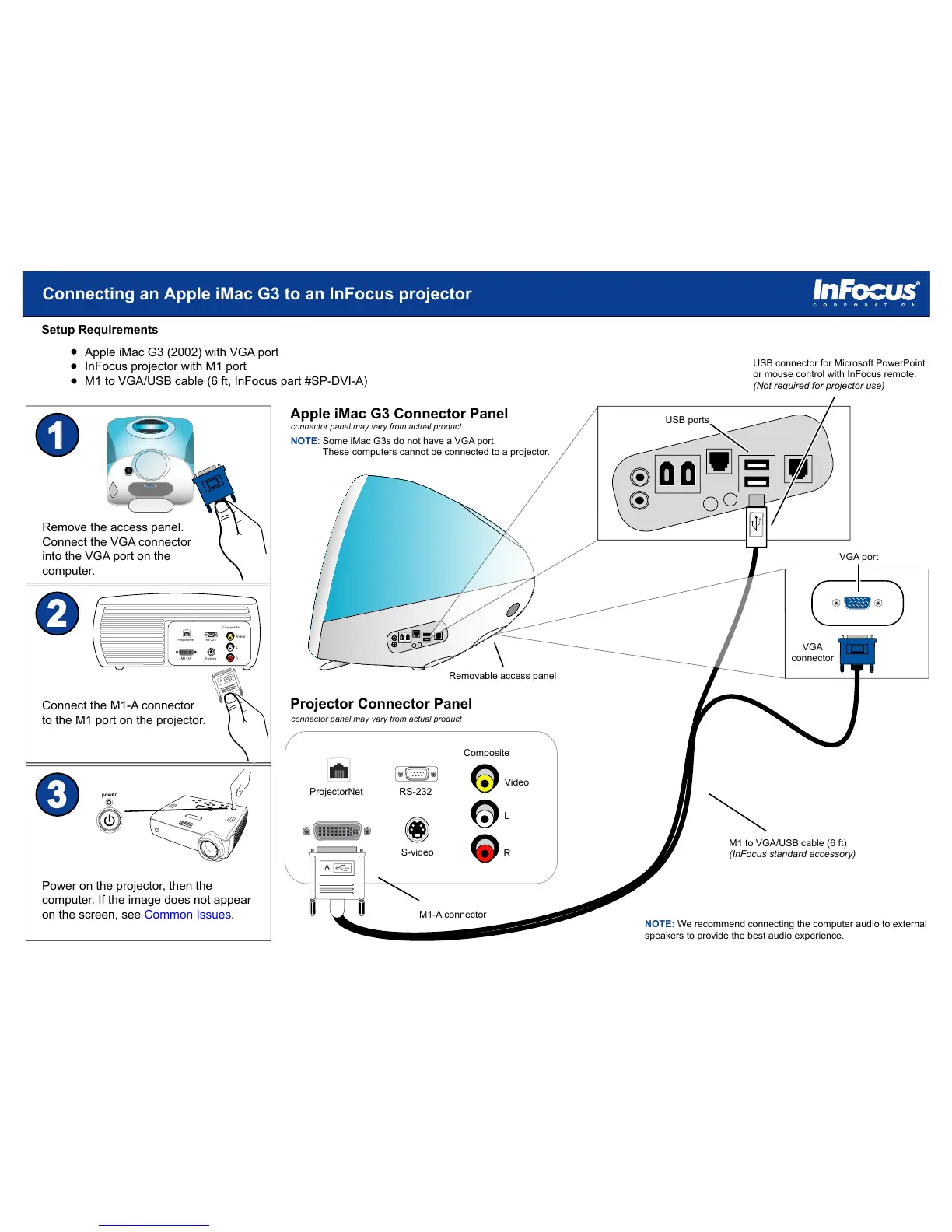VGA
connector
M1 to VGA/USB cable (6 ft)
(InFocus standard accessory)
connector panel may vary from actual product
Apple iMac G3 Connector Panel
Removable access panel
NOTE: Some iMac G3s do not have a VGA port.
These computers cannot be connected to a projector.
Projector Connector Panel
M1-DA
Composite
S-video
L
R
RS-232
connector panel may vary from actual product
Video
ProjectorNet
Setup Requirements
Connecting an Apple iMac G3 to an InFocus projector
1
2
Connect the M1-A connector
to the M1 port on the projector.
3
Power on the projector, then the
computer. If the image does not appear
on the screen, see Common Issues.
Apple iMac G3 (2002) with VGA port
InFocus projector with M1 port
M1 to VGA/USB cable (6 ft, InFocus part #SP-DVI-A)
A
M1-A connector
ProjectorNet
A
USB connector for Microsoft PowerPoint
or mouse control with InFocus remote.
(Not required for projector use)
Remove the access panel.
Connect the VGA connector
into the VGA port on the
computer.
USB ports
NOTE: We recommend connecting the computer audio to external
speakers to provide the best audio experience.
VGA port