
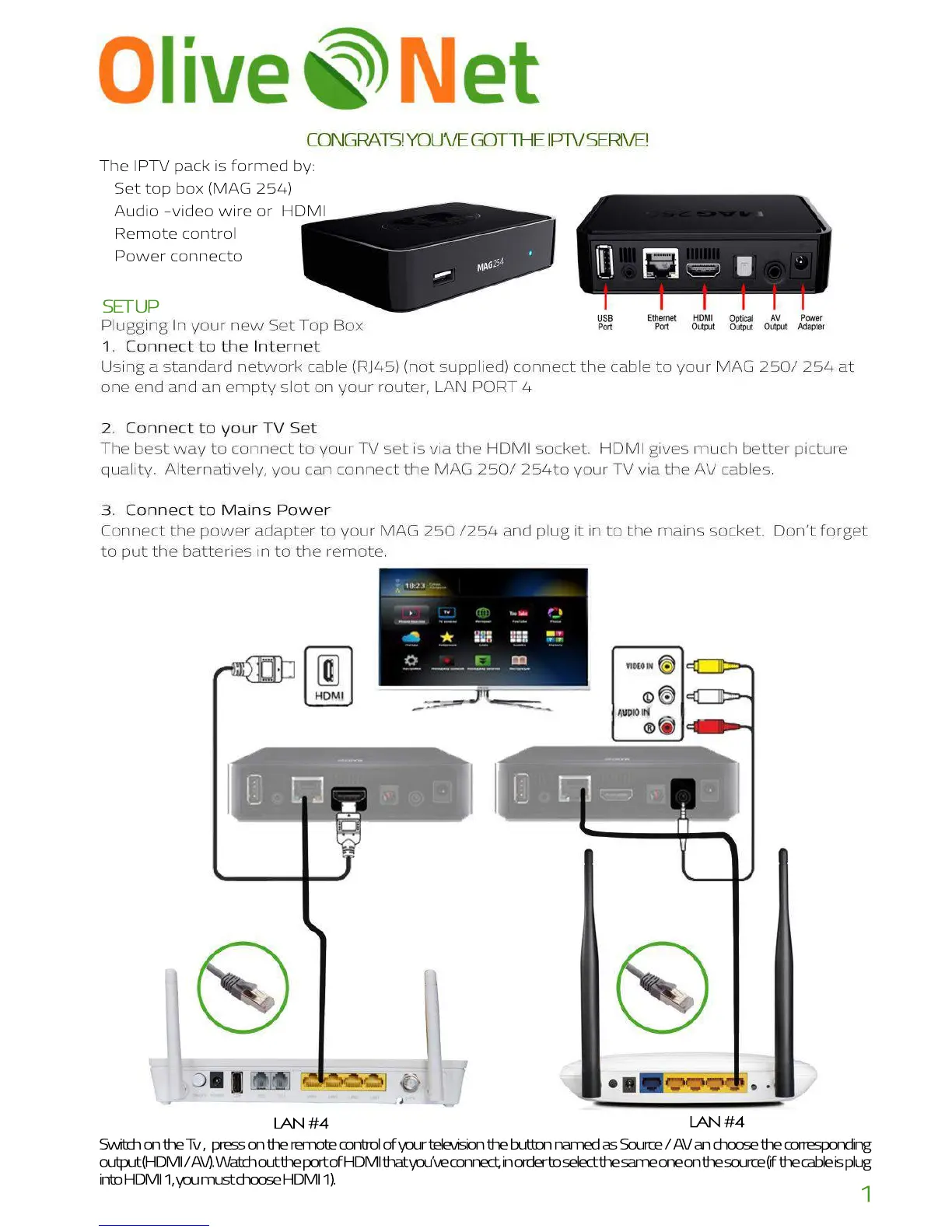 Loading...
Loading...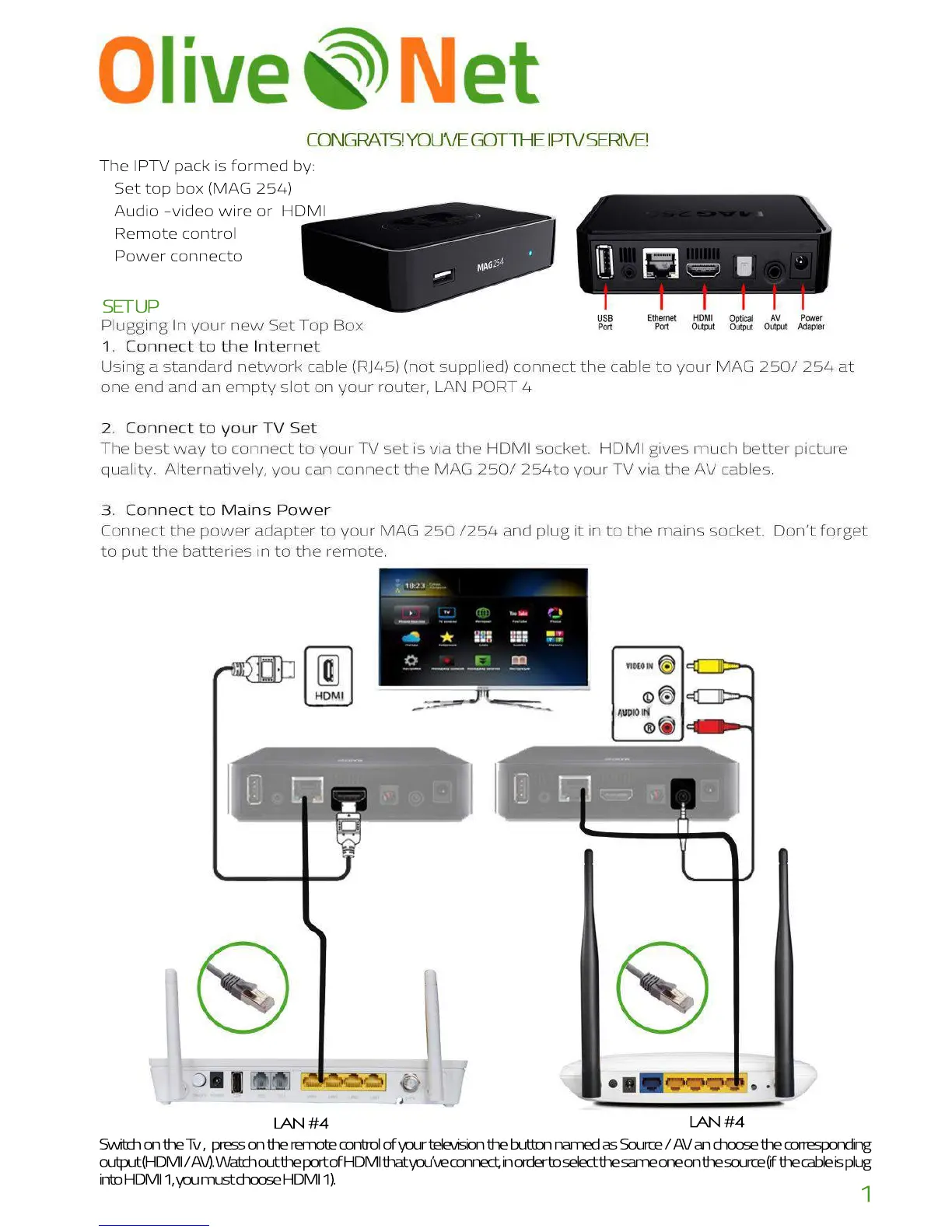
Do you have a question about the Infomir MAG 254 and is the answer not in the manual?
| Processor | STiH207 |
|---|---|
| RAM | 512 MB |
| Flash Memory | 256 MB |
| USB Ports | 2 x USB 2.0 |
| Operating System | Linux 2.6.23 |
| Image Formats | JPEG, PNG, BMP, GIF |
| Playlist Formats | M3U |
| Dimensions | 127 x 87 x 30 mm |
| Weight | 190 g |
| Video Output | HDMI, Composite |
| Audio Output | HDMI |
| Networking | Ethernet 10/100 Mbps |
| Video Codecs | H.264, MPEG-2, MPEG-4 |
| Video Containers | AVI, MKV, MP4, MOV |
| Audio Codecs | MP3, AAC |
| Audio Formats | MP3, AAC, WMA |
| Subtitles | SRT |