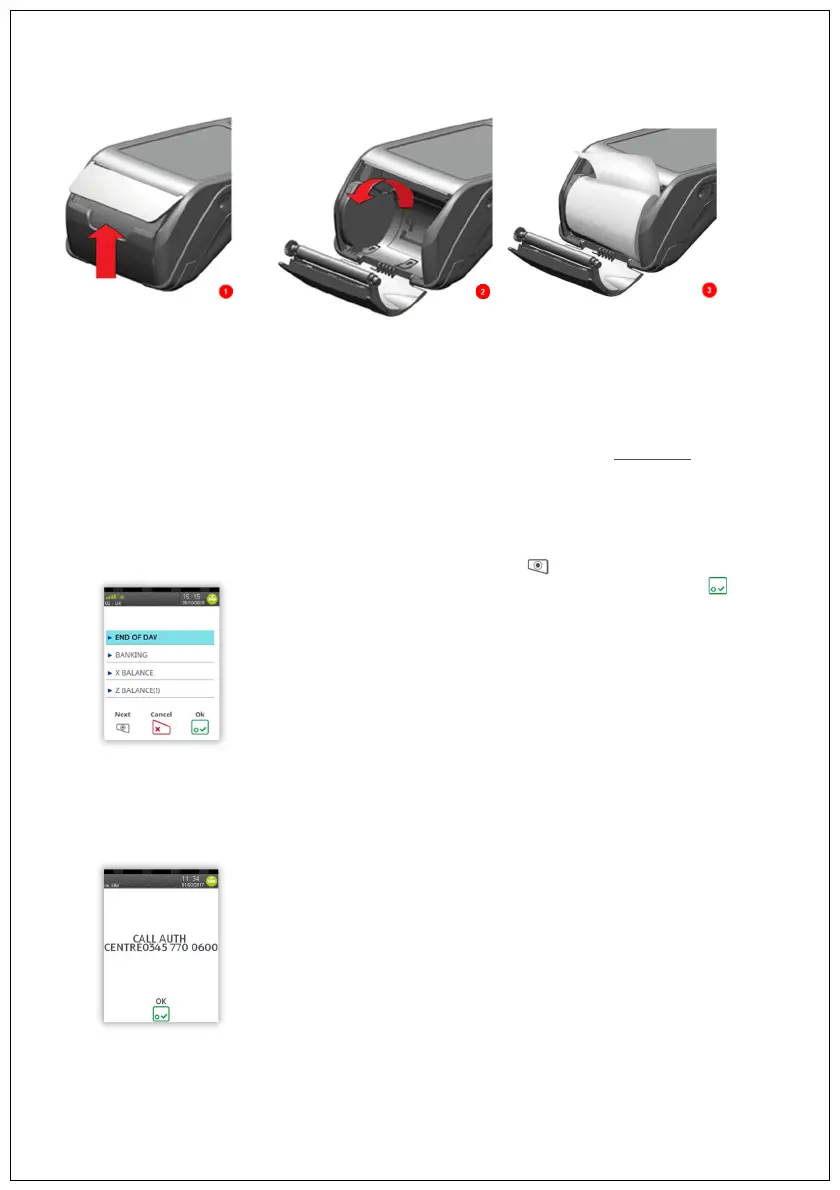CHANGING THE PAPER ROLL
Hold the terminal securely in one hand. With the other hand, and by using two fingers, lift the
printer cover release as shown. Fully open the printer cover and remove the old roll of paper.
Unstick the end of the new roll, leaving the end free, hold the paper roll and carefully place into
the printer compartment.
Holding the free end of the paper and the terminal, close the printer cover and push it firmly until
it locks. While your terminal is displaying the idle screen, press and hold the paper feed key to
ensure that the paper feeds correctly.
ONLY OPEN THE PRINTER COVER AS SHOWN - DO NOT FORCE THE PRINTER COVER
END OF DAY REPORTS
To access the reports menu press the key twice, then
“TOOLS/REPORTS”. Enter the Supervisor password and press key.
END OF DAY: One touch function that prints both the “Z REPORT” and
the “BANKING” report. This MUST be done at the end of each day that
you trade.
BANKING: Indicates total value of transactions that have been processed
and shows that the totals have been confirmed by the acquirer.
X REPORT: Shows the breakdown of transactions in different ways
enabling you to check off against individual receipts and the “BANKING”
report.
Z REPORT: Exactly the same as the “X REPORT”, except that the “Z
REPORT” resets the totals ready for the next day’s trade
TIPS AND ADVICE
REFERALS: If the terminal displays “CALL AUTH CENTRE” or
“PLEASE WAIT” with a telephone number, then you must refer
the transaction and phone for authorisation for that card.
PIN TRIES EXCEEDED: If the terminal displays this message then the
cards PIN has been locked by the cardholder. They must contact their
card issuer or use an ATM to unlock the PIN if they know the PIN.