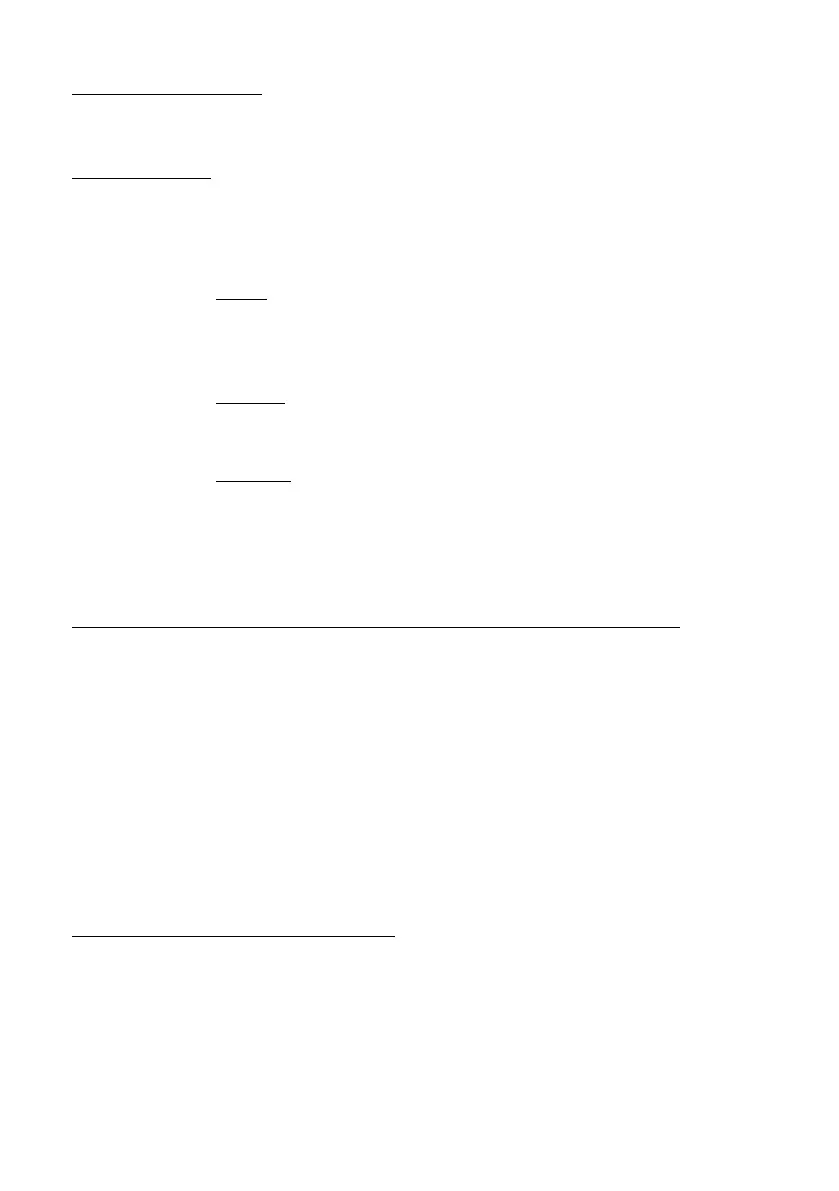9. Reprint last receipt
To reprint the last receipt, simply press the “3” key from the home screen.
10. Settlements
• Press the menu key from the home screen
• Select “admin menu”
• Select the desired settlement transaction
o Total: Will provide a report showing the transaction values
since the total was last run & reset. When this transaction is
run, the terminal will ask if you would like to reset the values
to 0.
o Inquiry: Generates a report showing the transaction values
for today, or a specific date (no further than 7 days in the
past) as recorded by Worldline.
o Cutover: Generates a report showing the transaction values
for today, as recorded by Worldline. Please note: this can only
be performed once per day, during your settlement window.
Once performed, any subsequent transactions will be included
in the next day’s takings. Perform this at the end of your day.
11. Enabling & disabling contactless (payWave/PayPass/Tap and Go)
Please note: This requires your bank’s merchant services team to have
enabled contactless payments for your facility before this function will work.
• Press the “Func.” key from the home screen
• Input “7418” followed by the enter key
• At the multi-merch prompt, press the “7” key
• The terminal will present a prompt to enable or disable contactless,
depending on the current state, press enter to confirm this change.
• Press the cancel key to return to the home screen
• Perform a log-on by pressing the F4 key
12. Rebooting your EFTPOS terminal
To reboot your terminal simply hold the “Clear” and “Func.” keys together for
2-3 seconds. The terminal will perform a reboot. Alternatively disconnect the
power cable for 5 seconds, then reconnect.
