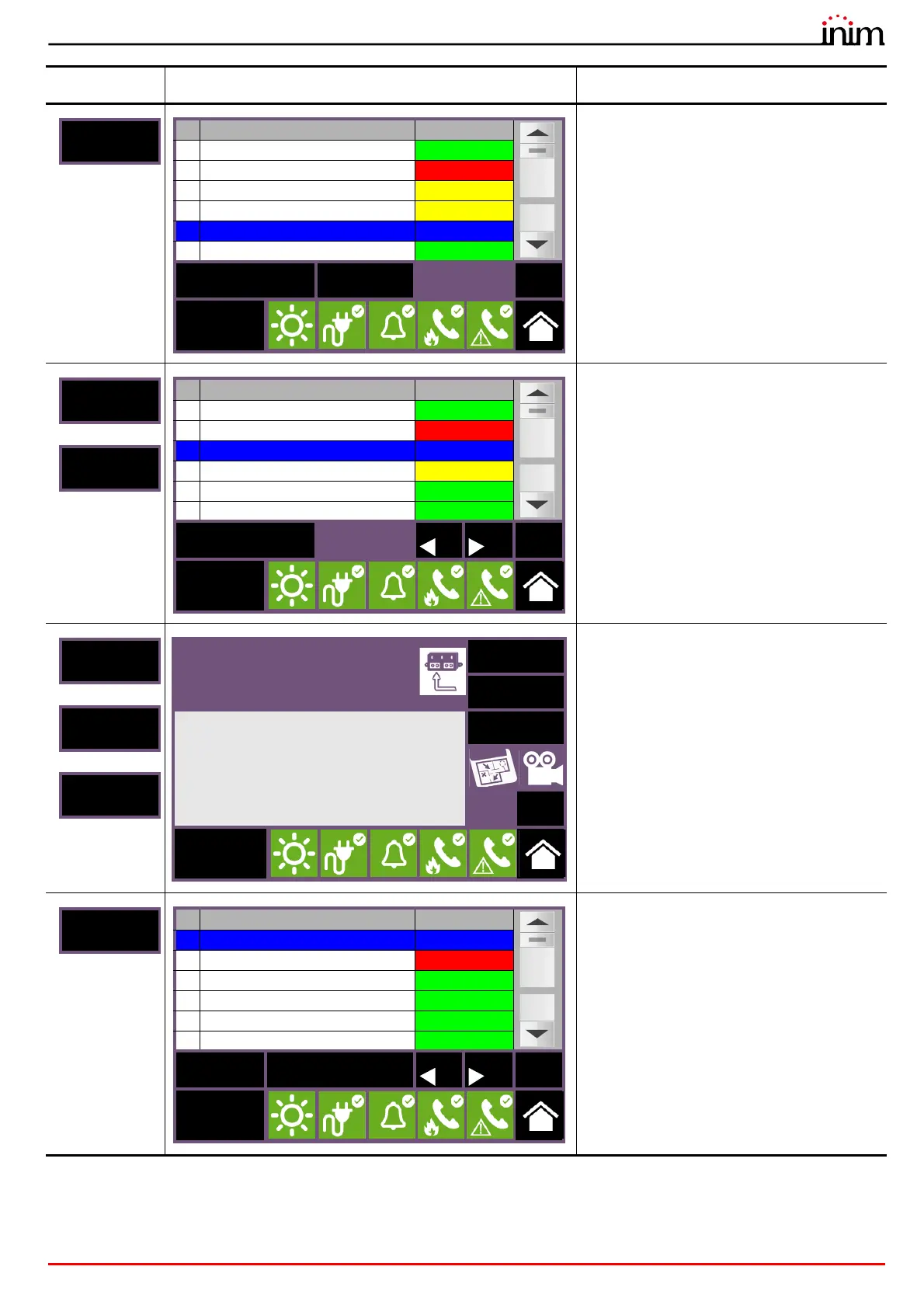User’s manual
Viewing the system 19
Section for the selection of the loops of the
selected control panel.
The status of each loop is shown and made
distinctive by colour:
• Green, loop in standby
• Yellow, loop in fault status or bypassed
• Red, loop in alarm status
• Blue, selected loop
By selecting a loop and pressing the View
button it will be possible to access the loop
devices. The Disable button allows you to
change the operating mode.
>
Section for the selection of the devices on
selected loop.
The section is divided into pages that show a
maximum of 80 zones, navigable by means of
the arrow scroll buttons at the bottom. The
status of each device is shown and made
distinctive by colour:
• Green, device in standby
• Yellow, device in fault status or bypassed
• Red, device in alarm status
• Blue, selected device
By selecting a device and pressing the View
button it will be possible to access the device
itself.
>
>
Section for the viewing of the selected device
info and data.
The section provides all the information
regarding the device and provides access to
the relative functions.
Section for the management of the output
groups of the selected control panel.
The section is divided into pages that show a
maximum of 80 groups, navigable by means
of the arrow scroll buttons at the bottom. The
status of each group is shown and made
distinctive by colour:
• Green, group deactivated
• Red, group activated
• Blue, selected group
• By selecting a group and pressing the
Activate/Deactivate button, it will be
possible to change its activation status. The
Disable button allows you to change the
operating mode.
Button Display Section
N. Loop Status
1 Loop 1 Stand-by
2
Loop 2 Alarm
3
Loop 3 Fault
4 Loop 4 Fault
5 Loop 5 Stand-by
6
Loop 6 Stand-by
Disable View Esc
Access
level:3
N. Point Status
1 Button 1 Stand-by
2
Input/Output module 1 Alarm
5 Smoke det. 1 Stand-by
4
Smoke det. 2 Fault
2 Input/Output module 2 Stand-by
6
Smoke det. 3 Stand-by
View Esc
Access
level:2
Input module x
Zone y
Loop: z - Point: x - SN:012345678
Info
Real-time
Info
Actions
Esc
Access
level:2
N. Group Status
1 Generic alarm Stand-by
2
Generic fault Active
3
Extinction Stand-by
4
Pre-Extinction Stand-by
5 Automatic extinction Stand-by
6
Manual extinction Stand-by
Disable
Activate/Deactivate
Esc
Access
level:2
