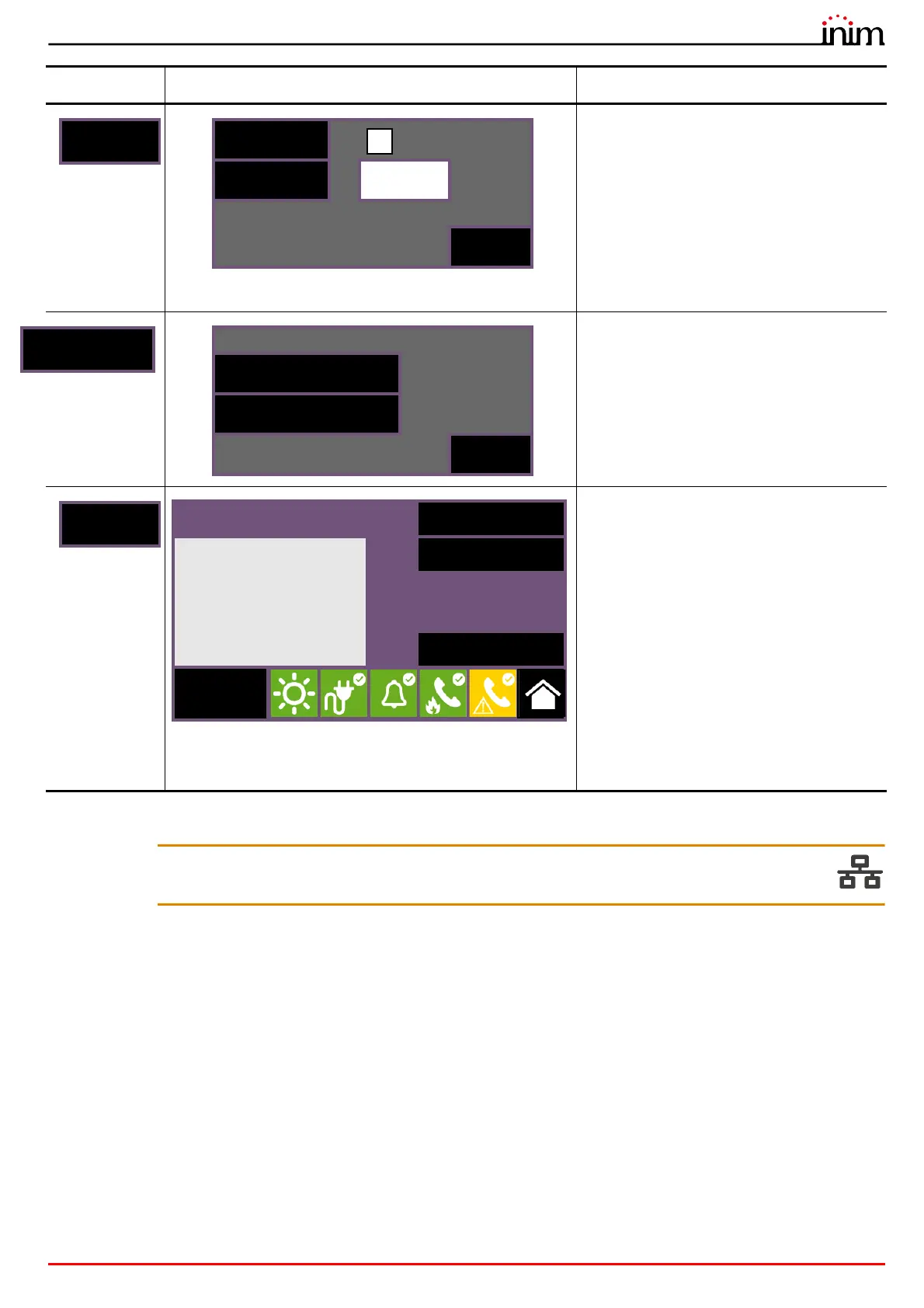User’s manual
Viewing the system 21
Inim Cloud: Part of the functions described and the visualization of the system status become available via:
Manage System > select one of the available control panels
Section to change the enabled/disabled status
of the selected element.
• Disable , to disable the selected element.
Other system elements which influence the
selected element (timers, inputs, detectors,
etc.) cannot enable it.
Where available, it is possible to select the
“Timed” option and indicate the time, in
minutes, when it will be bypassed.
• Enable, enables the selected element.
Other system elements which influence the
selected element (timers, inputs, detectors,
etc.) can disable it.
Section to change the activated/deactivated
status of the selected element.
• Activate, for the activation of the selected
element.
• Deactivate, for the deactivation of the
selected element.
Other system elements which influence on
the selected element (timers, inputs,
detectors, etc.) will be able to activate it.
By accessing the “System Status” section
(paragraph 3.3 - [A]) using a “superuser” or
higher code, the
Cloud button becomes
available for the visualization and management
of the Inim Cloud Fire service.
The section that opens shows the following
buttons:
• Enroll, for the process of registration of the
control panel to the account of the user
(refer to paragraph 4.2 - Registration of a
control panel to the Inim Cloud user
account).
• Network diagnostic, to start a procedure
that checks the various network functions
needed to communicate with the Cloud
and obtain useful information in the event
of problems.
The information obtained is shown in the
left section.
Button Display Section
Disable
Timed (minutes)
Enable
0030
Esc
Enroll
No problem
Network diagnostic
Esc
Access
level:2
