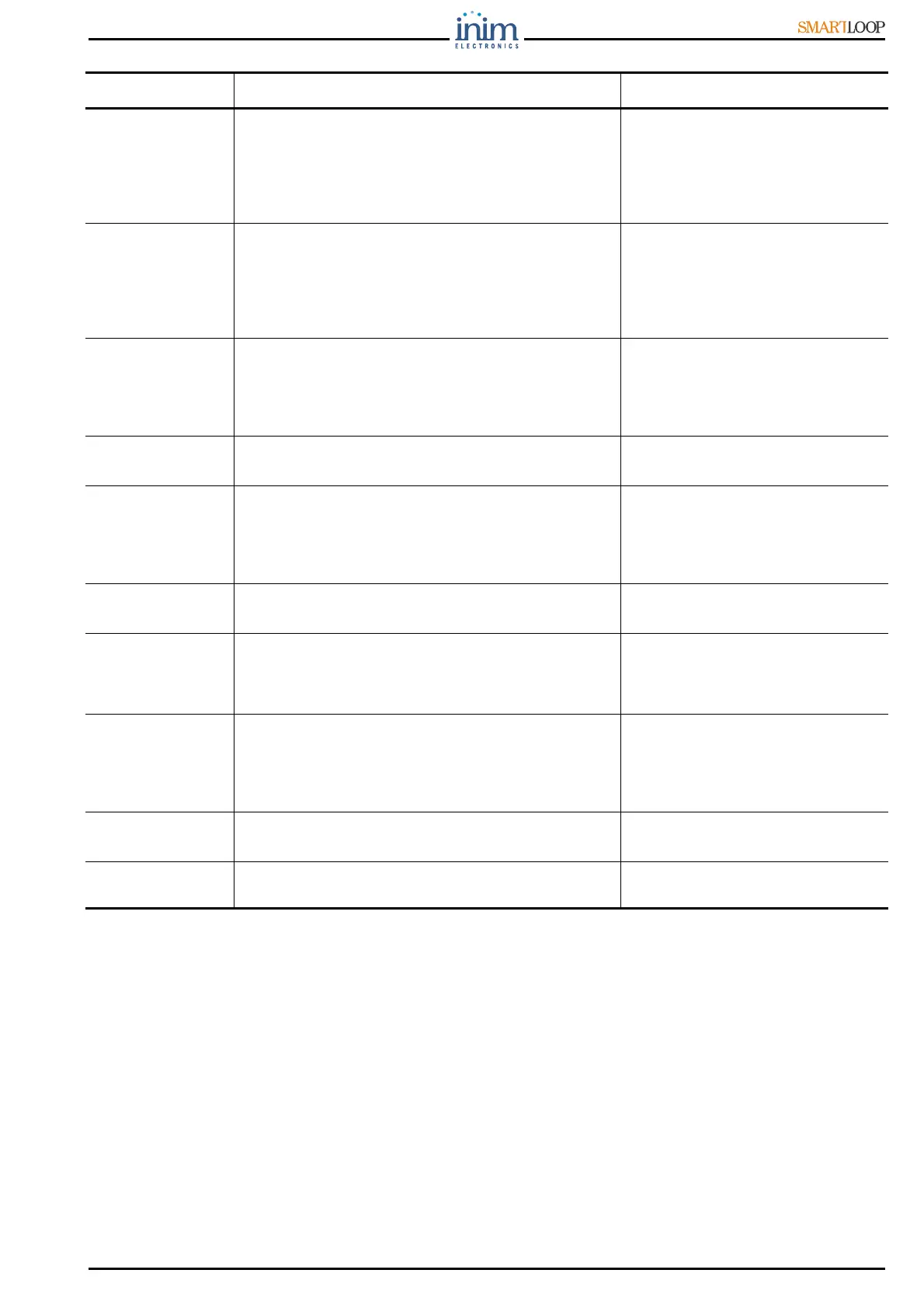User Manual
Description of the Control panel 7
[O] EARTH LED
Indicates voltage dispersion to earth. Indicates that the voltage
dispersion to earth has been
cleared. The event details can be
viewed on the display via the Main
menu (Level 1: all building
occupants).
[P]
FUSE LED
Indicates a short-circuit on one or more system
devices (e.g. detectors). Call your installer for
immediate assistance!
Indicates that the short-circuit on
one or more devices has been
cleared. The event details can be
viewed on the display via the Main
menu (Level 1: all building
occupants).
[Q]
MAINS LED
Indicates electrical mains failure (primary power
source failure).
Indicates the mains failure has
been cleared. The event details can
be viewed on the display via the
Main menu (Level 1: all building
occupants).
[R]
BELLS -
ACTIVE
LED
Indicates that the bell output is active.
[S]
BELLS -
FAULT
LED
Indicates that an alarm-signaling device is not
operating properly (e.g. bell out-of-order).
Indicates that the alarm-signaling
device fault has been cleared. The
event details can be viewed on the
display via the Main menu (Level
1: all building occupants).
[T]
BELLS -
BYPASSED
LED
Indicates that one or more signaling outputs have
been disabled.
[U] DIALLER -
ACTIVE
LED
Indicates that the SmartLoop/PSTN board is sending
an Alarm or Fault related report call.
Indicates that the SmartLoop/PSTN
board is sending a technical
communication, monitoring
communication, etc.
[V]
DIALLER -
FAULT
LED
Indicates a Dialler fault Indicates that the Dialler fault has
been cleared. The event details can
be viewed on the display via the
Main menu (Level 1: all building
occupants).
[W]
DIALLER -
BYPASSED
LED
Indicates that one or more of the dialler functions
have been bypassed.
[Z] Programmable
LEDs
The cause of activation of this LED can be defined
during the programming phase.
Denomination ON Solid: ON Blinking: