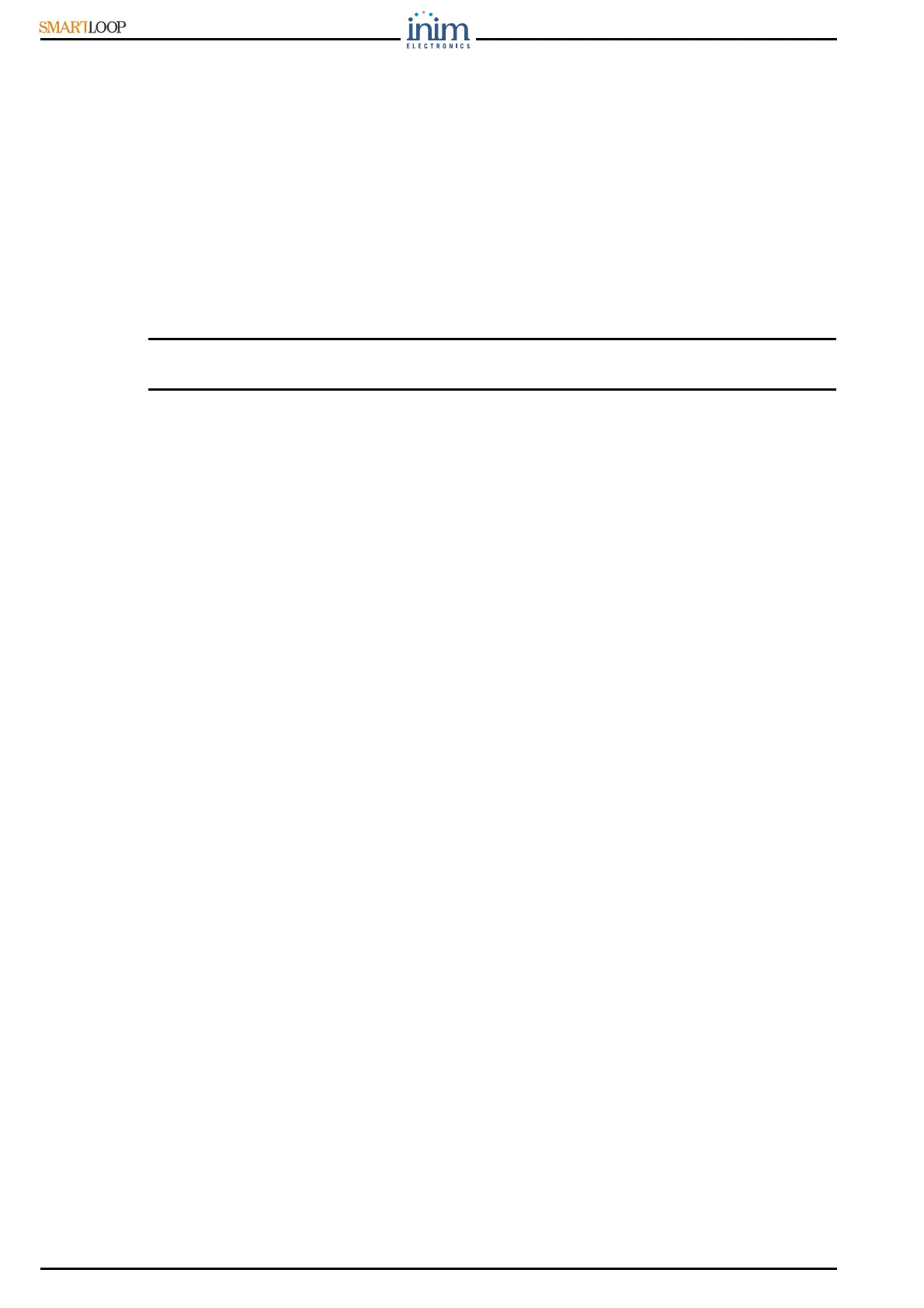User Manual
8 Using the Control Panel
Chapter 2
Using the Control Panel
2.1 Note to Security Personnel
Persons responsible for the safety of the building and its occupants can: put the control panel in day/
night; bypass zones, devices and NAC outputs; clear the call queue; disable alarm and fault report
calls; request system event printouts (refer to the Programming Manual Capitolo 27 - Maintenance).
Attention: Insert and turn the key. The panel will enable access level 2. The panel will hold level 2
status until the keyswitch is turned Off (key in vertical position).
2.2 Danger signaling
In the event of fire hazard, always follow the fire department approved fire drill.
2.2.1 Note to building occupants (public)
All building occupants may view the events log (refer to paragraph 2.4.2 View Events Log) and the
status of the detectors (refer to paragraph 2.7 View detector status) and operate remote Repeater
(refer to paragraph 2.6 Operating on the control panel network).
2.2.2 Note to security personnel
To force the panel into alarm status, regardless of its status, press EVACUATE.
ALARM LED On: Evacuate the building immediately.
PRE-ALARM LED
On:
In the event of real danger, press the EVACUATE button and ensure that all building
occupants evacuate the building immediately. Inform the person/s in charge of the safety
of the building and its occupants immediately. To silence the beeper, press BUZZER.
ALARM/PRE-ALARM/
RESET LEDs On
At least one zone is alarm/pre-alarm status:
1. If there is no intervention during a pre-alarm, the panel will generate an alarm
when the pre-set pre-alarm time expires.
To request INVESTIGATION time, press INVESTIGATE and check the building.
The INVESTIGATION time cannot be refreshed.
2. In the event of a false alarm, press SILENCE. The panel beeper and the
silenceable outputs will be silenced until a new event occurs. If the panel is
operating in Night mode, the panel beeper and the silenceable outputs will be
unsilenced automatically after the pre-set time, and the panel will generate pre-
alarm status.
3. If you wish to re-activate pre-alarm/alarm status after pressing the SILENCE
button, press the SILENCE button again: pre-alarm/alarm signaling and the
outputs will re-activate.
To clear all alarm/fault signaling (active and in memory), press RESET. If the
conditions persist, the panel will generate another alarm.
SILENCE LED On Indicates that the control panel has been silenced.
RESET LED On The control panel is in alarm or pre-alarm status. To Reset the control panel you
must press SILENCE before pressing RESET.
