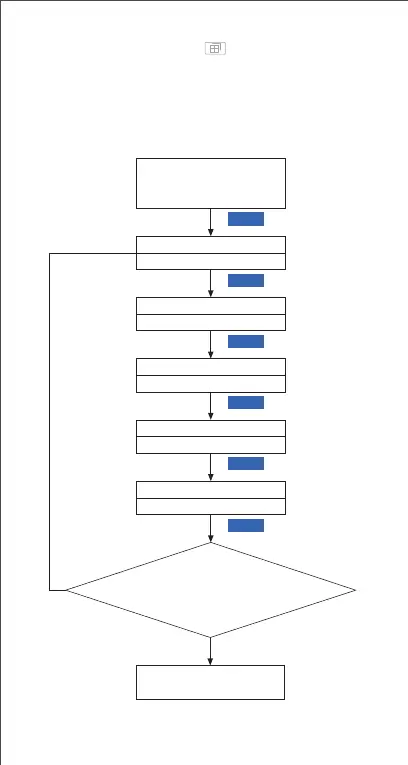the setting state, long press for 2 seconds or without
operation in 30 seconds, it will exit the setting state and
save the parameters, then return to the working mode.
6.2 Setup Menu Flow Chart
Press “SET” Key for over 2
seconds to enter parameters
setting mode
AH
212℉
AL
-40.0℉
SET
SET
CT
6
SET
CA
0.0℉
SET
CF
F
SET
No Key for 30 seconds or Presss
“SET” key for over 2 second ?
SET
Working normally
Y
N
Temperature Unit
Temperature Calibration
Contiunous heating time
Alarm Low Limit
Alarm High Limit
9
