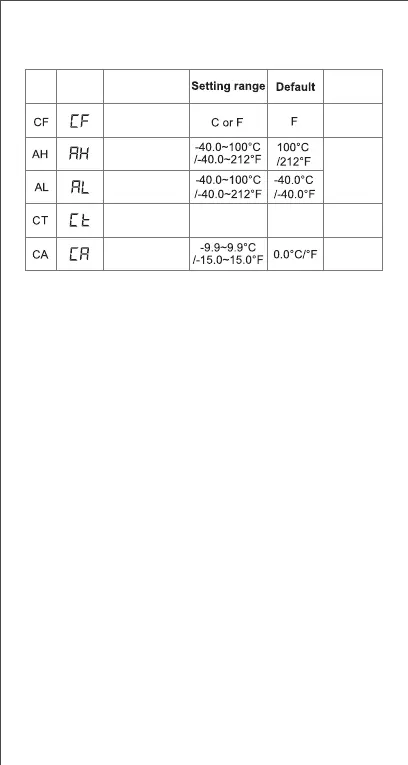6.3 Setting Menu Instruction
Code
Symbol
Menu
Function
Fahrenheit or
Celsius setting
Continuous
Heating Time
High Temperature
Alarm
Low Temperature
Alarm
Temperature
Calibration
1~72 hours 6 hours
Remarks
More details
on 6.8
More details
on 6.5
More details
on 6.6
More details
on 6.7
6.4 Control Function Description
When the controller is working normally, the controller will
automatically select the smaller temperature value of the
two settings TS1 and TS2 to start the heating, and will
stop heating when the temperature reach the larger one
(the minimum absolute value of TS1 and TS2 is 0.3 °C or
0.5°F), the PV displays the current temperature
measurement value, and the SV displays the temperature
at which heating stops.
6.5 (AH,AL)Alarm High/Low Temperature
Settings(AH,AL)
When measured temperature ≥the setting value of high
temperature AH,it will alarm and turn off heating output.
The screen will rotate to display“AH”and current
temperature, buzzer will ”bi-bi-Biii”, until the temperature
< AH, buzzer will be off and return to normal display and
control. Or press any button to only turn the buzzer alarm
off.
10
