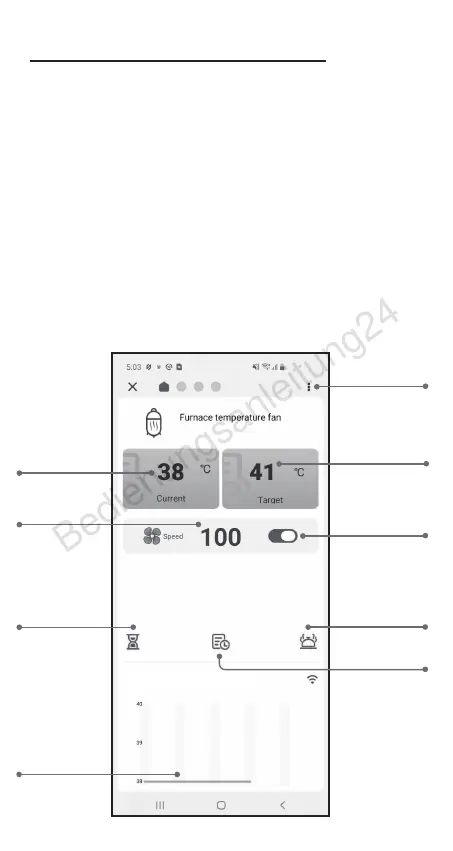04 Bluetooth Connection
After completing the above 3.1 App connection, when
there is no Wi-Fi network, the device will be automatical-
ly connected to your phone via Bluetooth. You can also
choose to connect via Bluetooth when adding the
device.
Note: Please turn on GPS on your Android phone as
Google Play requires it to work fully. Once the device is
successfully paired with your phone, you don’t need to
pair it again unless you change your phone.
4.1 Main Interface of the ISC-027BW Smoker
Controller on INKBIRD App
Settings
Current
Temperature
Fan Speed
Oven Target
Temperature
Fan Switch
Timer
Real-time Temp-
erature Graph
Oven Setting
Historical Temp-
erature Graph
ISC-027BW
-10-
