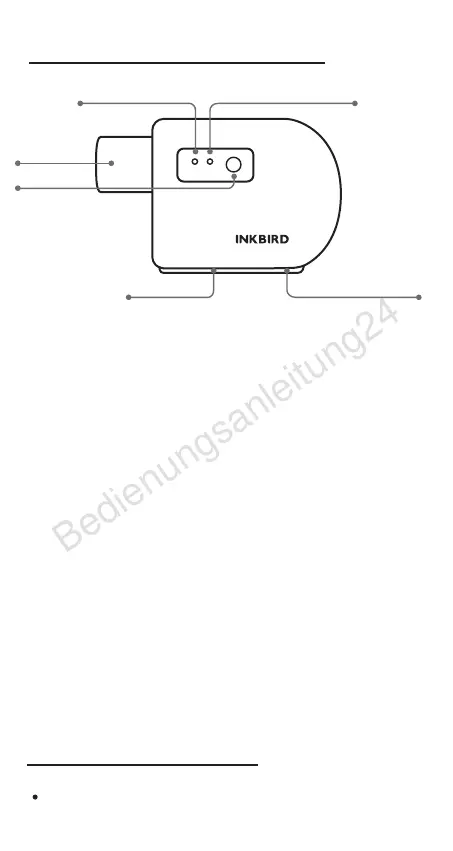01 Product Introduction
WIFI STATUS
Status Indicator Light:
Green light remains on→Working;
Red light remains on→Stop working;
Red light flashes→Pause
(After the cover opening function is turned on, the
device will automatically pause by detecting the opening
of the oven cover and restart by detecting the closing of
the oven cover.)
Action Button: Short press to stop/start working, Long
press to reset Wi-Fi connection.
Package Contents: 1x BBQ Controller; 3x Meat Probes;
1x Oven Probe; 1x USB Power Plug+Cable; 1x Oven
Adaptor.
Note: If you use Wi-Fi connection, the chart data will be
saved in the server. If you use Bluetooth connection, the
chart data will be saved in the device local storage (local
storage can store up to 3 days of data).
02 Specifications
Input Voltage: DC 5V,1A
Air Outlet
(Connection
point for oven
adaptor)
Action Button
Status Indicator LightWi-Fi Indicator Light
Probe Ports USB Power Input Port
GRILL 1 2 3
-1-
