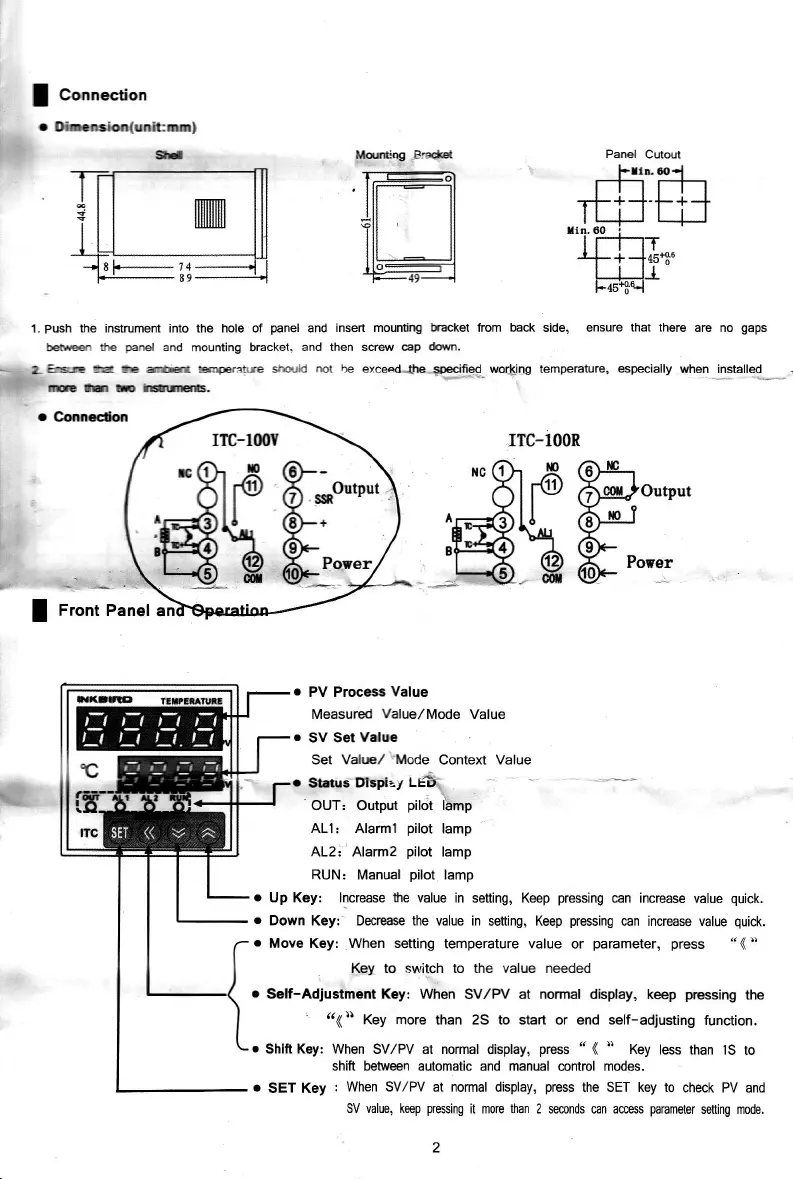I
r:
h:
";
,f.s'
!
conne"rion
o
O-.acao{uilit:r!)
v
l.pch lhe instrument into the hole of
panel
and
insen mounting
Eacket
from back side, ensure
that
there are no
gaps
batE]
the
pand
and
mounting bEcket,
and then screw cap
&rvn.
* r-
CE lE l: ffi E
operatre srqld
rpt
be exceed-tE
qT{Sg-
wotirfs tempemture,
specially
when
_installed*__.
*-
ir E c*rnErs
a
Corxtccfon
Output
r.&i,{,r*!
Front Panel
o
PV Process
Value
Measured
Value/Mode
Value
.
SV Set
Vdoe
Set VahE/'Mode Context Value
Slatrs
lrsplay
Lts{.
OUT:
Output
pil<it
lbmp
ALI:
Alarml
pilot
lamp
AL2: Alarm2
pilot
lamp
RUN: Manual
pilot
lamp
o
Up Key: lncrease lhe value
in setting, Keep
pressing
can increase
value
quick.
.
Down Key: Decrease the value in
setting, Keep
pressing
can increase value
quick.
o
Move Key: When setting
temperature value or
parameter, press
Key to switch
to the value needed
.
Self-Adjustment Key: When
SV/PV at
normal
display, keep
pressing
the
'
(4))
Key more than 25 to start or
end
self-adjusting
function,
o
Shift
Key:
When SV/PV at normal display,
press
"
((
"
Key
less than
lS to
shift between automatic
and
manual
control
modes.
.
SET Key
: When SV/PV
at normal display,
press
the SET key to
check PV and
SV value, keep
pressing
it more
than
2 seconds can access
parameter
setting mode.
I
ft
f|artEg EecE
LT;;-S"
rttl
l*s+8H