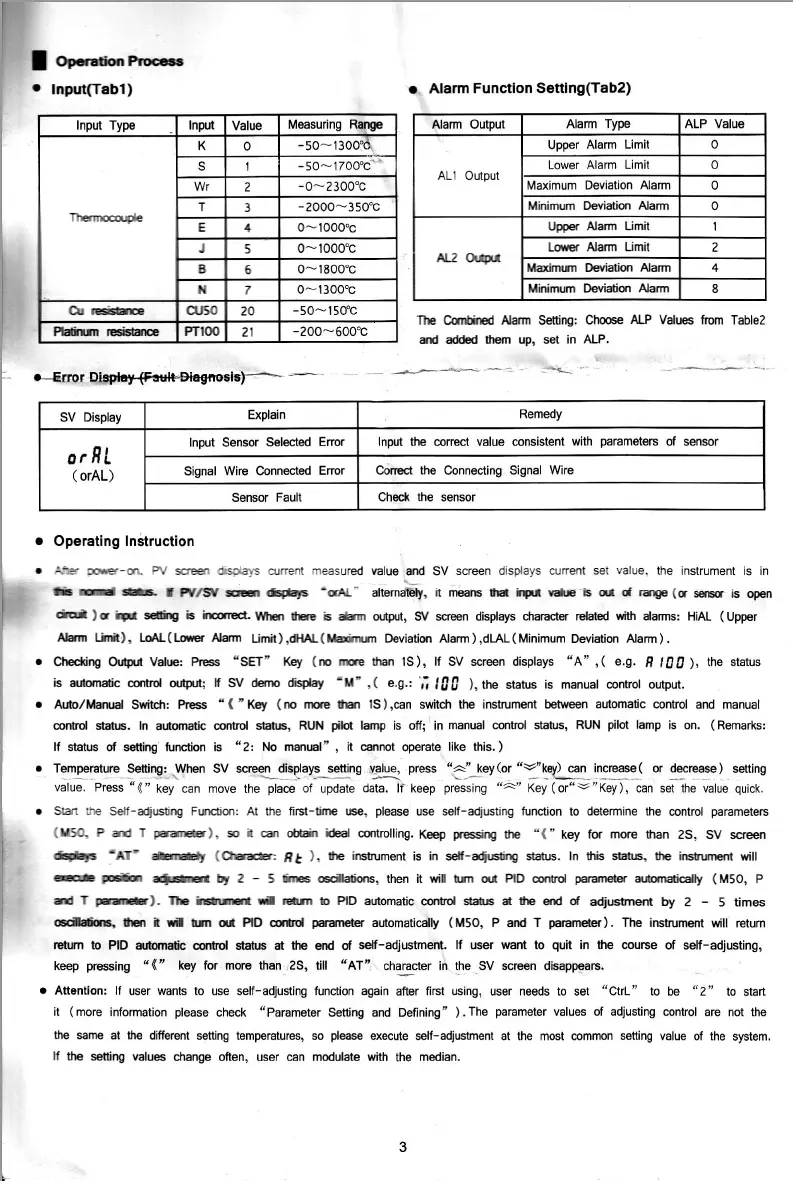OprdotPloc
r
lnput(Tabl)
.--qror
.-
Alalm Function settlng(rab2)
II: Carffi
Abrm
Sefiim:
ChG
Al.P
ValLEs tDm Table2
rd affi trem up, set
in ALP.
lnput Typg Inptn
Value
Measuring R+gE
IfErlrde
K
0
-50-1300:q
S -s0-
1700"c-
2 -0-
2300"c
T
3 -2000-350"c
E 1 O-1000"c
J
5
o-to00"c
B
5
0-t800'c
x
7
O-13O0'c
&*r clr50
?o -50-t
5cfc
Plfrm E*re PTIOO
2l
-200"-600'c
Alarm Output
Alarm Type ALP Value
AL1
Output
Upper
Alarm Limit 0
Lower
Alarm Limit 0
Maximum
Deviation Alam
0
Minimm Dwiatbn Alam
0
a2 orar
(hF
Alam Umit I
Lffi Aam Unnt 2
litilinm Dsrirtir Alam
4
Hidmrn DevirtiIl Am
8
SV
Display
Explain
Remedy
0ffrL
(
orAL)
lnput Sensor
Selecled
EnoI lnpd lhe conect value consistenl
with
parameters
of
sensor
Signal Wir6 Connected
Enor Cor€d
the
Connecting Signal
Wire
Sensor Fault
Ched( the sensor
.
Operating lnstruction
.
Afu
rffi-m
F
/ ffi dsdays alHt
mesurcd
relue and SV
scrs disdays orent
st
yalue.
the instrument is in
f
-
*I-
f
pYV
E
ffi
'dL-
dt-"E,
it
meils H
irEa
dr
t or oa ral3(r
serEr b open
rit)c
il
s.ttr b iE.rcclwEr
tlsE
b &m odprt, Sl/ screen displays
cfiaracrer rdaEd
wih
dam: H|AL
(Upper
lEil lirt), tdl(tc Afnrn
uEii),CnL(Iainrn Deviatim Alarm),dLAL(Minimum Dwiation Alam).
.
GEding OItrt
Vdrr: lGy
(m
nse than lS), f SV sdeen displays
"A",(
e.s,
f, r00),
the status
b atffiic
cqtEd o"qrq
f
$r'
&rm dsCay
'll',(
e.g.;
l'; lB0
I,Ure
status is manuat
controt
output.
.
Aub/iJkual
$riHr:
Press
'l't(eIl ko
nrn ilEr
ls),can
switd tle insrument betffir
automalic @ntrol
and manual
corlrrol staEs. ln
autoflEtic conrol
sffits, RtN
pad
lanp is off; in
manual control $ahB,
RUN
6ibt
lamp
is on.
(Remarks:
lf
status ot setling'function is
'2:
tlo rmnr,al", it cannot
operate
like this.)
o
Temperature
Setting:
J,Vhen
SV screen dlseays setting
,pu1
nress
"ii_!"y<or
"YlBllcalliry".:,9j
or decre€se)
sotting
value. Press
u("
k"y ,"n move the
place
of
update
data. h'keep
pressing
il^"
Key(or"v"Key), can set the value
quick,
o Slart the
Sdf-aluSirE Furctirx: Al fre fiEf
-trre
r,
please
E sdf-adjEting funcrion
to
de(emine the
mntrol
paEmetffi
(fa5o,
P
td
T
Farg),
so I can &il ibd dtrolling.
l(eep
FessiE
the '("
tey
for re than
25, SV screen
+:
'Af-
*dt
(ffi
Pt
),
tE
insfiument
is in set-adlEli{ stats. ln tis stilrs5 tlE iEfLrEnt
will
-
6
"il-.f
V
2
-
5
t|t
E{afiorts,
then it $l trn di
PID
dtd
f-anehf
afrndicdy
(M50,
P
d
I
arrr*).
It iEhEa
-
Erm
b
PID alomatic
cmfd $ats at
lhe
crd of
aqusment by
2
-
5 times
Gca{arsr aEr I f,
lm
at Pfi)
c[d
Fan*r
automaticdly
(MsO,
P
and
T
pf,fier).
The insfurEm
wfll
rctum
r€tutn b PID
atumdic cond stafrrs at fte sd d
sdf-adiustmenL lf us€r urant to
quit
in lhe
mlse
of self-adjusting,
keep
pressing
'("
key for more than 2S, till
"AT1
character in
the
sV screan
disappgars.
o
Attontion: lf
user wants to use self-adjusting function again
after
first using,
user
needs
to set
"CtrL"
to
be
"2"
to start
it
(more
information
please
check
"Parameter
Setting and Defining"
).The
parameter
values of adjusting
@ntrol are not the
the same at the
different setting temperatures, so
please
execute
self-adjusfiEnt at the most @mmon
setting
value ol the
system.
f
the s€,ning wlues
dnnge often, user can moddate with
the
median.
