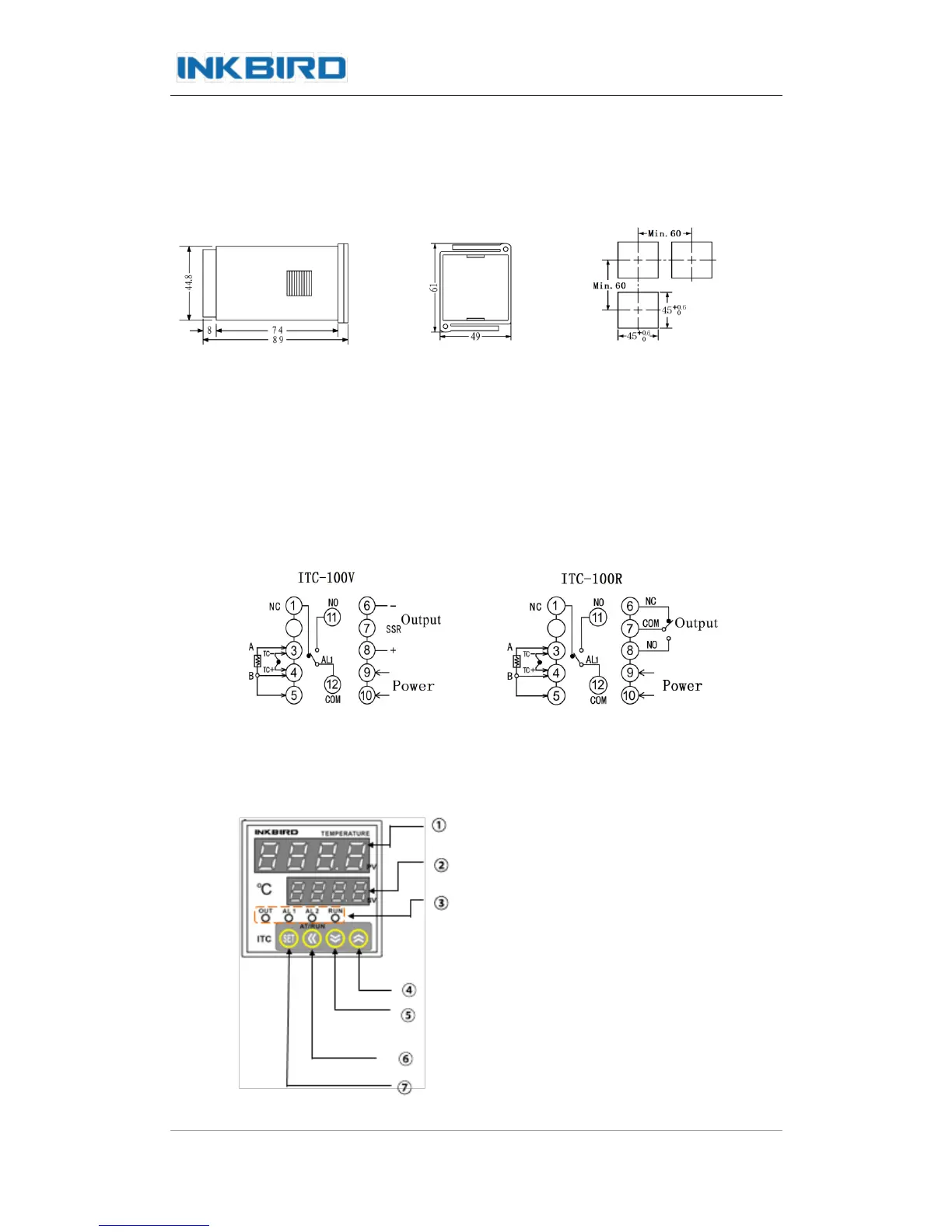3. Connection
3.1 Dimension (unit: mm)
Shell Mounting bracket Panel Cutout
Push the instrument into the hole of panel and insert mounting bracket from back side,
ensure that there are no gaps between the panel and mounting bracket, and then
screw cap down.
Ensure that the ambient temperature should not be exceed the specified working
temperature, especially when installed more than two instruments.
3.2 Connection
4. Front Panel and Operation
