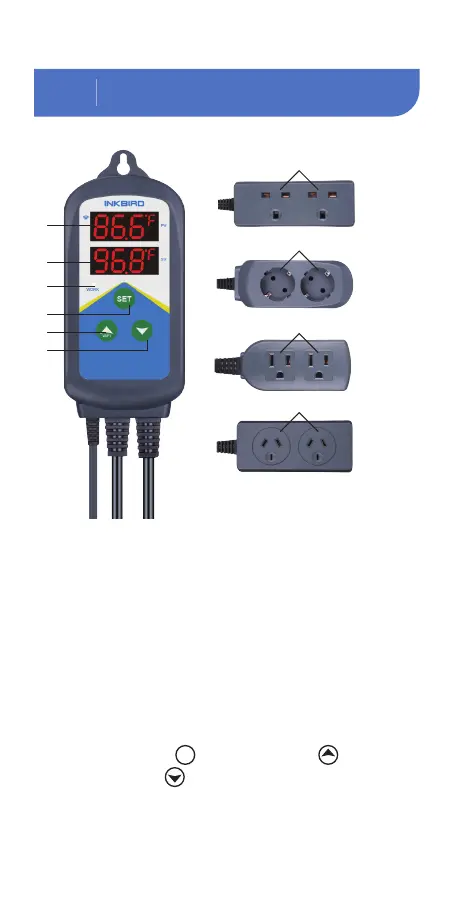5
Control Panel
04
① PV: In the normal mode, it displays the
current temperature; in the setting mode, it
displays menu code.
② SV: In the normal mode, it displays the
temperature at which the heating is
stopped; in the setting mode, it displays
menu setting.
③ Red indicator: ON-heating output is
turned on; OFF-heating output is turned off.
④⑤⑥ Set Key , Increase Key ,
Decrease Key : Please refer to
“6.1 Button Instruction” for more details.
⑦ Output socket: Both sockets are only for
heating.
UK Socket
EU Socket
US Socket
AU Socket
SET
WIFI
①
②
③
④
⑤
⑥
⑦
⑦
⑦
⑦