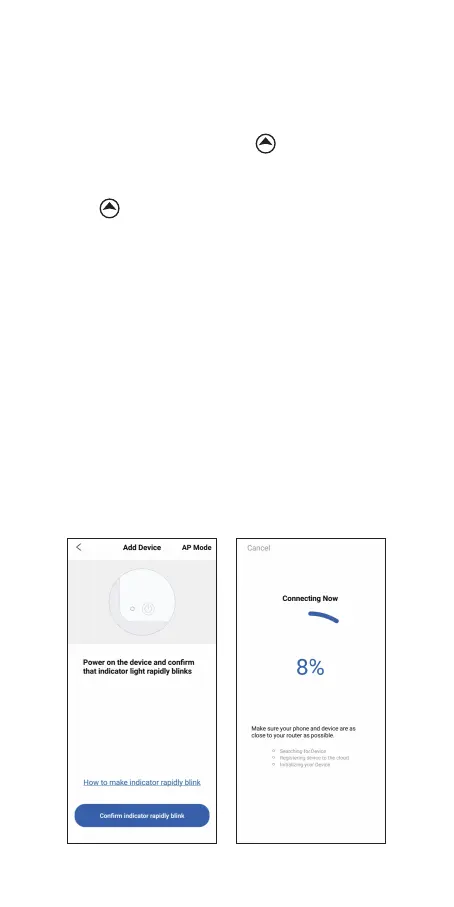7
② Tap “+” or “add device” button in home
page of the APP to add the device.
③ If the controller is in the normal working
state, you can long press 2 seconds to
reset the Wi-Fi. It will enter the Smartconfig
configuration state by default. You can short
press to switch the Smartconfig
configuration state and the AP mode. If you
change the Wi-Fi state, it will take about 5
seconds to display the corresponding LED
symbol and state, because of the Wi-Fi
module data processing.
Add device in quick connection:
Plug the device in the socket and make sure
that the device is in the Smartconfig.
Configuration state (the LED symbol is
flashing, interval flashing 250ms). Click
“Confirm indicator rapidly blink” and then
select Wi-Fi network, enter Wi-Fi password,
click “confirm” to enter connection process.
The device only supports 2.4GHz Wi-Fi router.
●
●
●
WIFI
WIFI