1
INNO 320 User Manual
Contents
Product Specification .............................................................................................................. 2
Packaging List .......................................................................................................................... 3
Important Notice (Must Read) ............................................................................................... 4
Usage Instructions ................................................................................................................... 6
Screen Information .......................................................................................................... 6
Introduction of Other Parts ........................................................................................... 10
Key Pressing Operation ................................................................................................ 11
Start record mode .................................................................................................. 11
Display content of the instrument ........................................................................ 11
Reset Max and Min values ................................................................................... 14
Instrument Working Mode ............................................................................................ 16
Wait mode ............................................................................................................... 16
Record mode .......................................................................................................... 16
End mode ................................................................................................................ 17
Measurement mode .............................................................................................. 17
Other introduction .......................................................................................................... 18
PC connection ........................................................................................................ 18
Smart phone connection....................................................................................... 19
LED alarm ............................................................................................................... 20
LCD backlight ......................................................................................................... 20
LCD screen performance at low temperature ................................................... 21
Status indication when display is lost ................................................................. 21
Battery replacement .............................................................................................. 22
How to make the battery more durable .............................................................. 24
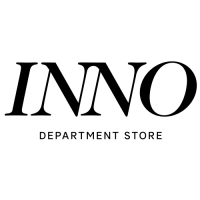
