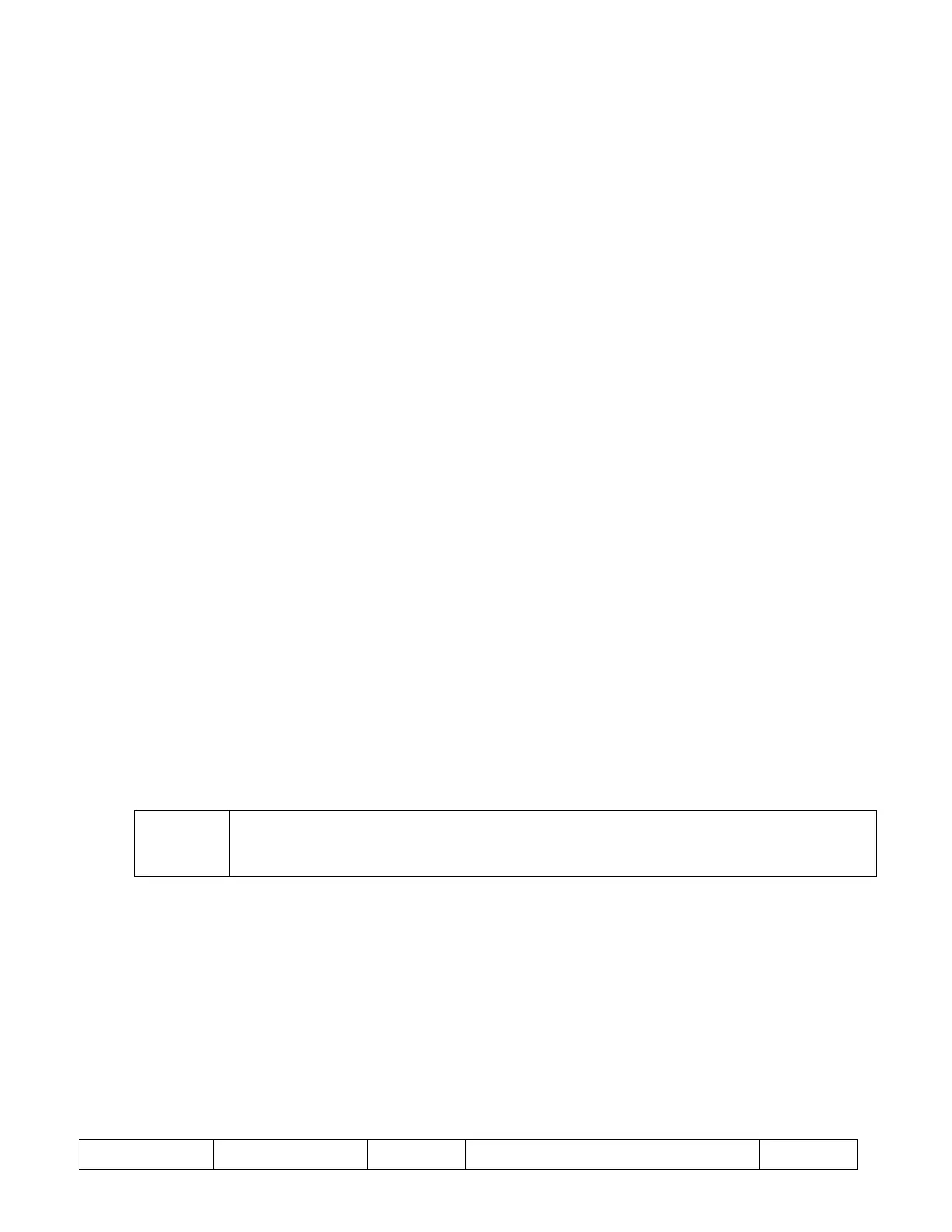CONFIDENTIAL and
PROPRIETARY
96-06917-00-01 rev C DCR 20-328 INOGEN ONE G4 TECHNICAL MANUAL
Page 11 of 19
3.2.2. Particle Filter Cleaning and Replacement
On the side of the Inogen One G4, ambient air passes through a particle filter that removes
dust fragments. This particle filter must be cleaned on a weekly basis to ensure adequate
air flow through the device. If the particle screen is not cleaned frequently, the life
expectancy of the concentrator will be shortened due to higher internal operating
temperatures.
Particle filters should be cleaned using a mild liquid detergent (such as Dawn
TM
) and water
solution; be sure the filter is rinsed in water and allowed to air dry before reuse. Additional
replacement filters may be obtained from Inogen. There are other types of filters inside the
Inogen One G4 that provide additional filtration. Maintenance of these filters is not required
under normal operating conditions.
3.2.3. Column Change Procedure
There are two columns in the concentrator as a single metal assembly that can be seen
on the underside of the device. These columns should be removed and replaced when
column service is required (indicated by “Change Columns” message). Ensure adequate
time is allotted to complete all steps without disruption when performing this
maintenance.
1. Turn off the concentrator by pressing the power button.
2. Remove the battery from the concentrator.
3. Lay the concentrator down on its side so that the underside is visible.
4. Press the latch button away from the columns to unlock the column assembly.
5. While holding the latch open, slide the column assembly out of the device by
pulling on the column pull handle.
6. Remove the columns completely from the concentrator.
Installation of the new columns:
7. Remove the dust caps from the new column assembly. Make sure there is no
dust or debris where the dust caps were located.
8. Insert the new column assembly into the concentrator.
9. Push the column assembly into the device until the spring-loaded latch button
fully returns to the closed position.
10. Plug in external power. Do not power on the concentrator.
11. Press and hold the plus (+) and minus (-) buttons for 5 seconds. The screen
will display “sieve reset”.
12. Press the Mode button (bell symbol) once and screen will display “sieve reset
successful”.
13. Press the power button to turn on the concentrator and use normally.
CAUTION
Do not leave the column ends exposed after the dust caps are removed;
they should be inserted into the concentrator as soon as the dust caps have
been removed to minimize environmental exposure and maximize lifespan.
