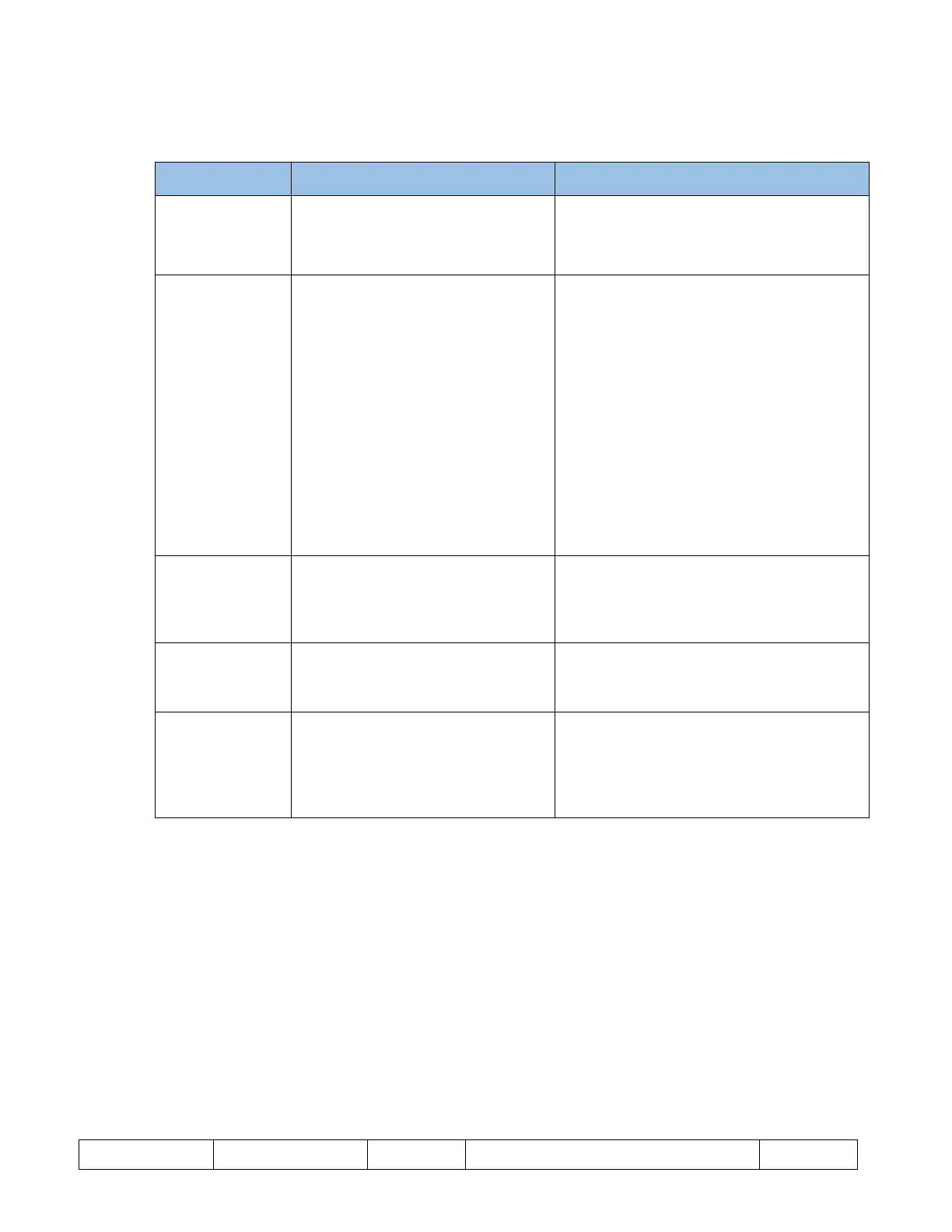CONFIDENTIAL and
PROPRIETARY
96-06917-00-01 rev C DCR 20-328 INOGEN ONE G4 TECHNICAL MANUAL
Page 18 of 19
5.4. MEDIUM PRIORITY ERRORS
The following medium priority error messages are accompanied by a triple beep and a flashing yellow
LED.
Display Condition Action/Explanation
Oxygen Error
Oxygen <50% for 10 minutes.
The concentrator has stopped producing
its normal amount of oxygen. If this error
persists, replace the concentrator.
No Breath
Detect
Check Cannula
No breath has been detected
recently.
The concentrator will produce automatic
pulses of oxygen at a constant breath rate.
Check that the cannula is connected, that
there are no kinks, and that the cannula is
positioned properly in the user’s nose.
Once an adequate breath is detected, the
unit will exit adaptive autopulse mode and
the message will be cleared.
The audible alert associated with this error
will only occur when No Breath Detect
mode is enabled. The user can disable this
mode by holding down the mode button for
2 seconds until the LCD displays a bell
with an X through it.
Battery HOT
Warning
The battery temperature has
exceeded the temperature limit
while the concentrator is running on
battery power.
Move the concentrator to a cooler location
or attach the unit to external power and
remove the battery to cool. If this error
persists, replace the concentrator.
O2 Delivery
Error
System is not delivering boluses
correctly.
Remove power and the battery and restart
the concentrator. If error persists, replace
the concentrator.
System Hot
Warning
Concentrator has exceeded
temperature limit.
Move the concentrator to a cooler location.
Ensure air intake and outlet vents have
clear access and particle filters are clean.
If this error persists, replace the
concentrator.
