
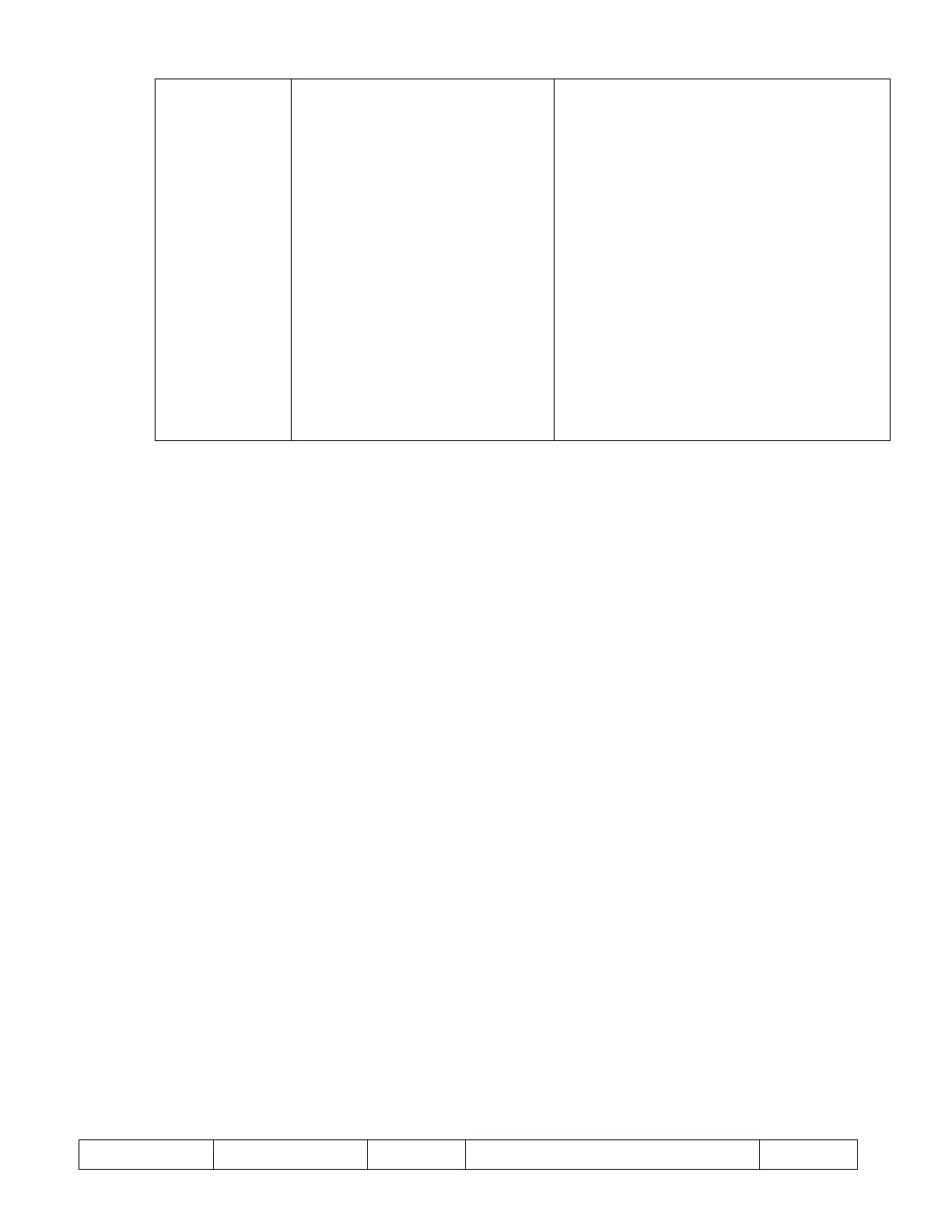 Loading...
Loading...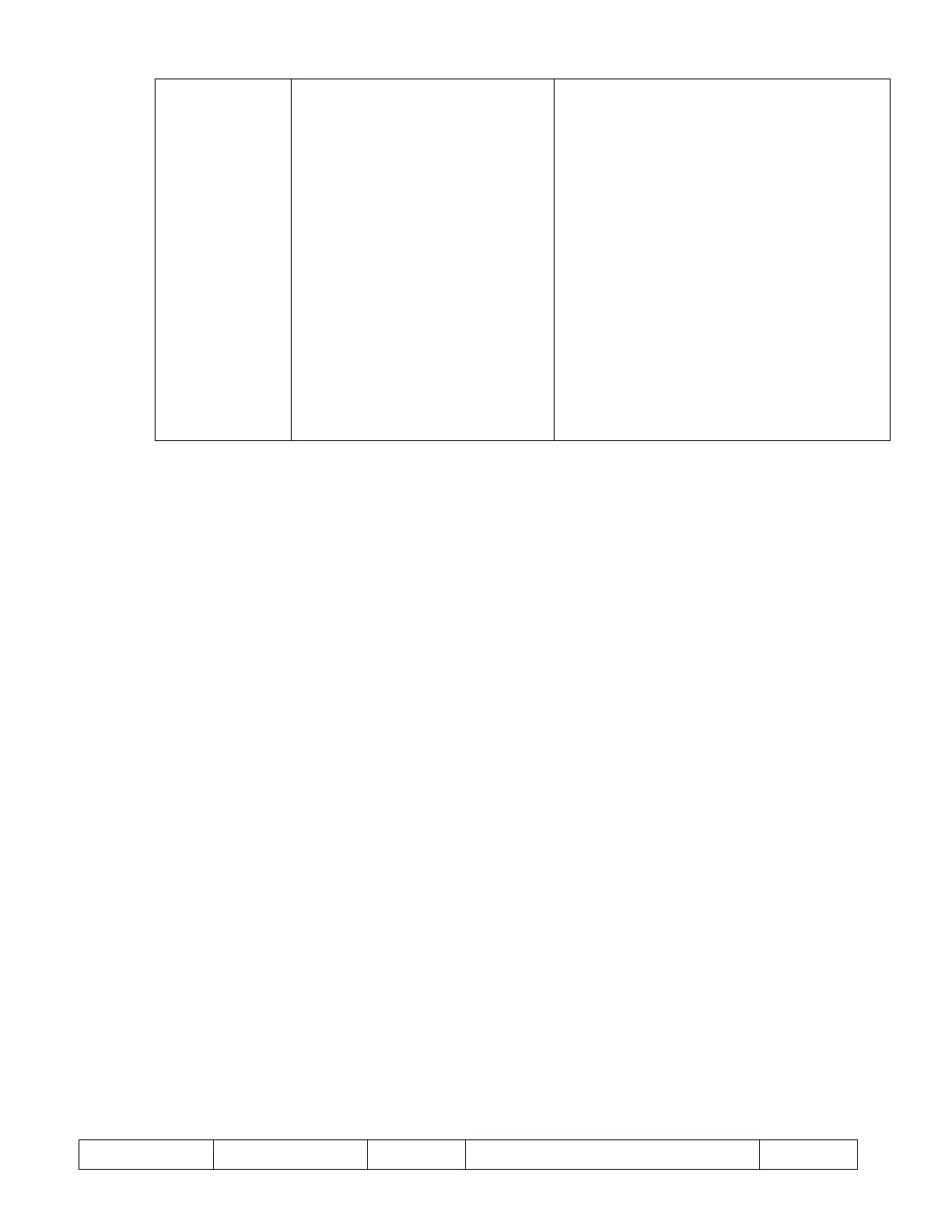
Do you have a question about the Inogen One G4 and is the answer not in the manual?
| Weight | 2.8 lbs (1.27 kg) with single battery |
|---|---|
| Battery Life (single battery) | Up to 2.7 hours |
| Battery Life (double battery) | Up to 5 hours |
| Type | Portable oxygen concentrator |
| Altitude Range | Up to 10, 000 feet (3, 048 meters) |
| Flow Settings | 1 to 3 |
| Power | AC power supply 100-240V, 50-60Hz; DC power cable for mobile use |
| Oxygen Flow | Pulse Dose Delivery System |
| Oxygen Purity | 90% (+6% / -3%) |
| Operating Temperature | 41°F to 104°F (5°C to 40°C) |
| Storage Temperature | -4 to 140°F (-20 to 60°C) |